Monitor body description, 1. front – ikan MR7 User Manual
Page 7
Advertising
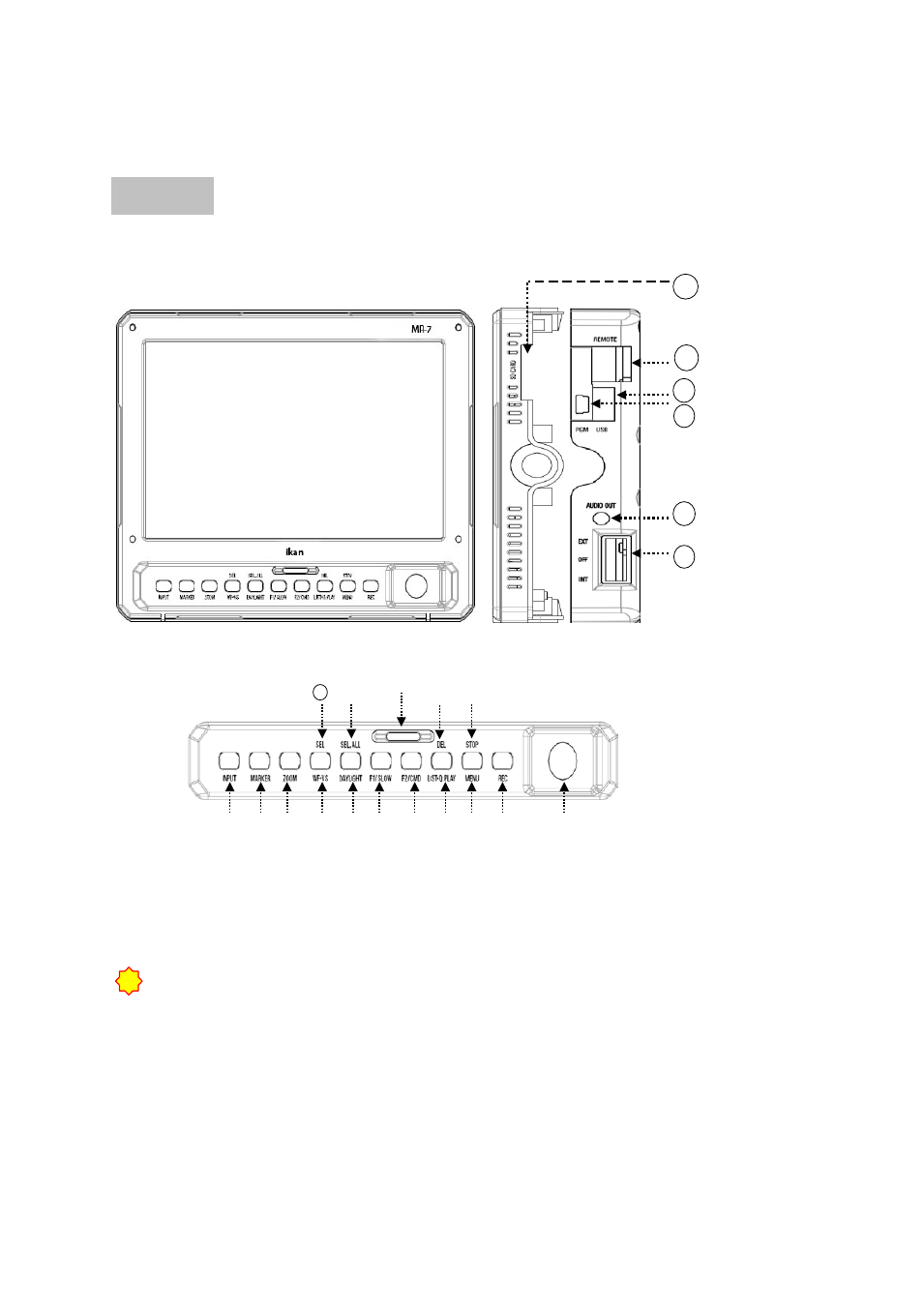
7/51
3. Monitor Body Description
3-1. Front
1) INPUT
Press to change input signal. Input switches as follows: SDI -> CVBS -> HDMI
WARNING: Use OSD menu to select 3G signal input on SDI channel.
For CVBS (Analog Composite) input, only one loop-through output can be viewed.
2) MARKER
Marker On/Off
3) ZOOM
Press to switch zoom mode. The zoom mode will advance in this order: Pixel to Pixel,
!
① ② ③ ④ ⑤ ⑥ ⑦ ⑧ ⑨ ⑩
⑪
⑫
⑬
⑭
⑮
16
17
18
19
20
21
22
Advertising
See also other documents in the category ikan Monitors:
- SH17 (7 pages)
- SH17 (29 pages)
- SH17 (4 pages)
- SH17 (3 pages)
- SH17 (2 pages)
- SH17 (5 pages)
- Director (1 page)
- ELE-MS-S (4 pages)
- KVM-2450W (34 pages)
- KVM-7050W-2 (33 pages)
- MR7 Quick Start (2 pages)
- MD7 (35 pages)
- RM2-65 (1 page)
- RM3-43 (2 pages)
- RM7000 (1 page)
- RM7Ki (4 pages)
- RM8000HDMI (1 page)
- RM7Xi (2 pages)
- V8000W (1 page)
- SH56 (2 pages)
- SH809 (2 pages)
- V17-FK (1 page)
- V17e-FK (3 pages)
- V17e-FK (3 pages)
- TL2000HD-CO (18 pages)
- V3800 (2 pages)
- V2500 (2 pages)
- V5600 (1 page)
- V8000T Quick Start (1 page)
- V8000T (13 pages)
- VH7-DK (1 page)
- VH7e-DK (3 pages)
- VH8-2 (4 pages)
- VH8-DK (4 pages)
- VK5-DK (4 pages)
- VH7i-2 (4 pages)
- VK7-DK (5 pages)
- VK7i-2 (5 pages)
- VL5 (2 pages)
- VL5-DK (2 pages)
- VL5-KIT-1 (3 pages)
- VL7-DK (1 page)
- VL7e (5 pages)
- VX9-DK (3 pages)