6. marker – ikan MR7 User Manual
Page 25
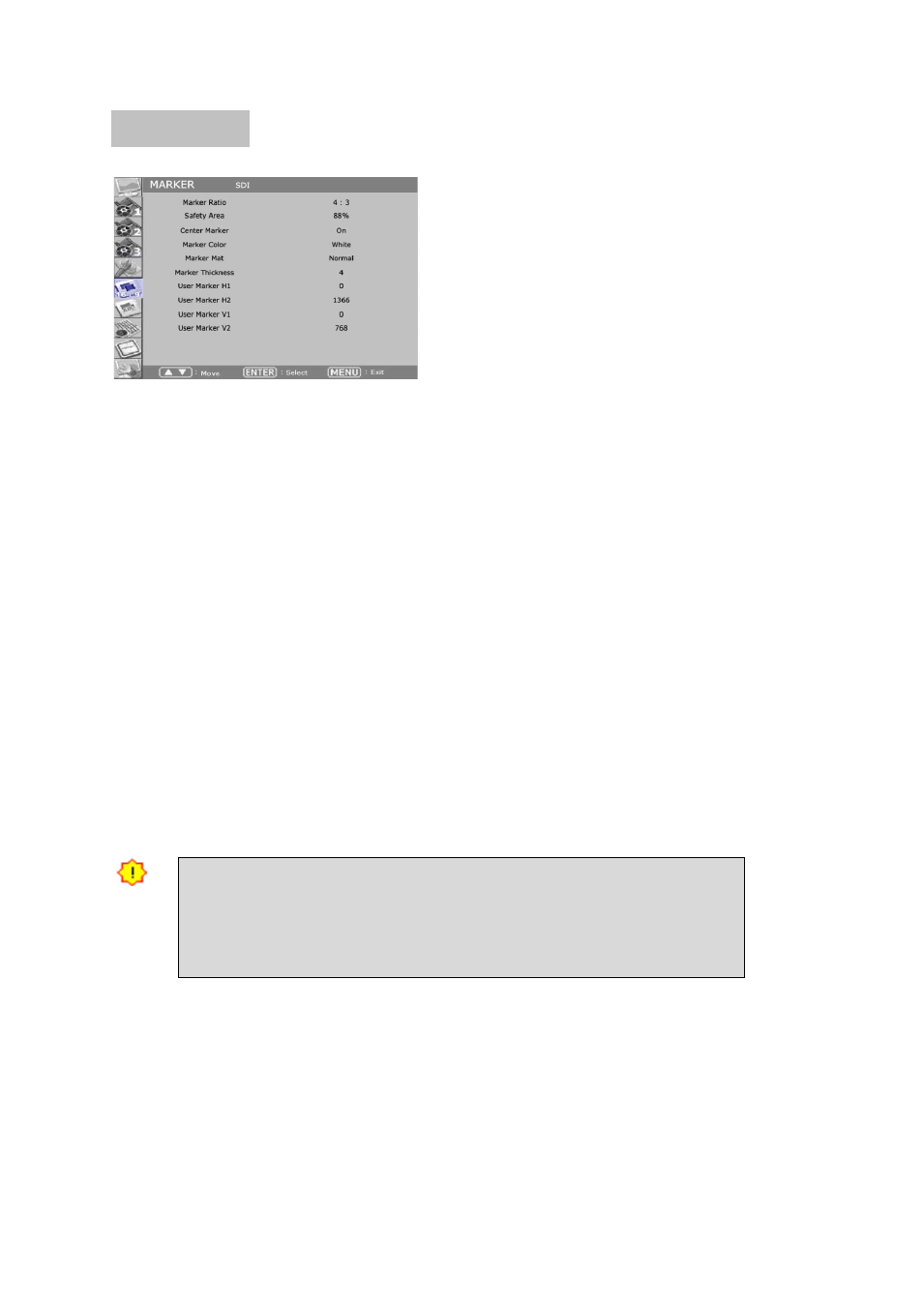
25/51
5-6. MARKER
▪
Marker Ratio:
Selects Marker.
Selectable Markers: 4:3, 4:3 on-air, 16:9, 15:9, 14:9, 13:9, 1.85:1, 2.35:1, User1, User2,
User3, OFF.
▪
Safety Area:
Configures the display of valid area on the screen.
Mode : 95%, 93%, 90%, 88%, 85%, 80%, EBU Action 16:9, EBU Graphic 16:9, EBU Action
14:9, EBU Graphic 14:9, EBU Action 4:3, EBU Graphic 4:3, Off.
▪
Center Marker: Toggles the center marker (+) ON/OFF.
▪
Marker Color: Selects the Marker color.
Color -> White, Red, Green, Blue, Gray, Black (6 types)
▪
Marker Mat: Set the opacity of the area out of the safety area : Off, Half Black, Black
▪
Marker Thickness: Sets the Marker line thickness from 1 to 10 Pixels.
▪
User Marker H1: Sets the left location of vertical direction of the Marker.
The marker must be turned on by the MARKER button on the front so
that functions of submenu are displayed from MARKER menu. If the
Marker is off, then menu is not displayed on the screen even if the
submenu items are turned on.