3. display 2 – ikan MR7 User Manual
Page 20
Advertising
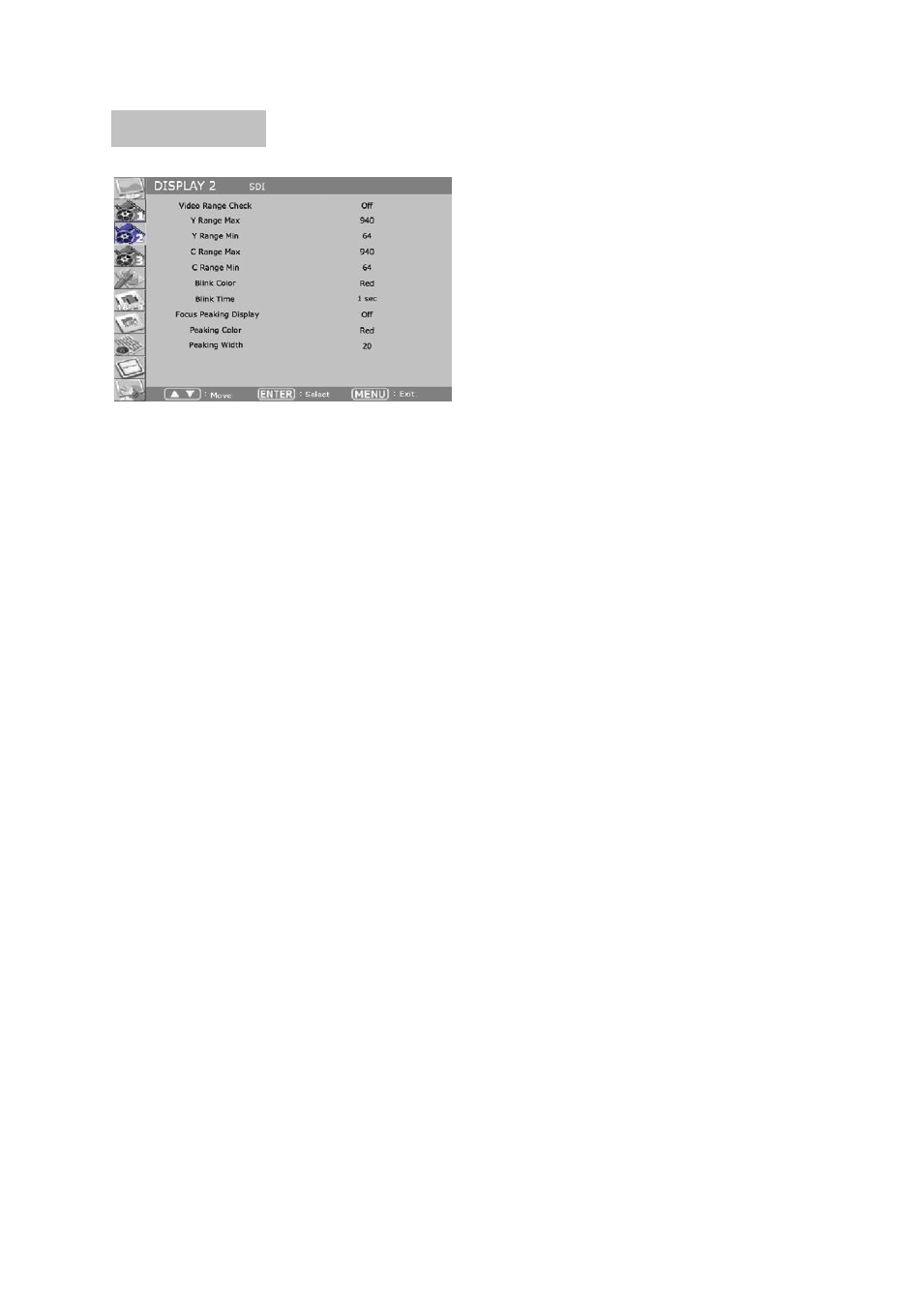
20/51
5-3. DISPLAY 2
▪
Video Range Check (for SDI only)
Displays the area out of Y, Cb, or Cr range that user set. It is useful to check over-
exposed and under-exposed area on the screen.
▪
Y Range Max & Min:
Configures the Max and Min of Y values desired to classify.
▪
C Range Max & Min:
Configures the Max and Min of C values desired to classify.
▪
Color:
Color selection to represent over-exposed/under-exposed area. Black, Blue, Green, Red
are selectable.
▪
Blink Time:
Configures the color time of Blink Color and original signal, and the configuration is
available in increments between 1 ~ 5 seconds.
Advertising