Opaquer layer, Optional application of sr nexco retention flow – Ivoclar Vivadent SR Nexco Paste User Manual
Page 34
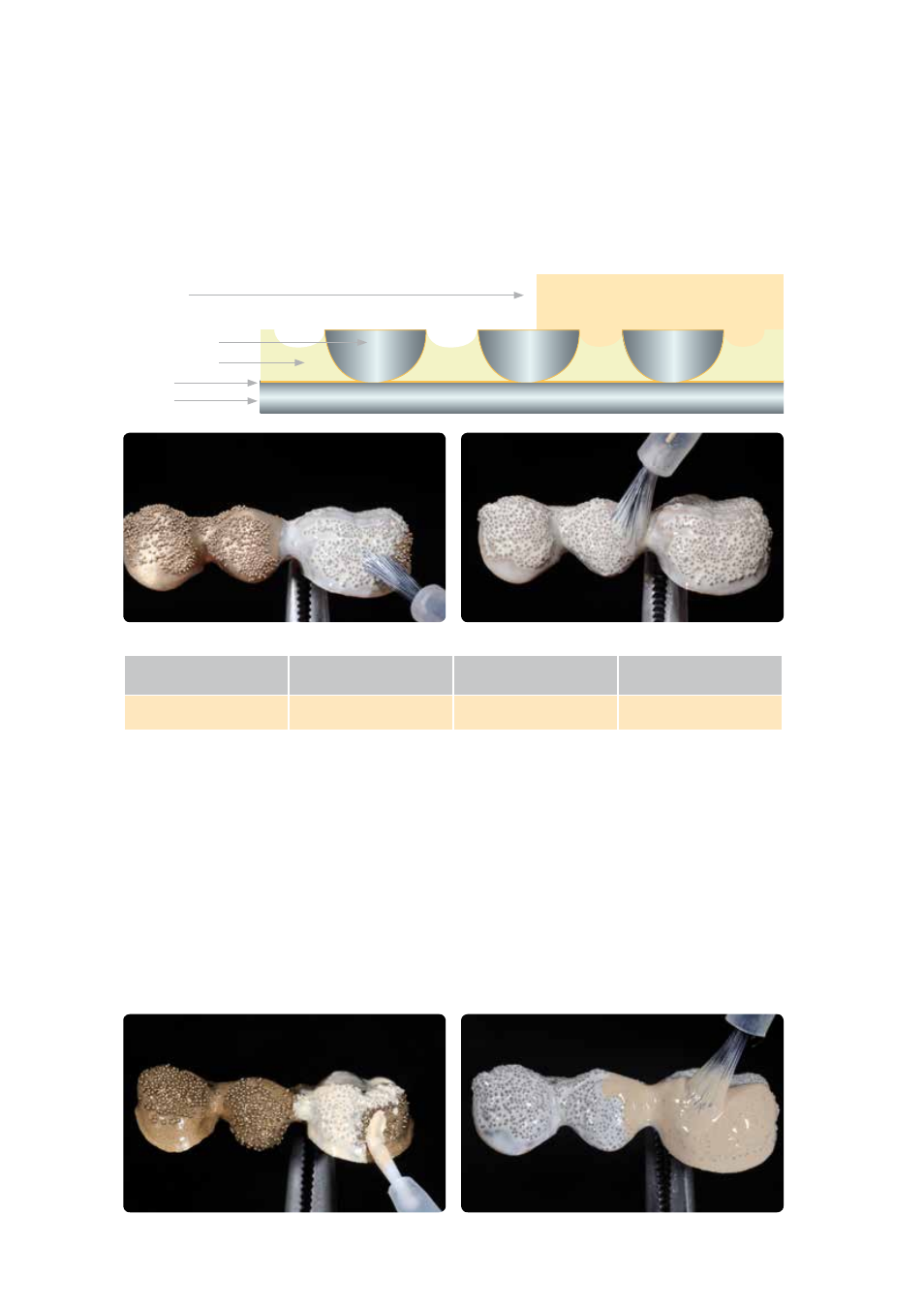
34
oPaQUEr LayEr
1
st
Opaquer application
Extrude the desired amount of the ready-to-use opaquer paste from the syringe and spread it out slightly on the mixing
pad using a brush. apply the first opaquer layer (wash) thinly using a brush. make sure to thoroughly smooth out any
roughness and the retention beads (micro- and macroretention beads) on the metal surface, since the wash layer
represents the most important bond between the metal and the composite. Subsequently, precure the wash for 20 sec-
onds per segment using the Quick.
Apply the first opaquer layer (wash) thinly using the brush. Level or fill retentions
or roughness and subsequently precure using the Quick curing light.
oPtIonaL aPPLIcatIon of Sr nEXco rEtEntIon fLoW
Application of SR Nexco Retention Flow
apply Sr nexco retention flow in the undercuts of the retention beads using a brush and light-cure with the Quick for
20 seconds. after light-curing, apply the first opaquer layer.
As an option, SR Nexco Retention Flow can be applied in the undercuts of the retention beads.
Polymerization
Retention Flow
Appliance
Time
Program
Precuring time per segment
Quick
20 s
–
For the parameters of other polymerization devices, please go to page 57.
Important: Sr nexco retention flow must be applied in a very thin film along the transition between the metal frame-
work and the veneer. If this is not properly executed, a visible thin retention flow line may be visible after the reduction
by grinding of said transition.
Opaquer
Retention Flow
SR Link
Metal
Retention beads
If SR Nexco Retention Flow is used, thinly apply the first Opaquer layer (wash) on the surface
with a brush and precure with the Quick.