Pa g e / p á gina 12, English esp a ñ ol – Johnson Amplification J-STATION User Manual
Page 17
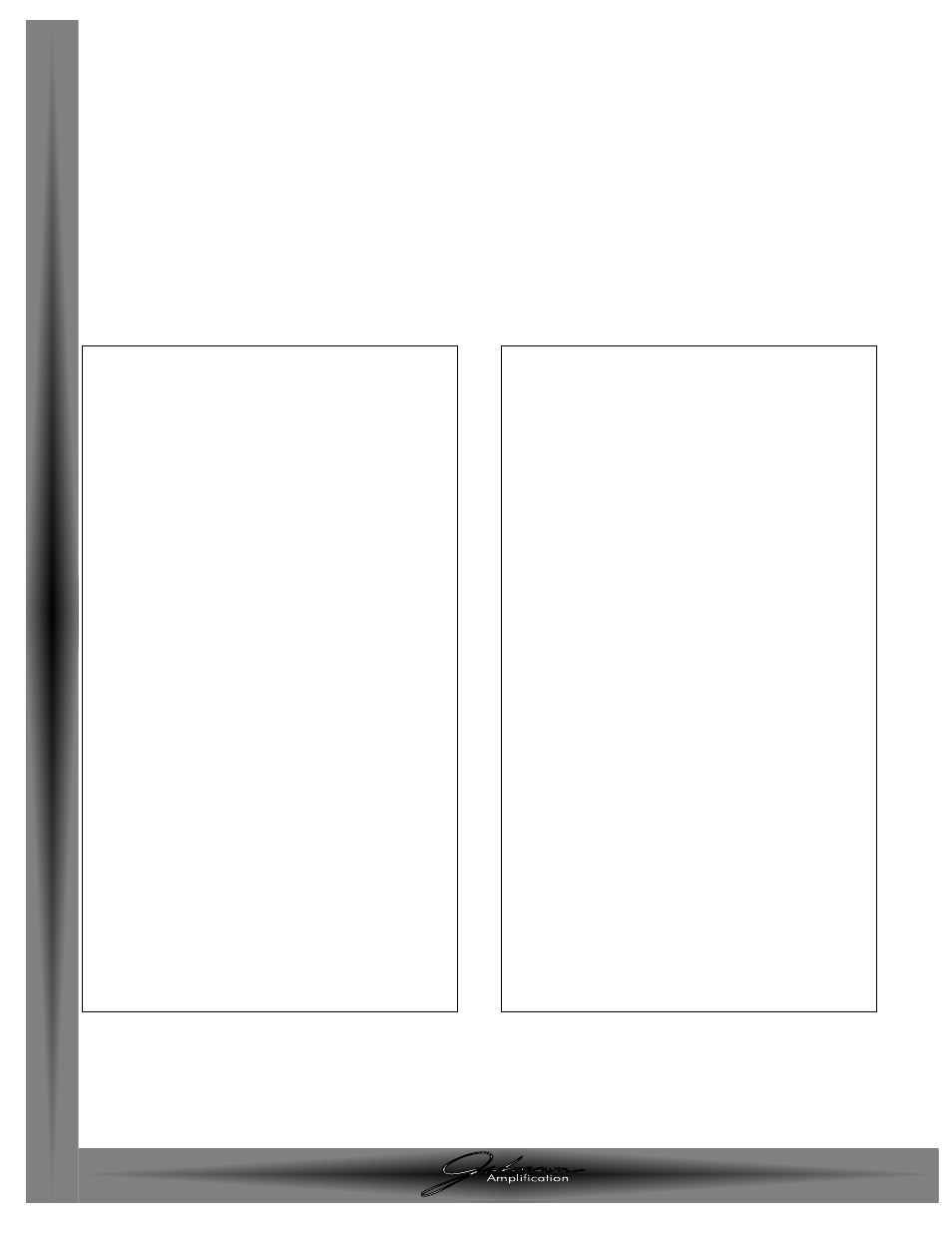
Edición de nivel profundo
Elija un preset que vaya a ser su punto de partida girando el mando Data. Una
vez que haya elegido un Preset, podrá editar cada uno de los aspectos del sonido
en el modo de edición de nivel profundo. Para acceder a esta edición de nivel
profundo, mantenga pulsado el botón Shift durante 3 segundos. Este botón
comenzará a parpadear y después por la pantalla pasará brevemente la palabra
edit. Tras ello la pantalla le mostrará un número entre 0 y 39 que se
corresponderá a los 40 posibles parámetros distintos que pueden ser ajustados.
Use el botón Effect Type (<) para elegir el número de parámetro anterior y el
botón Tap-It (>) para elegir el parámetro siguiente. Una vez que haya elegido
el parámetro que quiera, la pantalla irá cambiando alternativamente entre el
número de parámetro elegido y el valor de dicho parámetro. Gire el mando
Data para modificar el valor del parámetro activo. Las tablas siguientes le
ofrecen un listado con cada uno de los parámetros, el número de parámetro
correspondiente y los valores posibles para cada uno de ellos.
Parámetro
Compresor
Activo/Bypass
Umbral
Ratio/Relación
Ganancia
Frecuencia
Número parámetro
00
01
02
03
04
Valores parámetro
00 = Bypass
01 = On
0 a 50 = -50dB a 0dB
00 = 1.1:1
01 = 1.2:1
02 = 1.5:1
03 = 2:1
04 = 3:1
05 = 4:1
06 = 6:1
07 = 8:1
08 = 10:1
09 = infinito:1
00 a 30 = 0dB a 30dB
00 = 50 Hz
01 = 63 Hz
02 = 80 Hz
03 = 100 Hz
04 = 125 Hz
05 = 160 Hz
06 = 200 Hz
07 = 250 Hz
08 = 315 Hz
09 = 400 Hz
10 = 500 Hz
11 = 630 Hz
12 = 800 Hz
13 = 1 kHz
14 = 1.25 kHz
15 = 1.6 kHz
16 = 2 kHz
17 = 2.5 kHz
18 = 3.15 kHz
19 = Rango completo
Deep Level Editing
Select a Preset which will be your starting point by rotating the Data knob.
Once you have selected a Preset, every aspect of the sound can be edited in the
Deep Level edit mode. To access the Deep Level editing, press and hold the
Shift button for 3 seconds. The Shift button will begin to blink and the word
edit will briefly scroll across the display.Then the Display will show a number
between
0 and 39 which corresponds to the 40 different Parameters available
for adjustment. Use the Effect Type (<) button to select the previous
Parameter number, and the Tap-It (>) button to select the next Parameter
number. Once the desired Parameter has been selected, the Display will
alternate between showing the selected Parameter number, and the value for
the Parameter. Rotate the Data knob to change the value of the selected
Parameter.
The following charts list every Parameter, the corresponding
Parameter number, and the possible values for each parameter.
Parameter
Compressor
On/Bypass
Threshold
Ratio
Gain
Frequency
Parameter Number
00
01
02
03
04
Parameter Values
00 = Bypass
01 = On
0 to 50 = -50dB to
0dB
00 = 1.1:1
01 = 1.2:1
02 = 1.5:1
03 = 2:1
04 = 3:1
05 = 4:1
06 = 6:1
07 = 8:1
08 = 10:1
09 = infinity:1
00 to 30 = 0dB to
30dB
00 = 50 Hz
01 = 63 Hz
02 = 80 Hz
03 = 100 Hz
04 = 125 Hz
05 = 160 Hz
06 = 200 Hz
07 = 250 Hz
08 = 315 Hz
09 = 400 Hz
10 = 500 Hz
11 = 630 Hz
12 = 800 Hz
13 = 1 kHz
14 = 1.25 kHz
15 = 1.6 kHz
16 = 2 kHz
17 = 2.5 kHz
18 = 3.15 kHz
19 = Full Range
J-Station User
’s Guide / Manual
Section 2- Editing Functions / Secci
ó
n 2 - Funciones de edici
ó
n
Pa
g
e
/
P
á
gina 12
ENGLISH
ESP
A
Ñ
OL