Pa g e / p á gina 21, English esp a ñ ol – Johnson Amplification J-STATION User Manual
Page 26
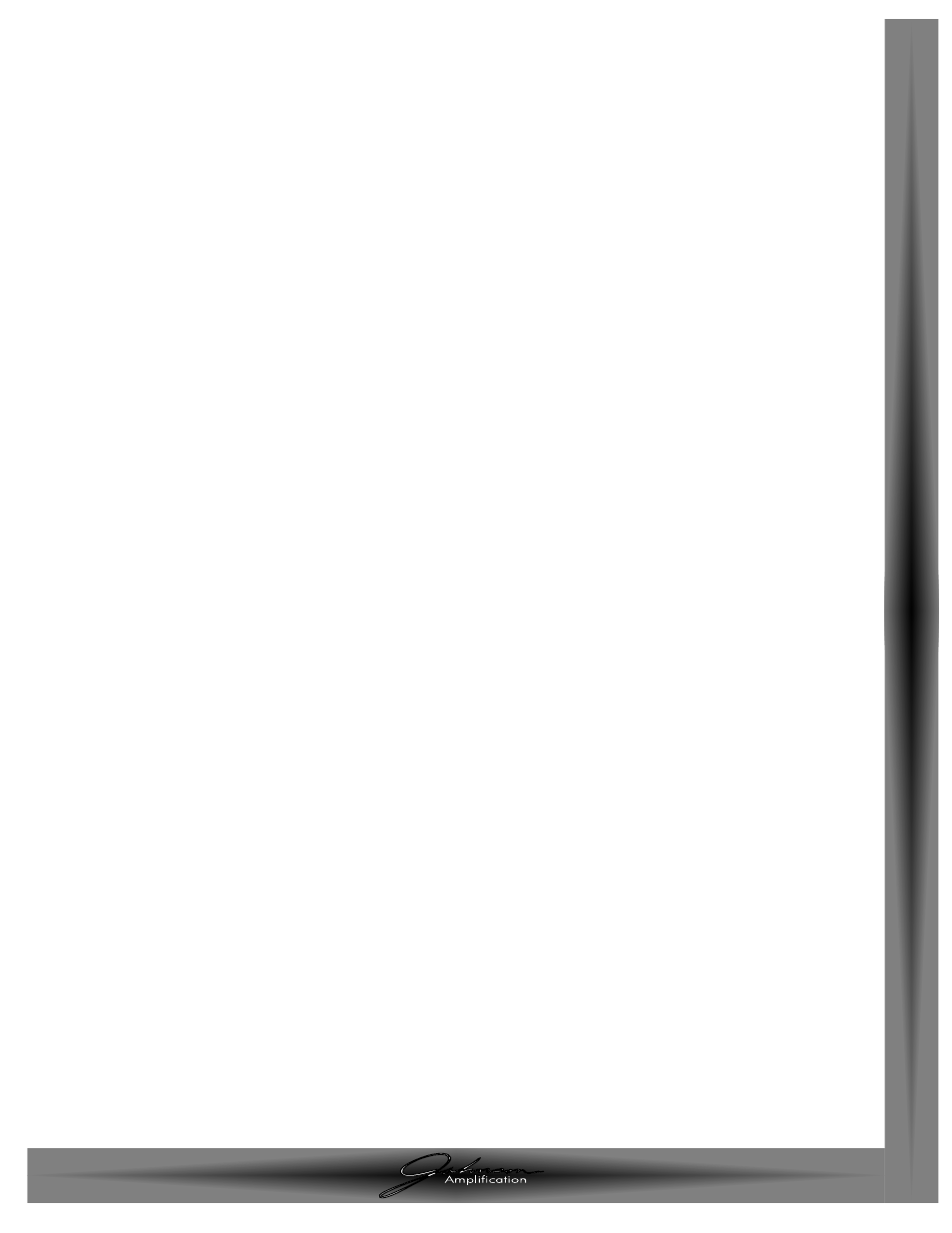
Depth - Ajusta la intensidad del efecto flanger. Solo puede
acceder a esto en el modo de edición profunda al
elegir el parámetro número 23. El rango de valores
está entre 00 y 99.
Regen - Este parámetro ajusta la cantidad de regeneración
percibida en el movimiento arriba y abajo del flanger.
Solo puede acceder a él desde el modo de edición
profunda si elige el parámetro número 24. El rango de
valores está entre 00 y 99
Modulador de fase (valor 02)
Un phaser divide la señal entrante y después cambia la fase de
la señal. Esta señal va siendo después modificada en su fase y
mezclada con la señal original. Al cambiar la fase, se producen
distintas cancelaciones de frecuencias, lo que produce un cálido
sonido oscilante. La J-Station le da un nuevo aliento a este
efecto clásico al añadir la regeneración.
Speed - Controla la velocidad del barrido de modificación de
fase. Puede acceder a esta velocidad en el nivel
superior pulsando el botón Shift y girando el mando
Effects/Speed. En el modo de edición profunda elija
el parámetro número 22. El rango es de 00 a 99.
Depth - Ajusta la intensidad o cantidad de modificación de fase
en la señal partida. Este valor solo está disponible en la
edición profunda a través del parámetro número 23. El
rango de valores de esta profundidad está entre 00 y 99.
Regen - Este parámetro ajusta la cantidad de sonido desfasado
que es realimentado en la entrada del módulo. Los
valores altos de regeneración producen sonidos con
efectos dramáticos e irreales. La regeneración solo
está disponible a través de la edición profunda al
elegir el parámetro número 24. El rango de valores
para esta regeneración es de 00 a 99.
Tremolo (valor 03)
Un efecto de tremolo modula el volumen de la señal entrante
a una velocidad constante. La señal entrante irá pasando entre
muy fuerte y muy débil. Es como si tuviese un motor conectado
al control de volumen de su guitarra que aumentase y
disminuyese el volumen a una velocidad constante.
Speed - Controla la velocidad de la modulación del volumen. En
el nivel superior de edición acceda a este parámetro
pulsando el botón Shift y girando el mando
Effects/Speed. En la edición profunda deberá elegir el
parámetro número 22. El rango de valores es 00-99.
Depth - Ajusta la intensidad del efecto tremolo. Solo puede
acceder a este parámetro en la edición de nivel
profundo al elegir el parámetro número 23. Los
valores van de 00 a 99.
Altavoz giratorio (valor 04)
El altavoz giratorio es una simulación de una unidad que incluía
una trompeta y un woofer con motor giratorio. El giro de estos
dos altavoces producía una combinación interesante del sonido
pasando de un lado al otro del stereo, así como un ligero
cambio en el tono debido al efecto "doppler" que producía el
sonido al acercarse y alejarse del oyente. Sus parámetros son:
Speed - Controla la velocidad de los altavoces giratorios
simulados. Puede acceder a este parámetro en el nivel
superior pulsando el botón Shift y girando el mando
Effects/Speed. En el modo de edición profunda
deberá elegir el parámetro número 22. El rango de
valores para esta velocidad está entre 00 y 99.
Depth - Controla la separación stereo del giro percibido. La
profundidad solo es accesible desde el modo de
edición profunda al elegir el parámetro número 23. El
rango es de 00 a99.
Depth - Sets the intensity in the Flange effect. Depth is only
available in the Deep Level edit mode and is accessed
by selecting Parameter number 23. Values range from
00 to 99.
Regen - This Parameter sets the amount of regeneration
which is perceived as the up and down motion of the
Flanger. Regeneration is only available in the Deep
Level edit mode and is accessed by selecting
Parameter number 24. Values range from 00 to 99.
Phaser (value 02)
A phaser splits the incoming signal, and then changes the
phasing of the signal. This signal is then taken in and out of
phase and mixed back in with the original signal. As the phasing
changes, different frequencies get canceled resulting in a warm
sort of twisting sound.The J-Station breathes new life into this
classic effect by adding regeneration.
Speed - Controls the rate of the Phaser sweep. This
Parameter is accessed in Top Level editing by pressing
the Shift button and rotating the Effects/Speed
knob. It is accessed in Deep Level editing by selecting
Parameter number 22.Values range from 00 to 99.
Depth - Sets the intensity or amount of Phase change in the
split signal. Depth is only available in the Deep Level
edit mode and is accessed by selecting Parameter
number 23. Values range from 00 to 99.
Regen - This Parameter adjusts the amount of phased sound
fed back to the input of the Module.
High
regeneration settings produce dramatic and
interesting unnatural sounds. Regeneration is only
available in the Deep Level edit mode and is accessed
by selecting Parameter number 24. Values range from
00 to 99.
Tremolo (value 03)
A Tremolo effect modulates the volume of the incoming signal
at a steady even rate.The incoming signal will go back and forth
between getting louder and softer. It is kind of like having a
motor on your guitar’s volume knob which increases and
decreases the volume at an even rate.
Speed - Controls the rate of volume modulation. This
Parameter is accessed in Top Level editing by pressing
the Shift button and rotating the Effects/Speed
knob. It is accessed in Deep Level editing by selecting
Parameter number 22.Values range from 00 to 99.
Depth - Adjusts the intensity of the Tremolo effect. Depth is
only available in the Deep Level edit mode and is
accessed by selecting Parameter number 23. Values
range from 00 to 99.
Rotary Speaker (value 04)
Rotary Speaker is an emulation of a device that included a
spinning horn and woofer. The rotation of these two speakers
produced an interesting combination of the sound panning
from side to side, as well as a slight pitch change due to the
sound coming towards, and then going away from the listener.
The rotary speaker parameters are as follow:
Speed - Controls the rate of the simulated spinning speakers.
This Parameter is accessed in Top Level editing by
pressing the Shift
button and rotating the
Effects/Speed knob. It is accessed in Deep Level
editing by selecting Parameter number 22. Values
range from 00 to 99.
Depth - Controls the stereo separation of the perceived
rotation. Depth is only available in the Deep Level
edit mode and is accessed by selecting Parameter
number 23. Values range from 00 to 99.
J-Station User
’s Guide / Manual
Section 3- Effects / Secci
ó
n 3 - Efectos
ENGLISH
ESP
A
Ñ
OL
Pa
g
e
/
P
á
gina 21