Pa g e / p á gina 25, English esp a ñ ol – Johnson Amplification J-STATION User Manual
Page 30
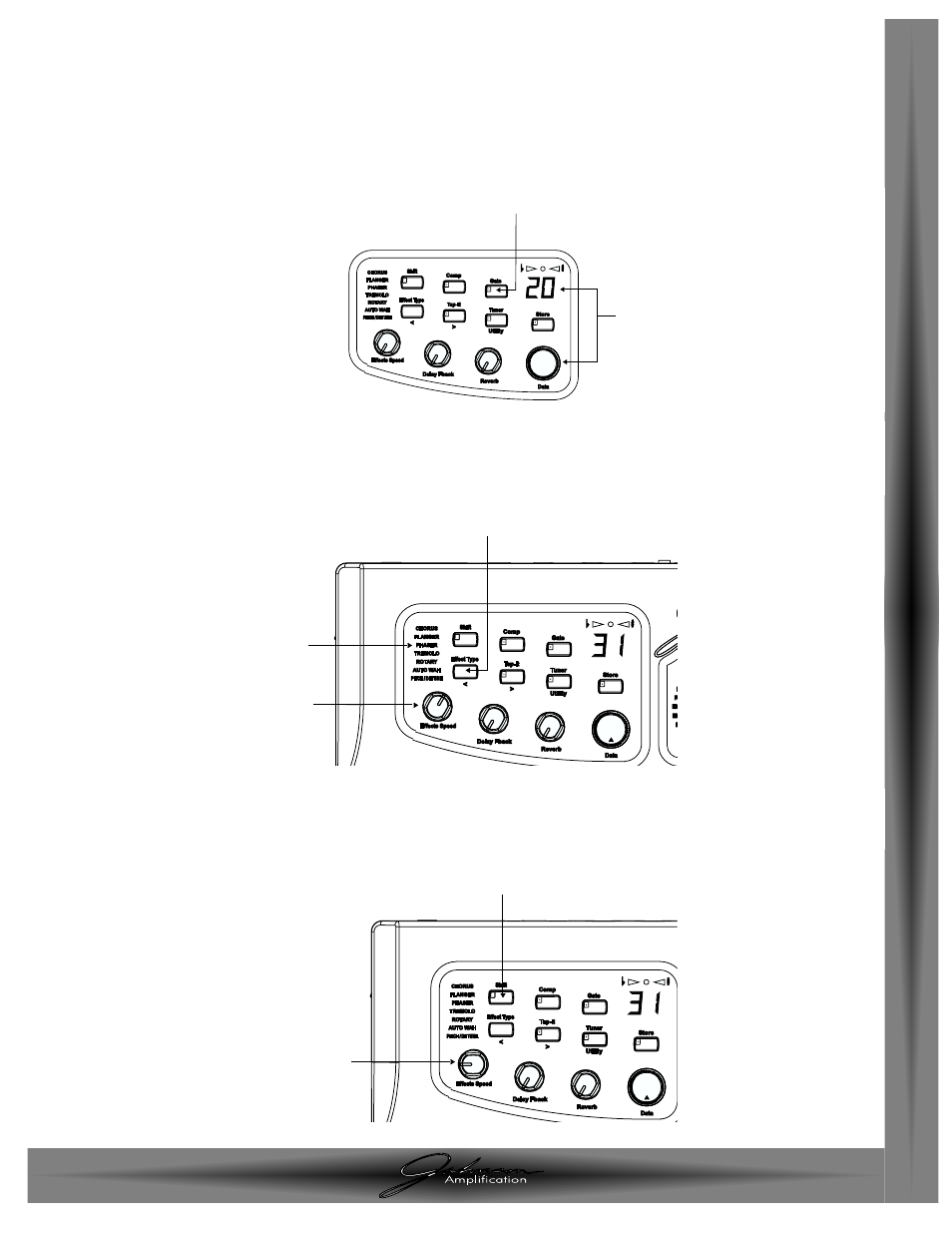
Ajuste de la puerta de ruidos
Ahora vamos a dedicarnos a ajustar los parámetros de la puerta de ruidos.
Mantenga pulsado el botón Gate. En pantalla aparecerá el valor activo del
umbral de la puerta de ruidos. Mientras mantiene pulsado el botón Gate, gire
el mando Data para elegir 20 como valor del umbral. De este modo la puerta
de ruidos se abrirá fácilmente con la mayoría de las guitarras. No obstante, si
tiene dificultades con la apertura de la puerta de ruidos, reduzca este valor.
Adjust the Noise Gate
Now we can move on to our Noise Gate Parameters. Press and hold the Gate
button. The Display will show the current value for the Gate Threshold. While
continuing to hold the Gate button, rotate the Data knob to select 20 as the
Threshold value.This should open the Gate easily with most guitars. However if
you have difficulty getting the gate to open, you may need to select a lower
numeric value.
J-Station User
’s Guide / Manual
Section 4- Tutorial / Secci
ó
n 4 - Tutorial
ENGLISH
ESP
A
Ñ
OL
Pa
g
e
/
P
á
gina 25
Press and hold the Gate button
Rotate the Data knob until the Display
shows 20 as the Threshold value
Mantenga pulsado el botón Gate
Gire el mando Data hasta que la pantalla
indique 20 como valor del umbral
Select the Phaser
Next we wanted a classic Phaser Effect in our custom Preset. Press the Effect
Type button until the word Phaser is lit in the Effect Matrix. Then rotate the
Effects/Speed knob to the1 o’clock Position.
Elección del modulador de fase
A continuación queremos que nuestro preset personalizado tenga una
modulación de fase clásica. Pulse el botón Effect Type hasta que en la matriz de
efectos se ilumine la palabra Phaser. Después gire el mando Effects/Speed
hasta la posición de la una en punto.
Select effect with Effect button
Phaser lLights
Rotate Effects knob
to 1 o'clock
Elija el efecto con el botón Effect
Phaser se ilumina
Gire el mando
Effects a la posición
de la 1 en punto
We wanted a slow setting for the Phaser Speed. Press the Shift button to
access the Speed and rotate the Effects/Speed knob to adjust the Speed of
the Phaser to the 9 o’clock position.
Queremos un valor lento para la velocidad de la modulación de fase. Pulse el
botón Shift para acceder al parámetro de velocidad y gire el mando
Effects/Speed para ajustar la velocidad del modulador de fase a la posición de
las 9 en punto.
Press Shift button to access Phaser Speed
Effects knob adjusts Level
when Shift is off, and Speed
when Shift is on
Pulse el botón Shift para acceder a la velocidad del modulad
El mando Effects ajusta
el nivel cuando Shift está
desactivado, y la velocidad
cuando está en On