Kanguru KUSB-DUPE User Manual
Page 11
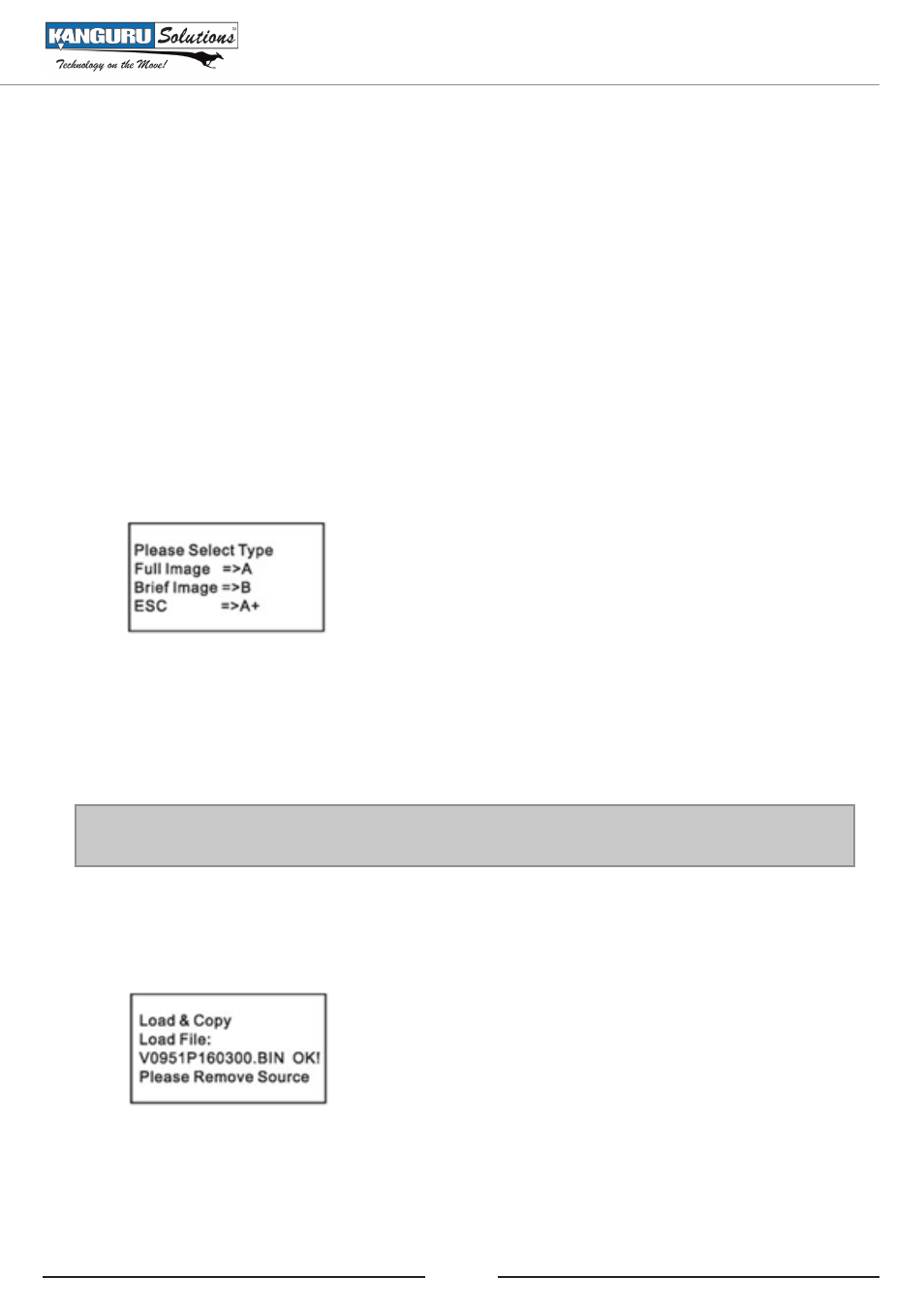
11
3.4
HARD DRIVE AND SELECT MODES
The features found under Hard Drive Modes are only available on the KUSB-DUPE-20HD, KUSB-
DUPE-30HD, KUSB-DUPE-40HD and KUSB-DUPE-CMB1 models that contain an internal hard
drive. If you have installed a new hard disk inside the unit, you will have to run the “Create System
HD” function before the unit can operate properly.
3.4.1 LOAD & COPY
The Load & Copy function allows you to load an image from a source USB drive to the installed
internal hard drive and then copy the image to Target drives without a Master drive.
To load an image from a source USB drive to the internal hard drive:
1. From the Copy Menu, navigate to the “LOAD & COPY” function.
2. Insert the Master drive into the top left USB port. The loading options menu will appear
automatically.
3. Press the ‘A’ button to select Full Image load. Press the ‘B’ button to select Brief Image load.
○ When using Full Image load, the entire USB drive will be loaded. A Full Image will be
assigned a file name with a *.BIN extension.
○ When using Brief Image load, only the parts of the USB drive that contain stored data will
be loaded. Brief Mode supports the following file systems: FAT/FAT32/NTFS/EXT2/EXT3/
HPFS. The Brief Image will assign a file name with a *.BRF extension.
Note: If you want to select “ESC =>A+” to exit the Load & Copy menu and return to the Copy Menu,
first remove the USB drive and then press and hold the ‘A’ button for 2 seconds to escape.
4. The unit will begin scanning the Master drive and loading the image to the internal hard drive.
The indicator light will light up solid green when the load is successful and it will light up solid
red when the load fails. After the Maser drive’s image has been successfully loaded to the hard
drive, the LCD panel will prompt you to remove the Master drive.
5. Remove the Master drive. The unit will automatically enter into Full or Brief Copy mode,
depending on whether you loaded a Full or Brief Image.
6. Insert the Target drives into any available USB port and the unit will automatically begin copying
the image file loaded on the hard drive to the Target drives.
Using Your Kanguru USB Duplicator