Error codes – Kanguru KUSB-DUPE User Manual
Page 19
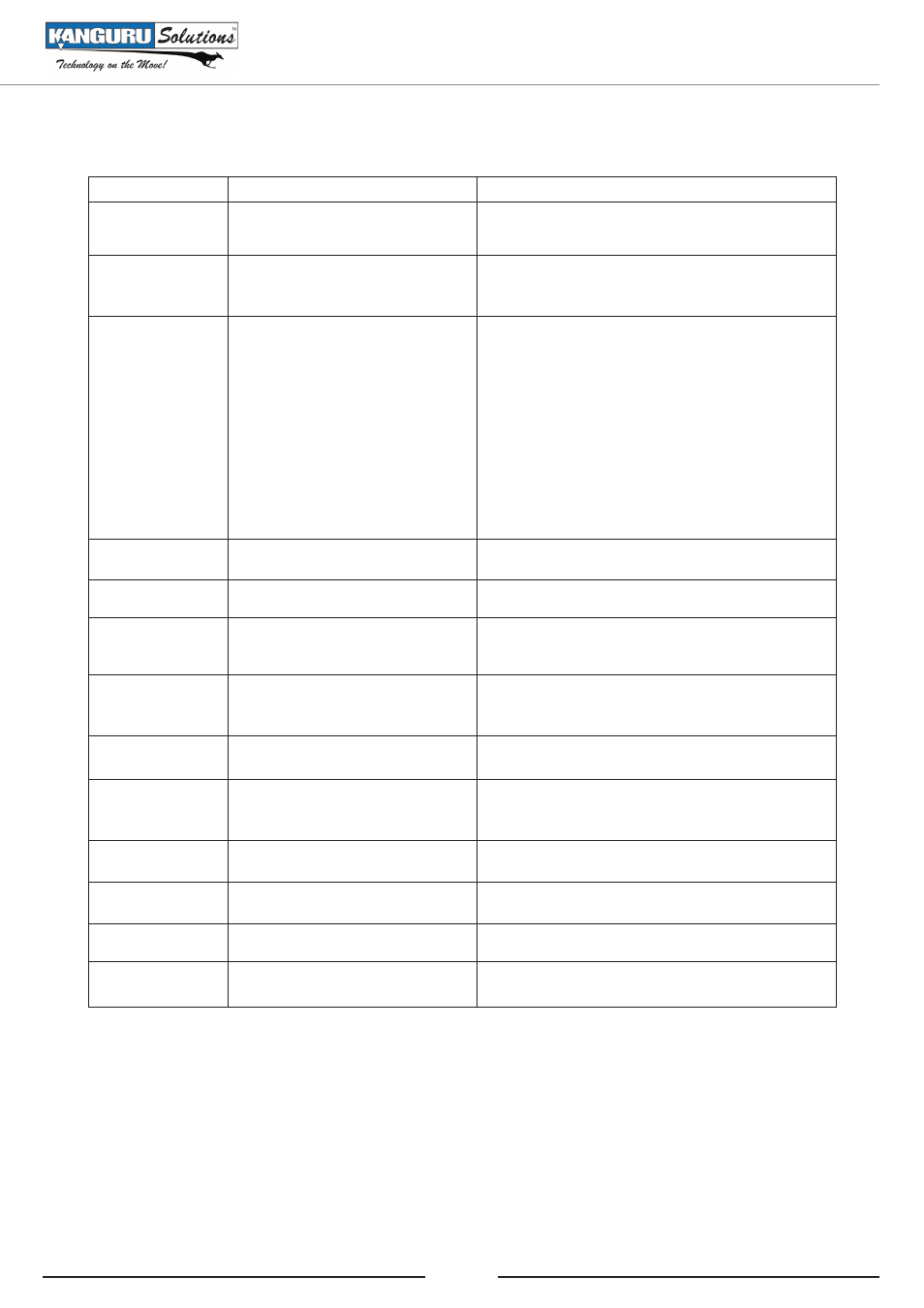
19
6. ERROR CODES
Error Code
Description
Solution
RD
Unable to read from USB
drive.
Recheck the USB Drive.
WR
Write data error from Master
to Targets.
Remove the Master USB drive and reload.
Remove the Targets and start copy again.
BK
The capacity of the USB
drive is different between the
Master and Targets. Source is
larger than Targets.
Check the capacity of the USB drive and
confirm they both have the exact same total
capacity.
If required; go to the ‘No Check USB Cap’
function under the Setup Menu and disable.
Replace with same USB drive capacity
units.
VR
Verify USB drive failed.
Copy and verify again.
ER
Failed erasing.
Erase again.
CO
Data compare failed; error in
memory.
Copy & compare again.
CR
Data compare failed; error in
reading USB drive.
Copy & compare again.
OP
USB drive is not ready.
Remove the Master USB device and reload.
CL
Close file error at end of copy
process.
Reload the targets and reload and copy
again.
LG
Temporary file failed
Remove the Master USB device and reload.
SE
Master USB Device issue.
Remove the Master USB device and reload.
FD
Master USB Device issue.
Remove the Master USB device and reload.
SR
Source error
Check source and reload again.
Error Codes