Kip autocad installation and user guide – KIP AutoCAD User Manual
Page 11
Advertising
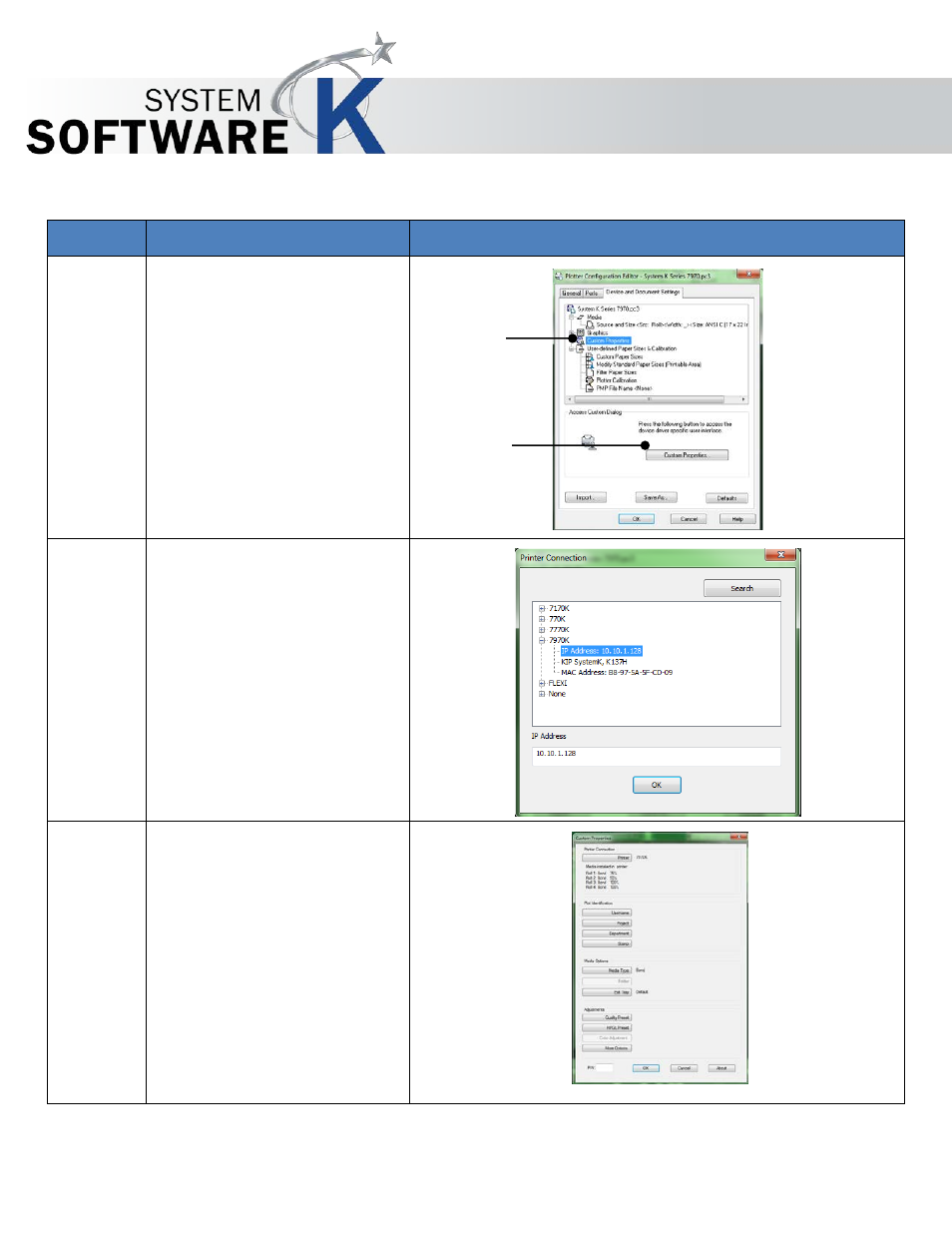
KIP AutoCAD Installation and User Guide
No part of this publication may be copied, reproduced or distributed in any form without express written permission
from KIP. 2015 KIP. v1
- 11 -
Step
Action
Illustration
17.
When the Plotter Configuration
window opens select the
Custom Properties entry and
then the Custom Properties
button.
18.
This will search the Network and
load all available KIP System K
Printers.
Select the desired printer
connection (IP Address) and
select “OK”.
19.
This will automatically make the
connection to the KIP.
Note: Connection is established
as indicated by the Printer and
Roll information now being
displayed.
Advertising