Kip autocad installation and user guide – KIP AutoCAD User Manual
Page 14
Advertising
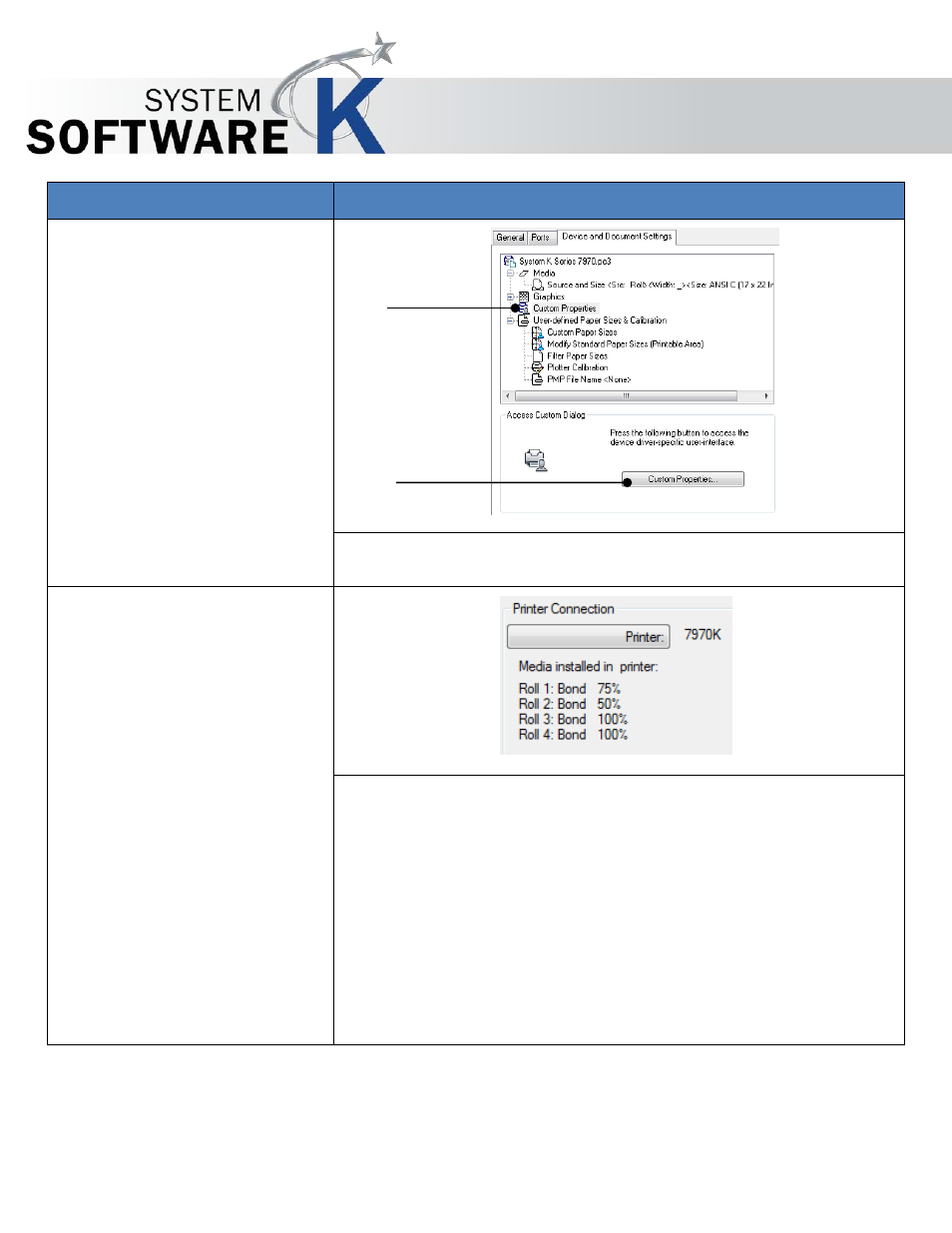
KIP AutoCAD Installation and User Guide
No part of this publication may be copied, reproduced or distributed in any form without express written permission
from KIP. 2015 KIP. v1
- 14 -
Component
Function
4. Device and Document
Settings
Select the Custom Properties designation and then the Custom properties
button to enter the settings window for the driver.
5. Printer Configuration
Displays the connected KIP Printer and gives a active status of the KIP
Printer including:
•
Printer Connection
•
Media installed
•
Media Staus (in 25% increments)
•
Displays printer errors
Selecting the Printer button will open a window showing all printers on the
network.
Advertising