Kip autocad installation and user guide – KIP AutoCAD User Manual
Page 12
Advertising
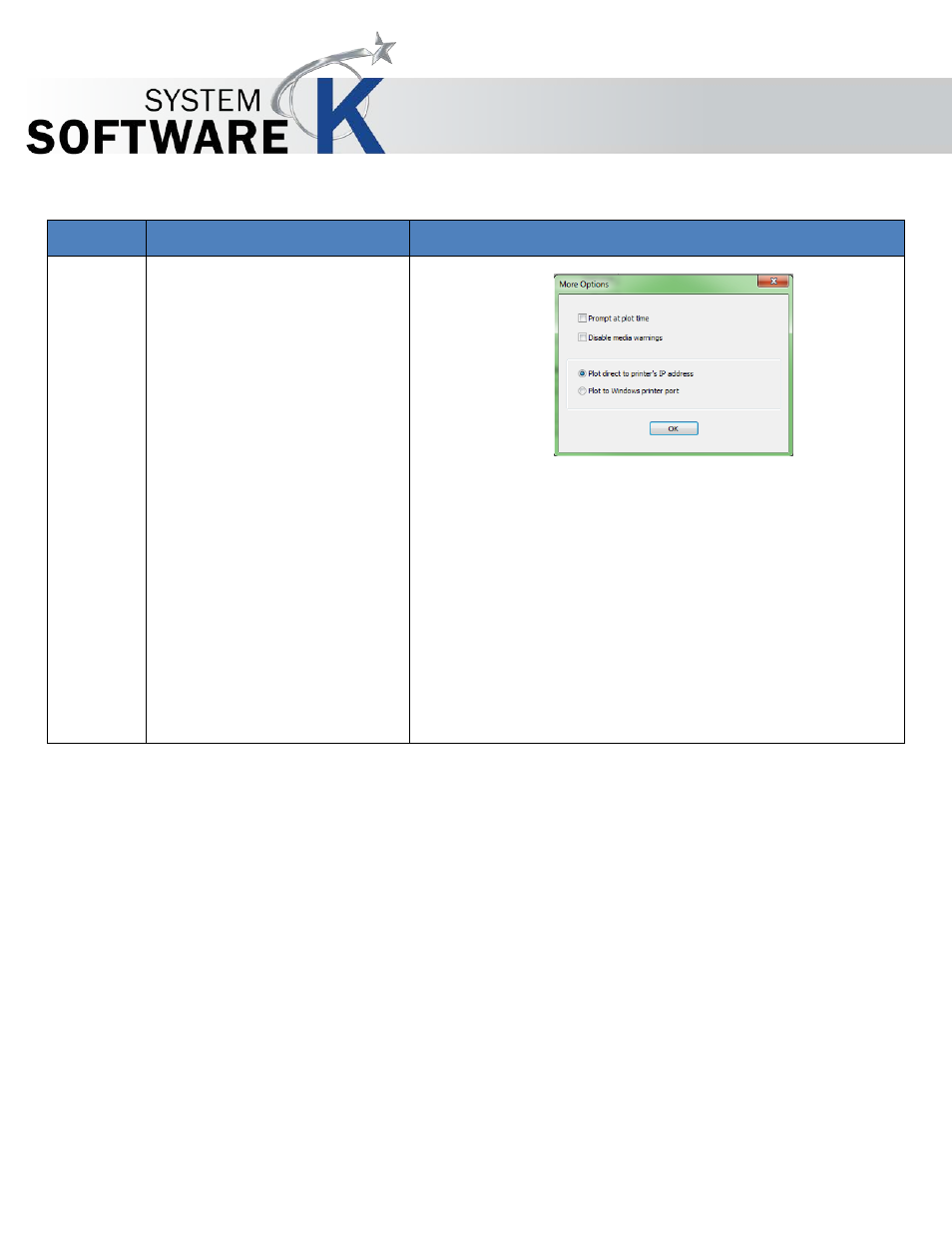
KIP AutoCAD Installation and User Guide
No part of this publication may be copied, reproduced or distributed in any form without express written permission
from KIP. 2015 KIP. v1
- 12 -
Step
Action
Illustration
20.
Selecting More Options will
open a new window. Here there
are few more options.
•
Prompt at plot time – Will
open a window allowing
adjustments to be made
prior to plotting.
•
Disable media warnings
– If selected, the AC
driver will not report
media errors that may
occur during printing.
•
Plot direct to printer’s IP
Address – When selected
will print directly to the
KIP Printer via IP Address.
•
Plot to Windows printer
port – When selected will
use the KIP Windows
Driver Port for printing.
Advertising