Kip autocad installation and user guide – KIP AutoCAD User Manual
Page 8
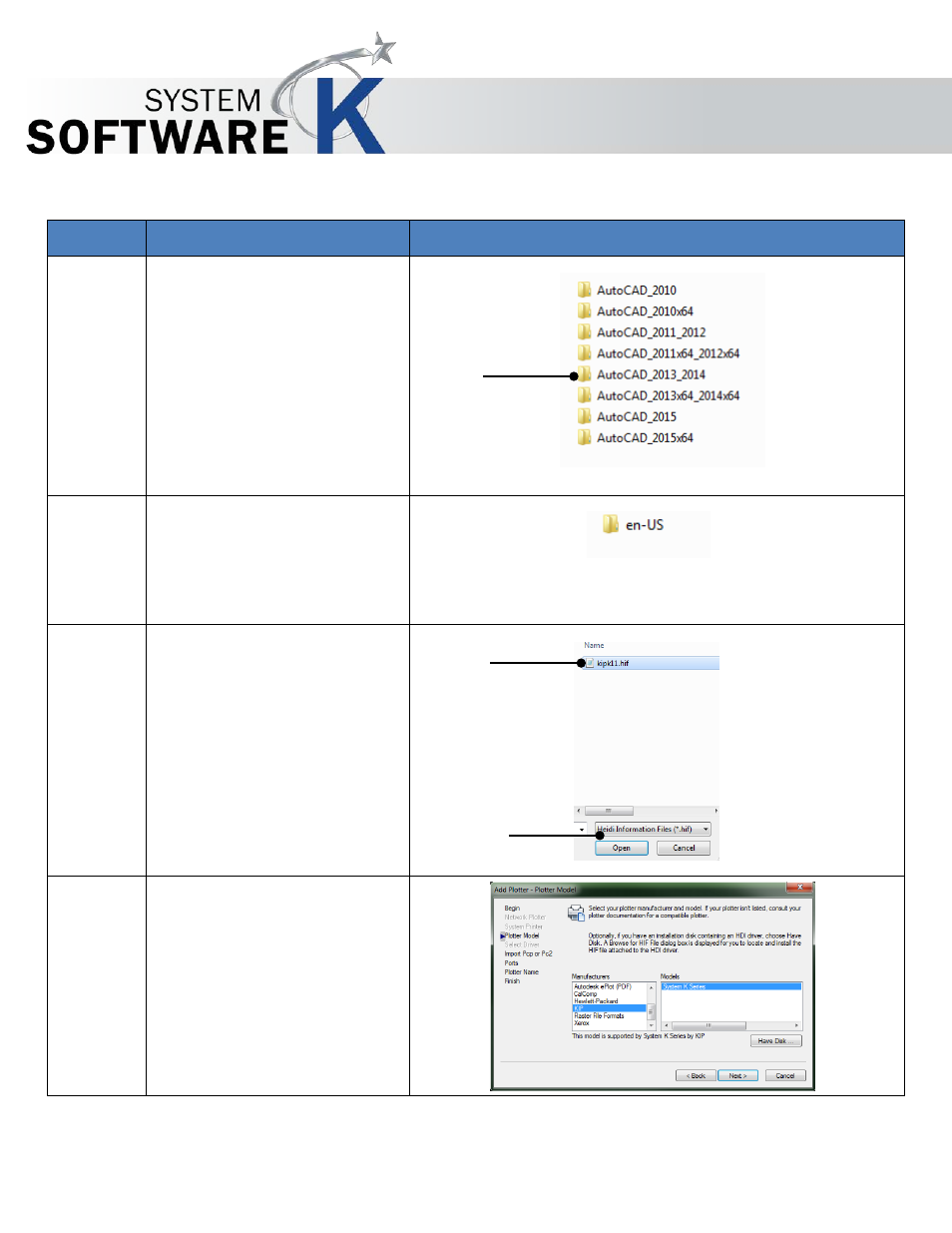
KIP AutoCAD Installation and User Guide
No part of this publication may be copied, reproduced or distributed in any form without express written permission
from KIP. 2015 KIP. v1
- 8 -
Step
Action
Illustration
7.
Browse to the location of the KIP
AutoCAD Driver install package.
Select the folder that contains
the correct version of AutoCAD.
Note: The Driver can be
downloaded from the KIP
Website, The KIP Software and
Operations Guide disc or from
the KIP Printer through KIP
PrintPro.Net.
8.
When the folder opens, select
the folder that contains the
proper language.
Note: For this example English US
will be selected.
9.
Select the KIP AutoCAD Driver
file (kip11.hif) and select open.
10.
KIP has now been added to the
Manufacturers list.
Select the KIP and then select
KIP System K Series.
Select the “Next” button.