Kip autocad installation and user guide – KIP AutoCAD User Manual
Page 9
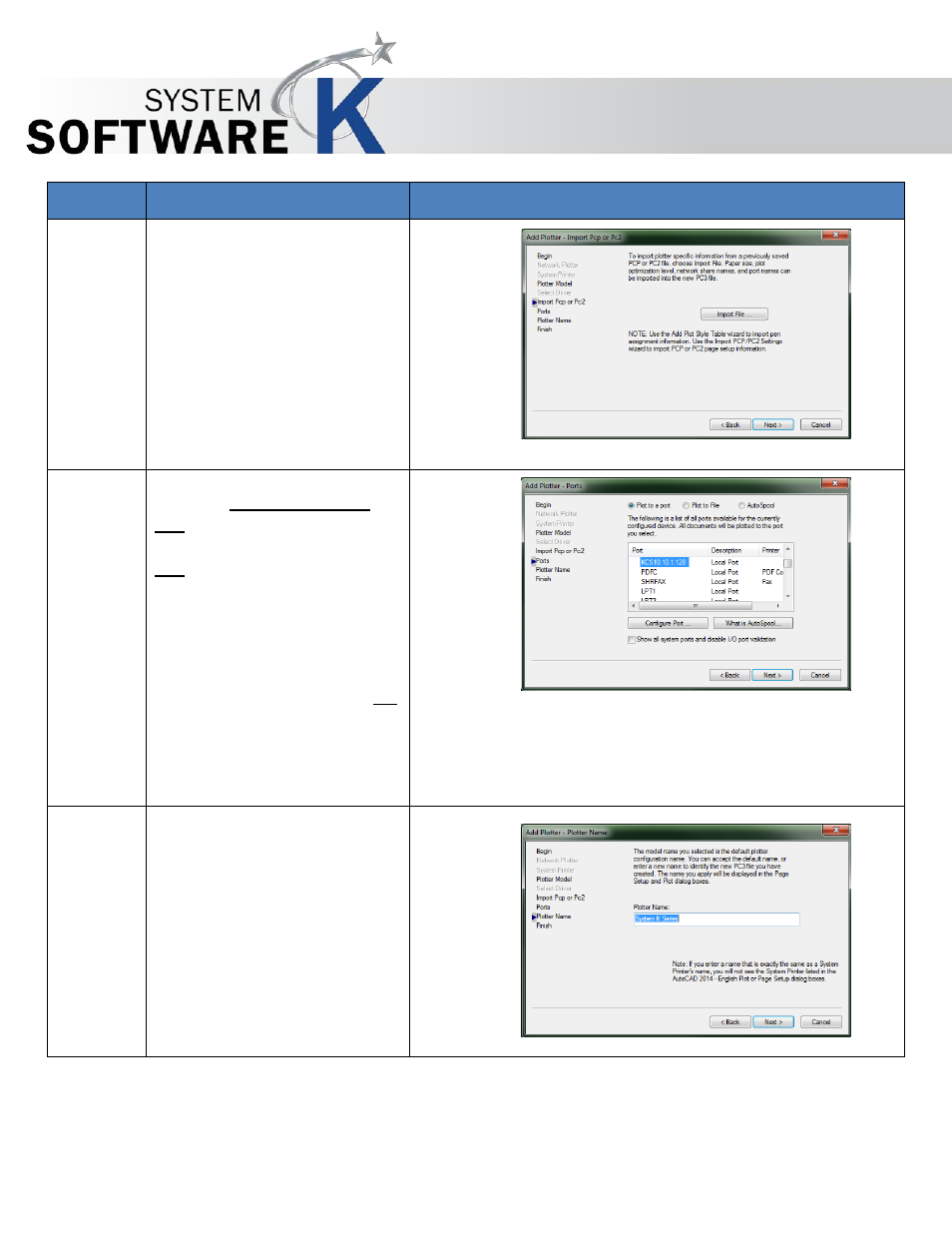
KIP AutoCAD Installation and User Guide
No part of this publication may be copied, reproduced or distributed in any form without express written permission
from KIP. 2015 KIP. v1
- 9 -
Step
Action
Illustration
11.
Nothing needs to be done on
this page.
Select “Next” to continue.
12.
On the Ports page, choose
either the KIP Windows Driver
port or if you plan to print direct
to the KIP via IP Address, choose
LPT1. Later on in the Properties
menu, you will choose the IP
Address (Step #18)
Select “Next” to continue.
Note: If you plan to print direct
to the IP Address of the KIP is not
necessary to have the KIP
Windows Driver loaded at this
point for the HDI driver to
function.
13.
On the Plotter name page, enter
a name that will easily be
recognized as the KIP AC Driver.
Select “Next” to continue.