1 introduction, Introduction, Kip autocad installation and user guide – KIP AutoCAD User Manual
Page 4: Kip autocad driver key features
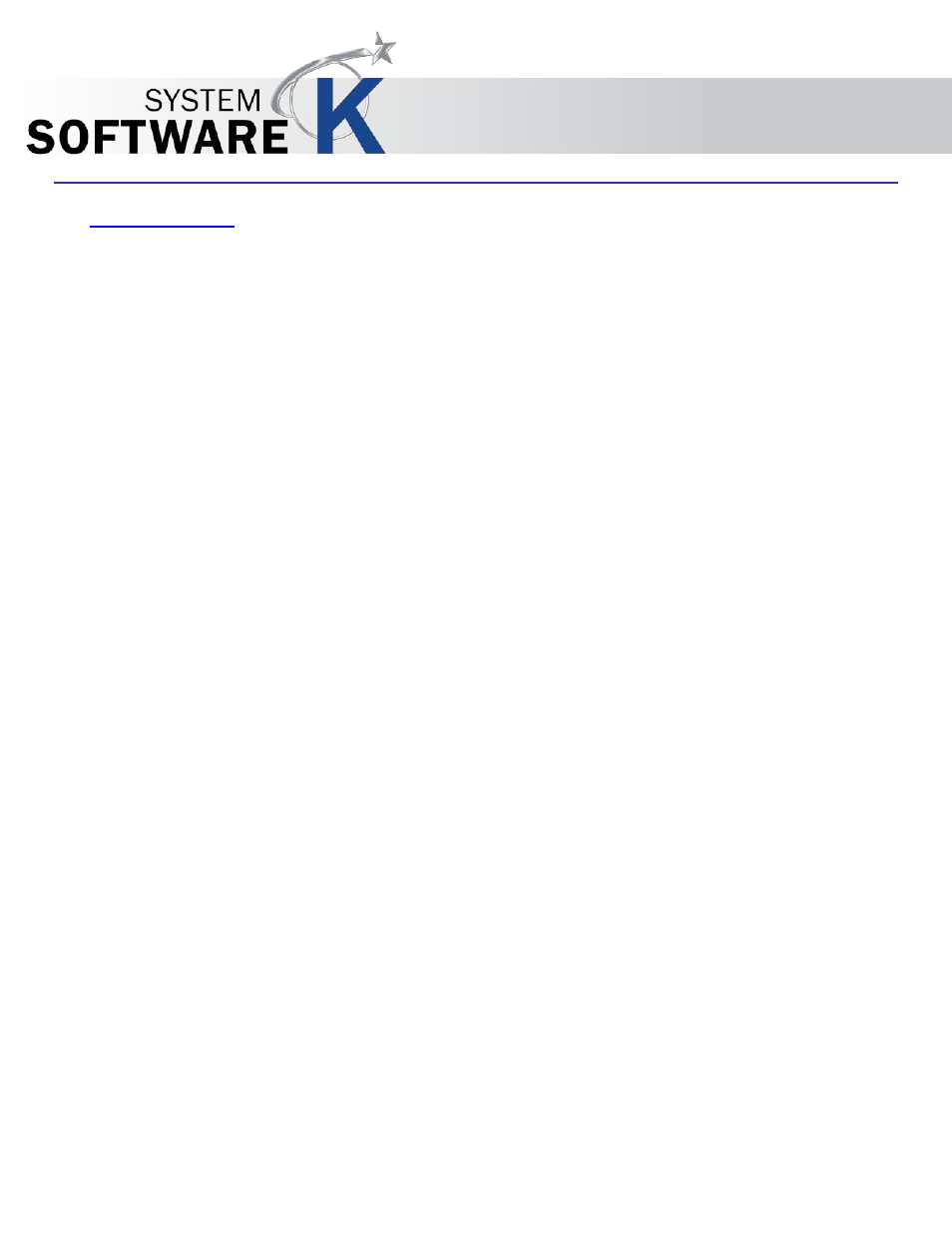
KIP AutoCAD Installation and User Guide
No part of this publication may be copied, reproduced or distributed in any form without express written permission
from KIP. 2015 KIP. v1
- 4 -
1 Introduction
The KIP certified AutoCAD Driver provides integrated printing from within AutoDesk software applications such
as AutoCAD, AutoCAD LT and DWG TrueView. The fully compatible, dedicated KIP HDI driver uses the Autodesk
backbone to streamline printing of AutoCAD files. KIP’s AutoCAD Driver includes unique data tracking by
username and two customizable fields. Two-way printer status allows users to review roll and media information.
Large files sizes and long length documents are easily generated by the KIP HDI driver and the HPGL/2 data is
transmitted to KIP’s System K controller for quick processing and printing.
KIP AutoCAD Driver Key Features
Fully Compatible with Current Versions of AutoCAD
|
True HDI AutoCAD Driver
|
32 and 64 Bit Operating System
Compatibility
|
Real Time Media Status
|
Custom Media Size Configuration
|
Media Saving by Auto Rotation
|
Advanced Color Mode Image Type Selection
|
Dither Pattern Control for B&W Lines vs B&W Aerial
|
Integration
with KIP Job Accounting and Data Tracking
|
Integration with KIP Cost Review Application