2 installation, Installation, Kip autocad installation and user guide – KIP AutoCAD User Manual
Page 6
Advertising
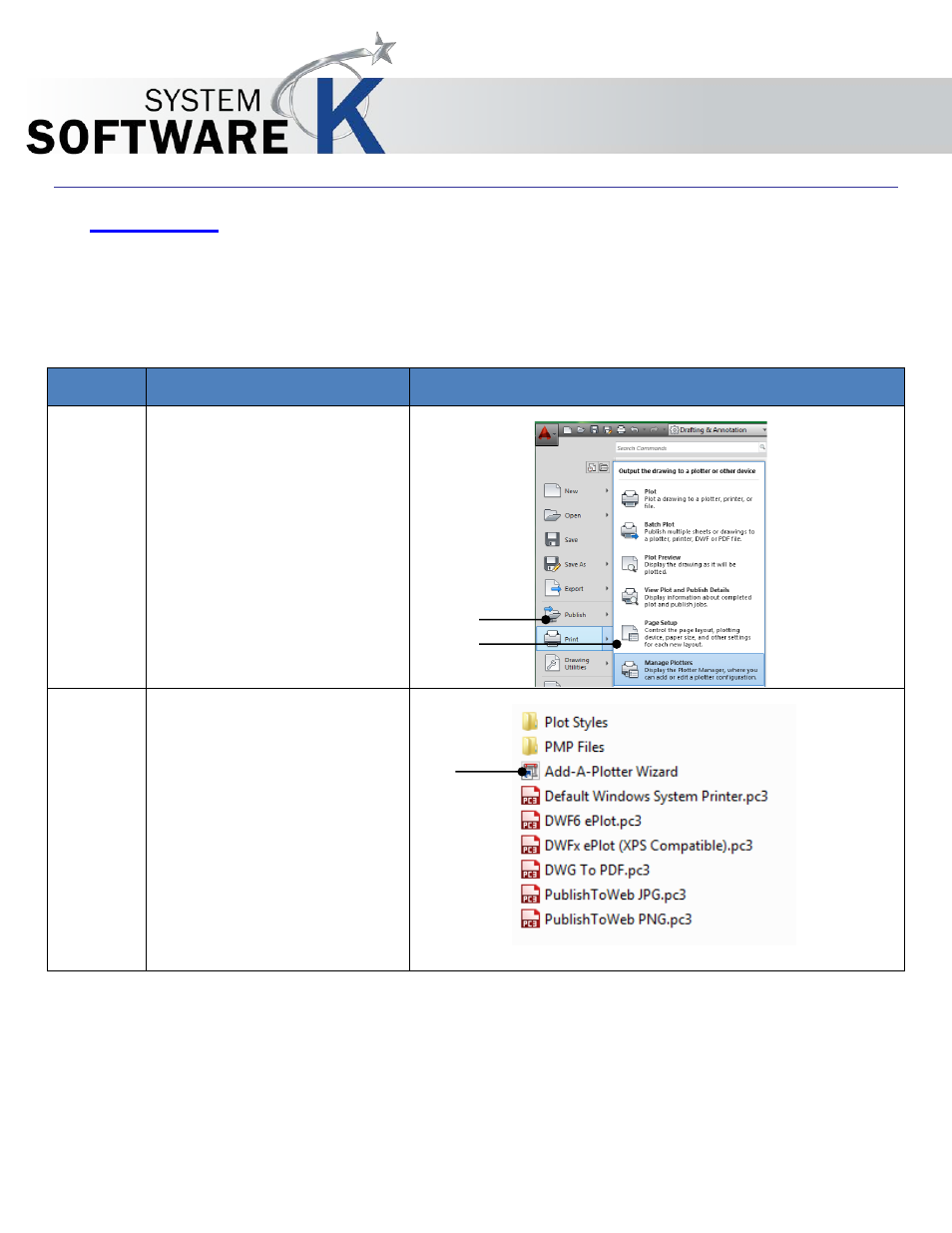
KIP AutoCAD Installation and User Guide
No part of this publication may be copied, reproduced or distributed in any form without express written permission
from KIP. 2015 KIP. v1
- 6 -
2 Installation
The Following section describes the Installation of the KIP System K AutoCAD Driver®. Please follow the Step-by-
step procedure for correct installation.
Step
Action
Illustration
1.
Open the AutoCAD Application.
Once open, select the red “A” in
the top left corner and then
mouse over “Print”. Select
“Manage Plotters”
2.
The Plotter Manager window will
open. Once open select Add-A-
Plotter Wizard.
Advertising