Kip autocad installation and user guide – KIP AutoCAD User Manual
Page 20
Advertising
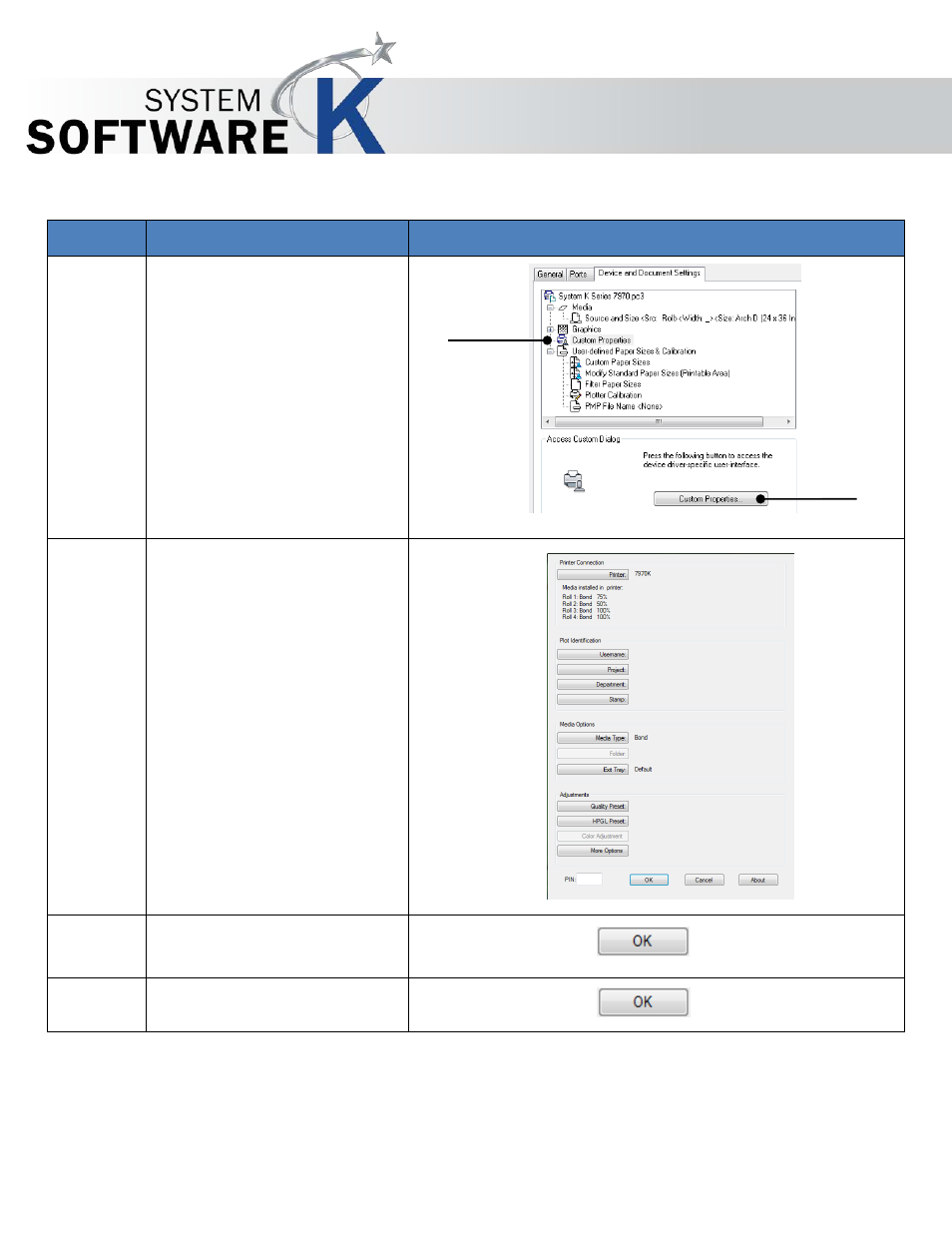
KIP AutoCAD Installation and User Guide
No part of this publication may be copied, reproduced or distributed in any form without express written permission
from KIP. 2015 KIP. v1
- 20 -
Step Action
Illustration
6.
Select the Custom Properties
designation and then the
Custom Properties Button.
7.
If any changes need to be
made they can be made here.
Note: Under “More Options”
there is a selection for “Prompt
At Plot Time”.
If this setting is selected a
variation of this window will
automatically open prior to
printing. This eliminates the need
to go through this step here.
8.
Select OK when finished
9.
Select “OK” to send the File to
the KIP Printer.
Advertising