5 appendix, Kip track features - variables, Appendix – KIP AutoCAD User Manual
Page 21: Kip autocad installation and user guide
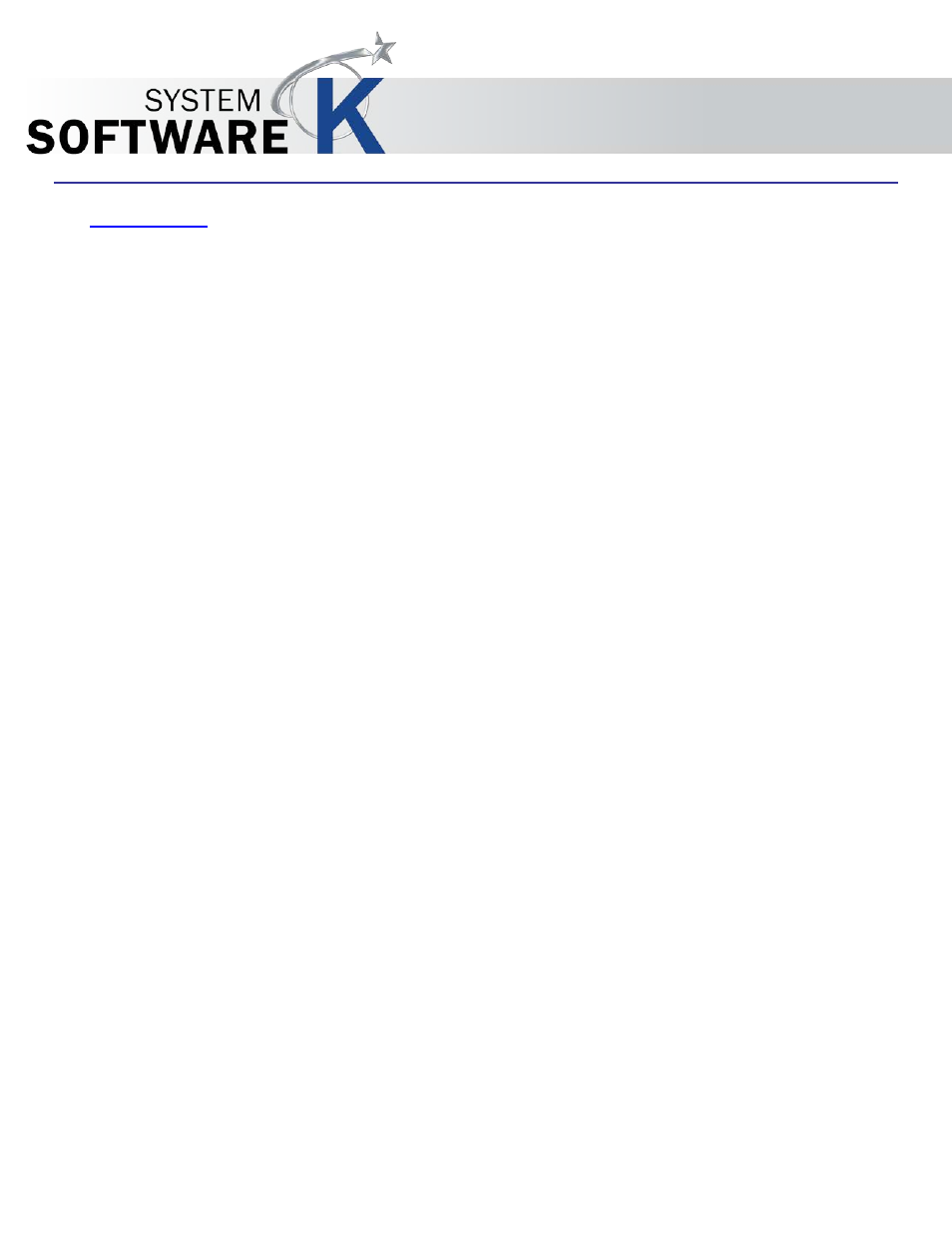
KIP AutoCAD Installation and User Guide
No part of this publication may be copied, reproduced or distributed in any form without express written permission
from KIP. 2015 KIP. v1
- 21 -
5 Appendix
KIP Track Features - Variables
Specialized names or masks can be used for the KIP Track data fields in the Custom Properties of the KIP
AutoCAD Driver (User Name, Job Number, and Description)
Both the User Name and Job Number fields by default are recorded into the KIP Track log. The Job
Number field can then be the key field used to query Production Reports directly from the KIP Unattend
software. The KIP Controller log can also be imported into any program that can read ASCII data.
Specialized Mask Names and Rules
These customized names can be assigned to the mask elements using all normal methods.
Dwgname and dwgpath are the only two variables that can be set.
Example:
AutoCAD reports original file path of drawing named "R300-20.DWG" and the path that the file is stored in
as:
C:\Program Files\AutoCAD 2006\drawings\R300-20.DWG
If mask item is set to:
Dwgname
logged is “R300-20”
Dwgpath
logged is ‘C:\Program Files\AutoCAD 2006\drawings\R300-20.DWG”
dwgpath=x\x\x\x\x where = sign and following is optional mask to select path elements.
x replaced by # includes that element of path to be used in accounting data.
dwgpath=x\#\x\x logged is ‘Program Files’
dwgpath=x\#\#
logged is ”Program Files\AutoCAD 2006”