K-Patents PR-01-S User Manual
Page 12
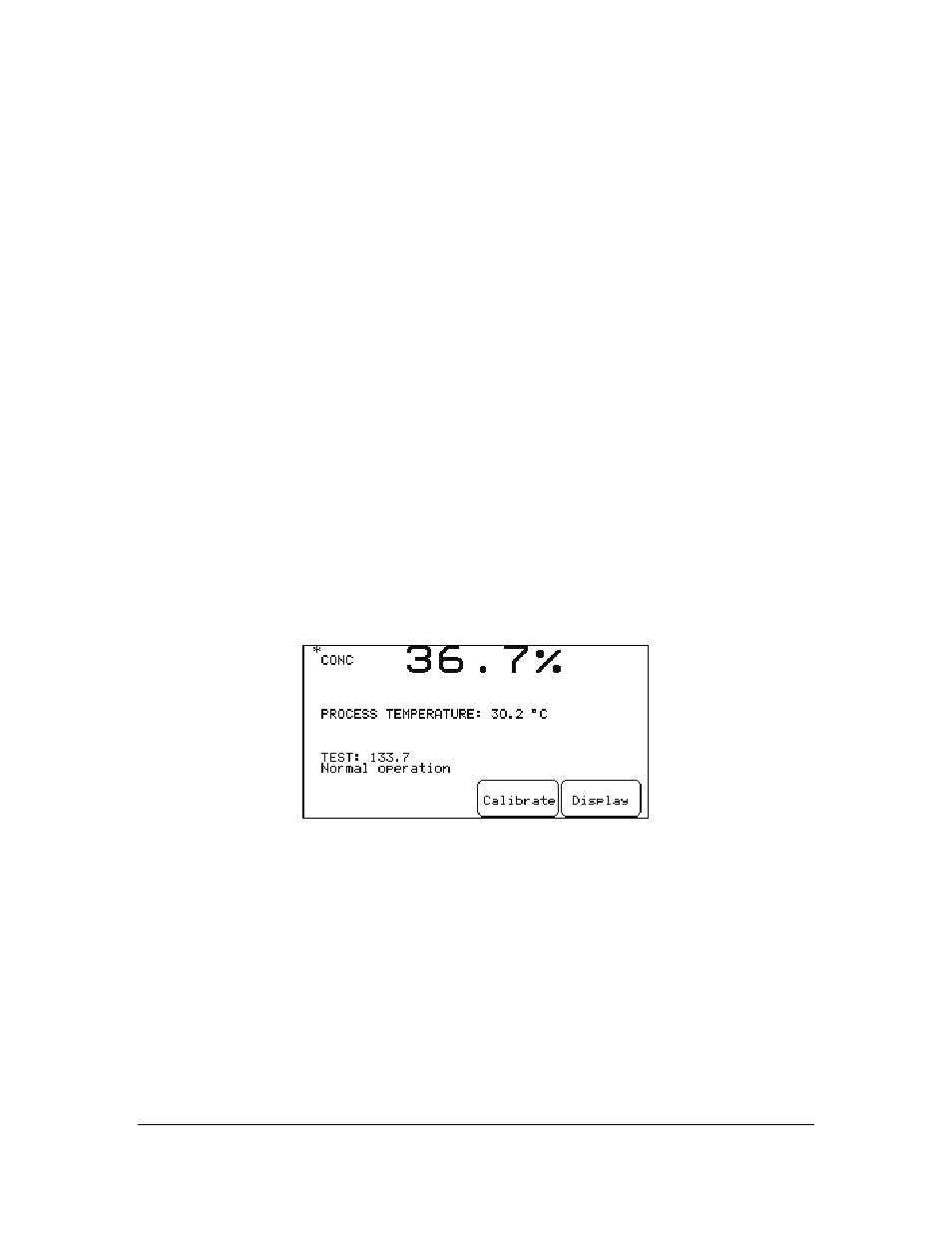
INSTRUCTION MANUAL FOR K-PATENTS PR-01-S (-AX/FM/CS)
DOCUMENT/REVISION No. INM 1/14
Effective: May 15, 2009
10
2.6. DISPLAY AND KEYBOARD
A built-in Demo program can be used for training, See Section 4.3.
The Normal Display (Figure 2.60) gives the following information:
-
Concentration (large size characters) in %, g/l or other units, see Section 2.8.
-
Process temperature in °C. Alternatively °F can be displayed, see Section 2.8.
-
TEST value: The number of photocells at the light side in the optical image.
-
Diagnostic messages like "Normal operation", see Section 6.3.
- Activated
alarms
-
Soft Keys: The definitions are shown above the corresponding keys A, B, C and D.
For the Normal Display, Figure 2.60, pressing key A starts a prism wash cycle when a Relay Unit (Chapter
9.) is used for prism wash. If a Relay Unit is not used for that purpose, the soft key "Start prism wash" is
not visible.
A timeout is set for all displays. The timeout is one hour (60 minutes) for the following displays:
Diagnostics Slope, Scaled Image, Raw Sensor Data, Optical Image, Normal Display. The timeout is one
minute (60 seconds) for all other displays. During the timeout the display functions the same way as
pressed the “Reset” key.
The keys C and D change the Normal Display to a Calibration menu (Figure 2.81) or an Information
Display (Figure 2.71) respectively.
Figure 2.60
Normal Display.