K-Patents PR-01-S User Manual
Page 51
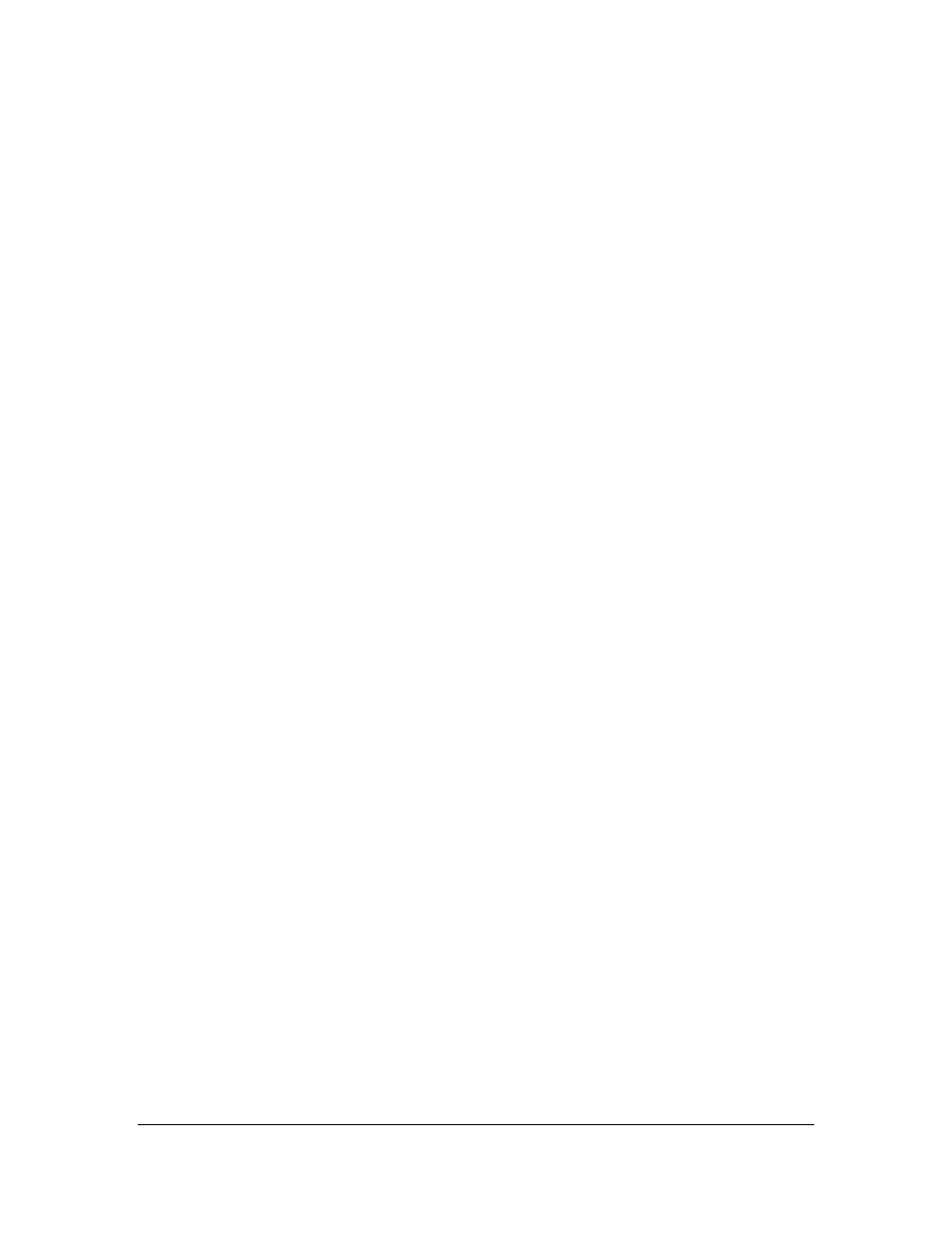
INSTRUCTION MANUAL FOR K-PATENTS PR-01-S (-AX/FM/CS)
DOCUMENT/REVISION No. INM 1/14
Effective: May 15, 2009
49
** PRISM COATED/LED FAULT **:
Light intensity too low, probably due to coating.
Action: Clean the prism surface. Use a strong solvent like nitric acid. If message persists, check optical
image, Section 6.5, decision according to Figure 6.54.
** DETECTOR TIMEOUT **:
The fault is in the sensor, Section 6.5.
No signal from the Image detector card received by the Image digitizer card. Probably CCD-element or
Image detector card failure. The 15 V supply to the Image detector card may be incorrect due to a wrong
position of the main power switch, see Section 3.6.
Action:
1.
Check the position of the main power switch.
2.
Change the Image detector card.
** SENSOR TRANSMISSION ERROR **:
The signal from the Sensor to the Indicating transmitter is irregular. The sensor transmission has overrun or
there is a checksum error on the received message. Error is caused by noise in the sensor transmission.
** NO SENSOR SIGNAL **:
There is a sensor signal timeout. No signals have arrived during the 800 ms measurement interval
(normally about 5 scans). Probably the interconnecting cable is not connected properly.
** WRONG CONCENTRATION PARAMETERS **:
This occurs only if the output unit is selected to be RI (x °C). Then this message occurs if CONC(RI)
parameters give a value below 1 or above 2. To reset this message, either key in correct CONC(RI)
parameters or change the concentration unit (Select Calibrate/Parameters/CONC(RI)/Unit).
** CONSTANTS ERROR **:
There are constants in the EPROM outside allowed range. This error stops the measurement process.
Action: Switch power OFF/ON. Then one of two alternatives will occur
1.
If the EPROM has been changed, or the program upgraded:
** Constants are not available **
Press ENTER to load default settings
Press RESET not to change.
2.
If only some constants are wrong:
** There are erroneous constants **
The bad constants can be set to default setting
Press ENTER to correct bad constants
** SENSOR INTERFACE FAULT **:
Error on the processor card in the Indicating transmitter (Section 6.4): The sensor interface processor
(87C51) did not respond properly. Probably failure of this processor.
Action: Change the processor card.