K-Patents PR-01-S User Manual
Page 15
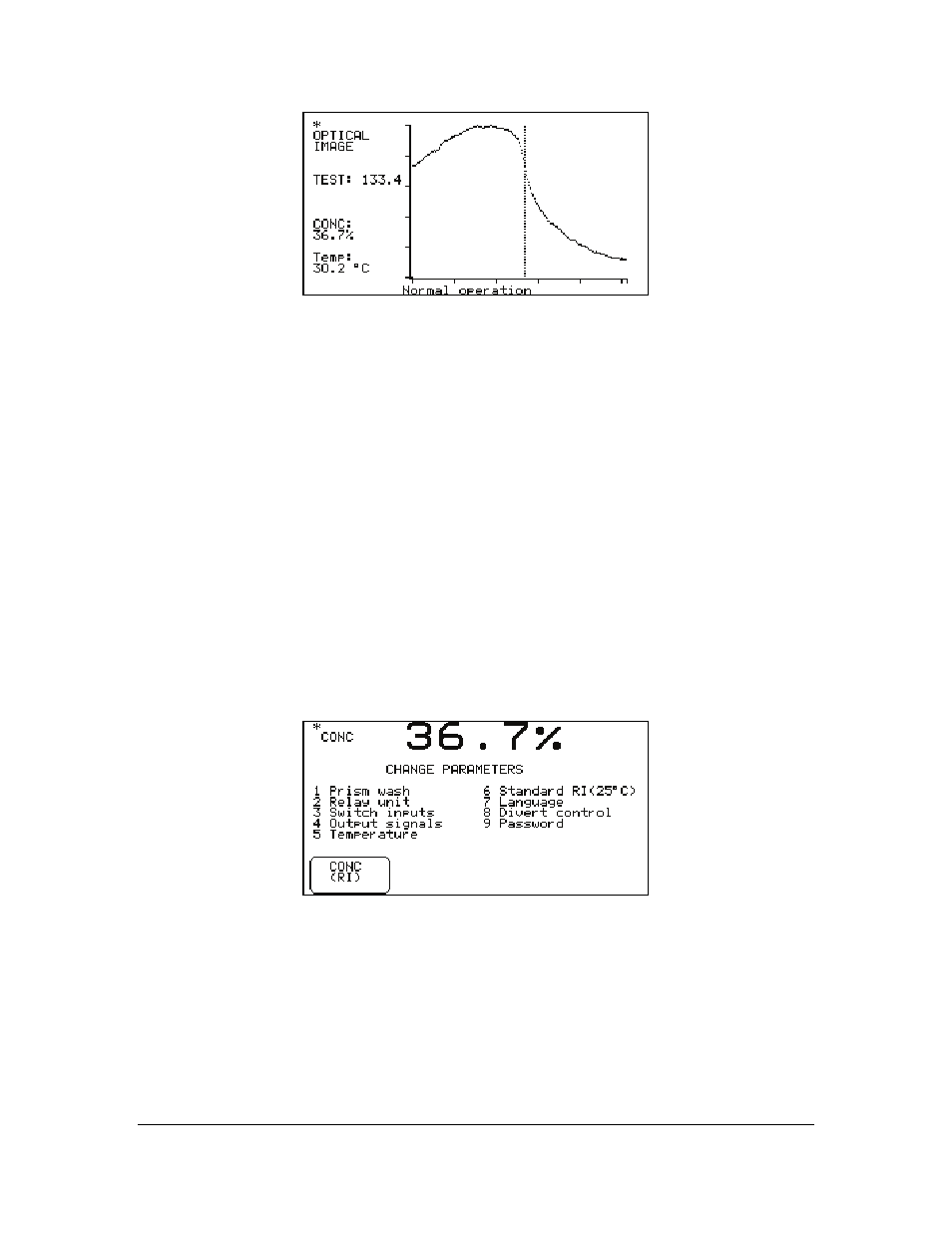
INSTRUCTION MANUAL FOR K-PATENTS PR-01-S (-AX/FM/CS)
DOCUMENT/REVISION No. INM 1/14
Effective: May 15, 2009
13
Figure 2.72
The Optical Image.
System configuration (soft key):
-
Main program and sensor processor and sensor interface processor versions
-
Connection and processor versions of accessory units
-
Current output scale: E.g. "4...20 mA = 40.0...60.0 CONC%"
-
Two soft keys, Relay configuration and Wash times. For details see Section 9.2.
-
One soft key Switch configuration, see Section 2.8.
Sensor head (soft key):
-
Head temperature
-
Head humidity. For details see Section 6.1.
2.8. CALIBRATE
The soft key "Calibrate" brings forward two alternative soft keys: "Optical image" and "Parameters".
Figure 2.81
Change parameters menu (calibration menu).
Optical image (soft key):
Displays all raw data from the sensor including the optical image followed by the SCALED IMAGE,
SLOPE AND IMAGE DIAGNOSTICS screens, see Section 6.5.