Klamp blocks, Instructions, See the entire line of klamp system – Kreg KKS1000 Klamp Table User Manual
Page 3: Introduction, Getting started, Clamping a joint
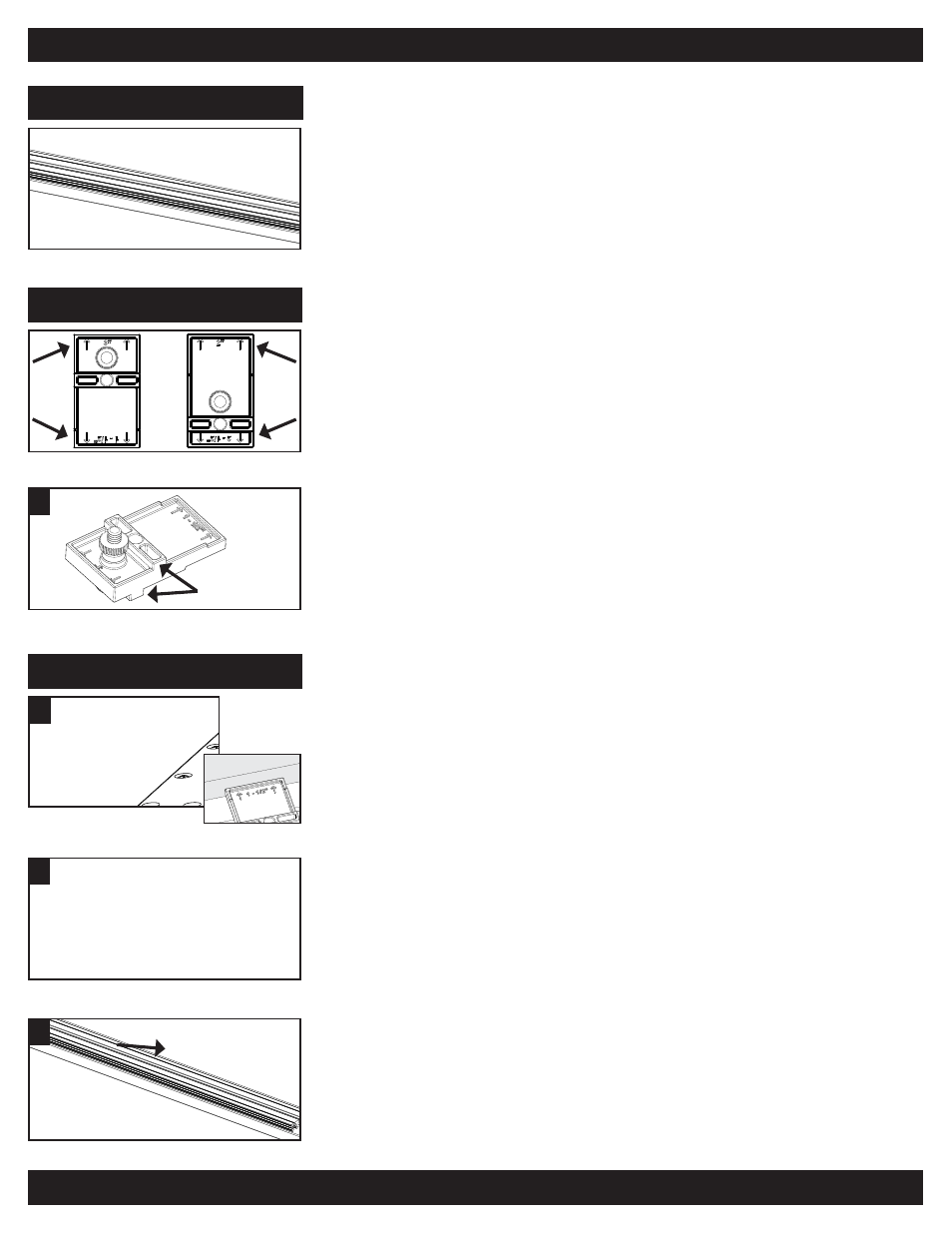
Introduction
Our Klamp Blocks
TM
are designed to allow for quick registration of your workpieces
to the edge of the Klamp Trak™ and to precisely center joints under the Bench
Klamp’s
TM
rubber pad.
To center the Bench Klamp™ on joints in a repeatable fashion, the Klamp Blocks
TM
must first be set correctly. There are 4 dimensions listed on each Klamp Block
TM
(1-½”,
2”, 2-½”, 3”), which relate to the width of your stock to be joined. For instance, if you
are working with 1-1/2” wide stock, positioning your blocks with the 1-1/2” marking
adjacent to the stock will place the center of your Bench Klamp™ on the joint line
between mating workpieces.
Getting Started
To set your Klamp Blocks™, start by finding your stock’s width and locating the same
dimension on your Klamp Block™. (We will be using 1-1/2” wide stock in this example.)
Then, insert the t-bolt into the Alignment Tab opposite the marking, as shown in
image 1. Once the Bolt is through, thread the plastic nut onto the bolt so that the
bolt slightly protrudes from the other side. Repeat as necessary to the remaining
Klamp Blocks.
Clamping a Joint
With the correct marking facing your workpiece, insert your Klamp Block™ into the
t-slot of the Klamp Trak™, as shown in image 3.
4.
5.
The Klamp Block™ will now slide in either direction along the length of the trak.
Position the block in its desired location and lock it into place by tightening the plastic
nut. Add a second block to the trak and slide your workpiece up against them, parallel
to the trak, as shown in image 4.
Now that your workpiece is in place parallel to the Trak, the center of the Bench
Klamp’s
TM
clamp pad will be perfectly centered on the far side of the workpiece,
making it easy to clamp on the center of any joint. This is especially useful for
Pocket-Screw Joinery, as shown in image 5.
3.
1.
Alignment Tabs
Klamp Blocks
TM
Instructions
See the entire line of Klamp System
TM
Components at:
www.kregtool.com