Lpc 48 / 96 users manual – Leprecon LPC V2 User's Manual User Manual
Page 103
Advertising
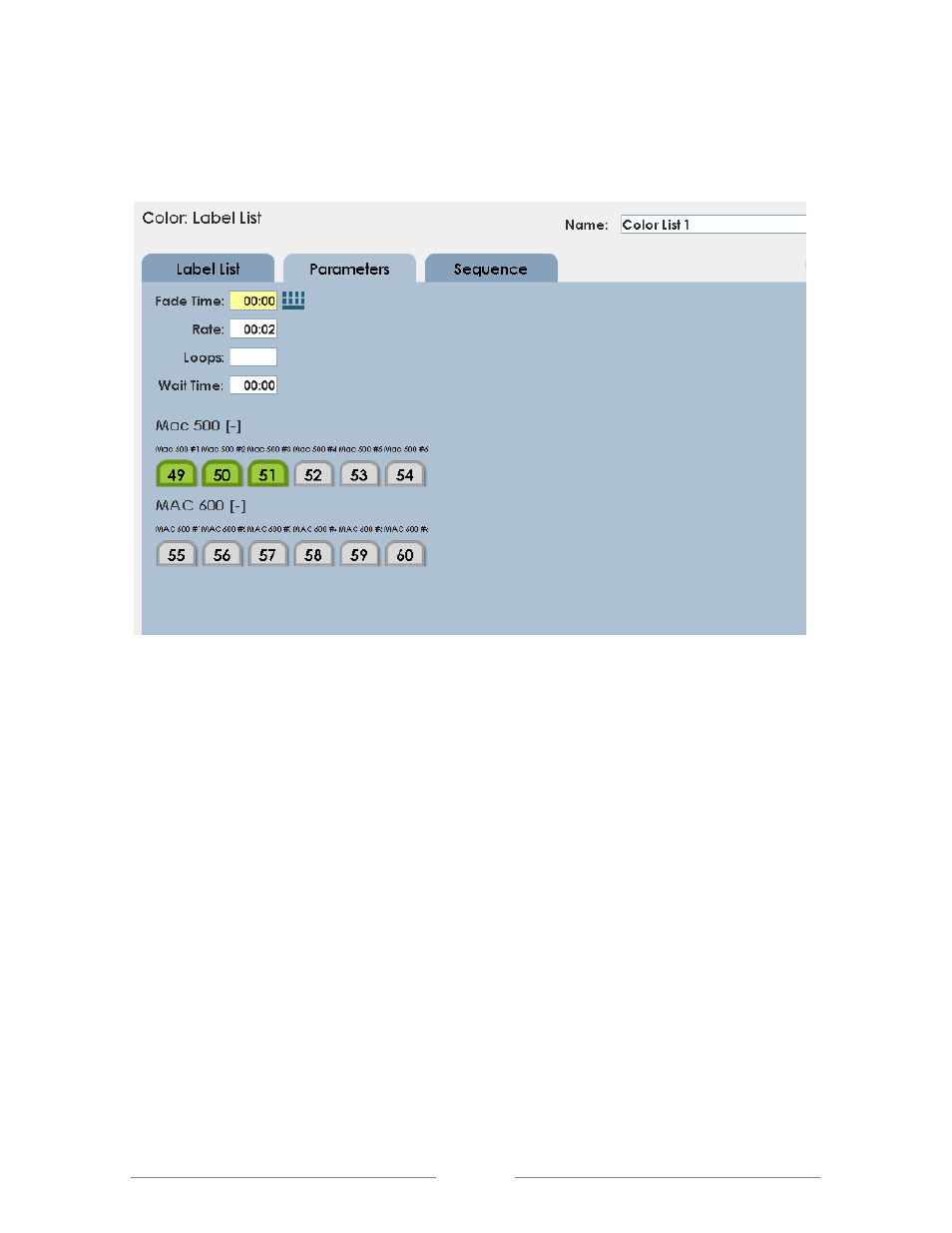
LPC 48 / 96 Users Manual
Page
103
11.1.2
To set the chase rate, click on the ‘parameters’ tab.
• ‘Fade Time’ controls the transition from one label to another. A fade time
of zero will snap from color to color.
• ‘Rate’ refers to the time between steps of the sequence.
• ‘Loops’ sets the number of times the effect will execute. A blank value will
repeat until the cue containing the effect is faded out.
• ‘Wait Time’ sets a time before the effect begins.
Each fixture can have independent ‘Wait’ time. This can be used to create a
‘chrous line’, where one fixture will start an effect, then another, then another.
The wait time can be set manually for each fixture, but there is an easier way;
using Sequencing.
Advertising
This manual is related to the following products: