Lpc 48 / 96 users manual – Leprecon LPC V2 User's Manual User Manual
Page 80
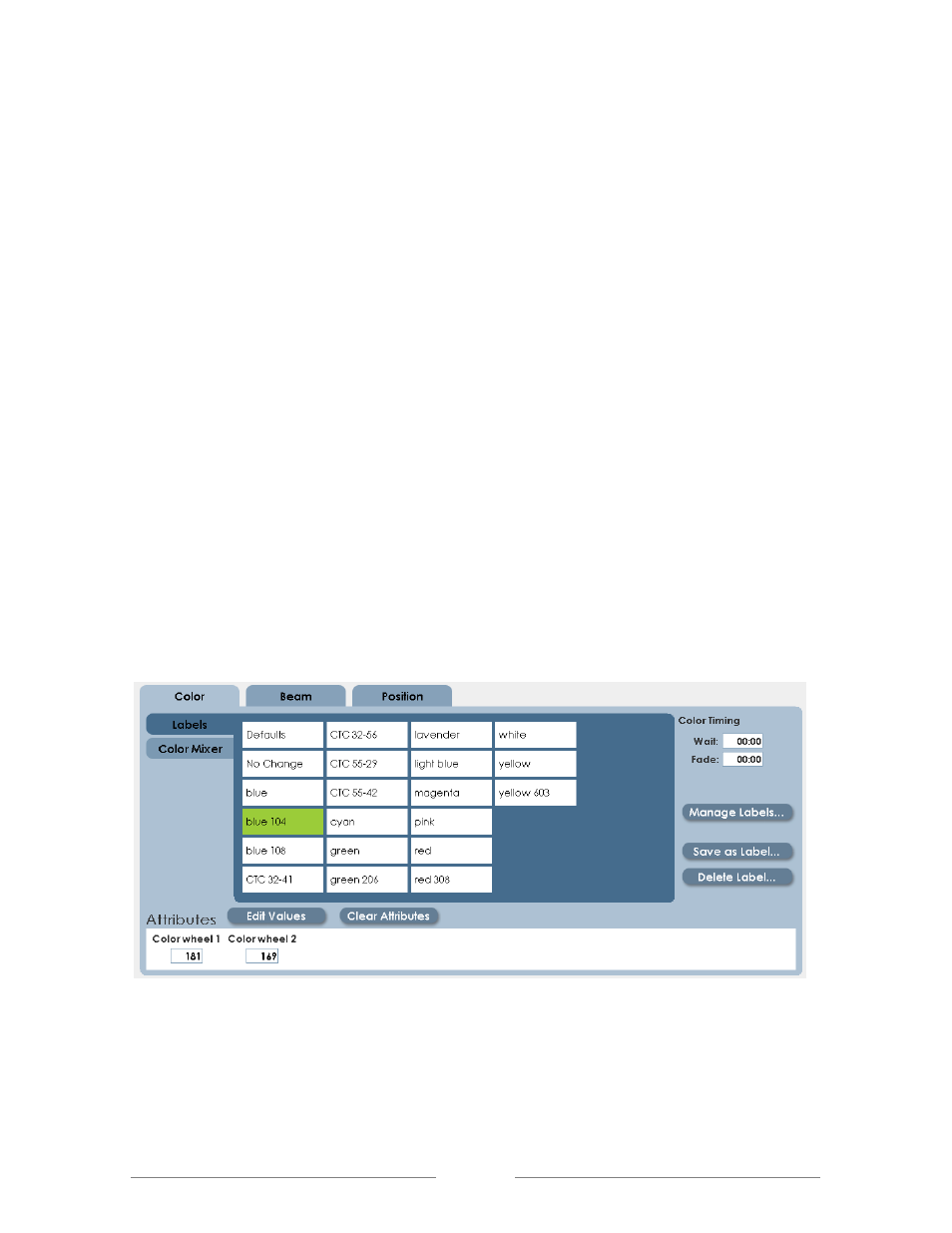
LPC 48 / 96 Users Manual
Page 80
These cues can be very powerful to use, but the results can be confusing. A cue
with No Change properties can look different each time it is used, depending on
the state of the fixtures when the cue is played back.
Make sure to use No Change properties properly. If a cue or submaster does not
‘look the way it did when it was recorded’, probably one or more properties are
set to No Change.
Labels
The LPC software contains defined colors and beam properties for each fixture,
based on the factory fixture library. LPC uses pre-defined labels to set fixture
channels to the correct value.
For example, the standard library for LPC contains the Martin Mac 500. Pre-
defined color labels for that fixture are shown below:
The selected Blue 104 label was created from the values for the two color wheels
shown in the Attribute section. It’s much easier to build cues by choosing Blue
104 than to create the attribute values of 181 for Color wheel 1 and 169 for color