Lpc 48 / 96 users manual – Leprecon LPC V2 User's Manual User Manual
Page 59
Advertising
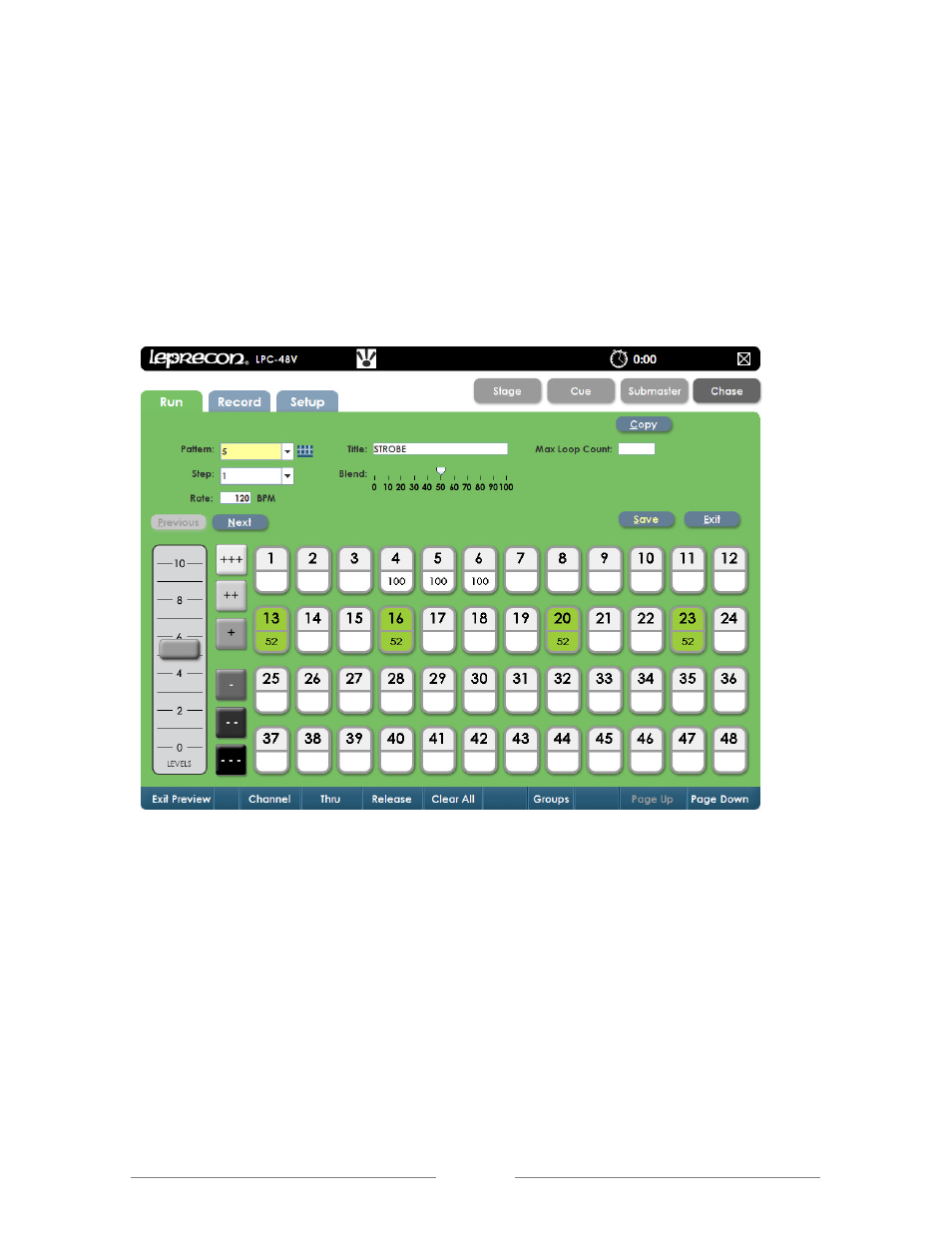
LPC 48 / 96 Users Manual
Page 59
channel dialog) can be used to change step channel levels.
3.
The
Blend of a chase can be changed and will affect the current output.
4.
Clicking
Save will update the pattern step values.
6.
Previous and Next controls will allow more steps to be previewed.
7.
Click or touch
Exit to leave the preview mode and return to Chase Run.
Figure 37: Chase Preview Screen
Advertising
This manual is related to the following products: