Lpc 48 / 96 users manual – Leprecon LPC V2 User's Manual User Manual
Page 37
Advertising
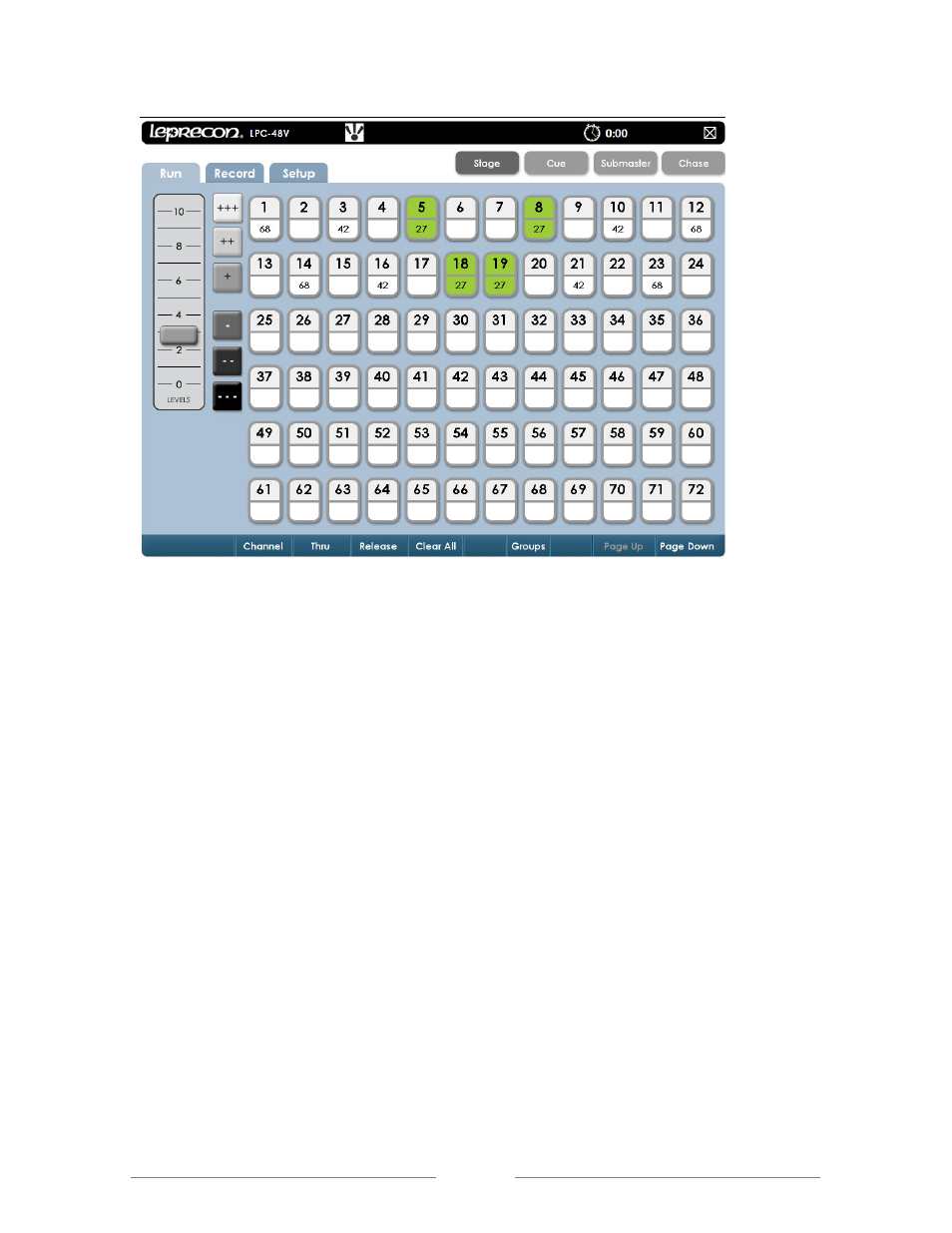
LPC 48 / 96 Users Manual
Page 37
Figure 20: Stage Run Screen
4.5 Incremental Levels
The 6
Incremental selectors are located to the right of the level selector and are
represented by the icons in figure 21. The purpose of the Increment icons is a
time saving way to change the overall light level of a look while keeping the
individual channel levels in proportion. So instead of changing the level of
individual channels, the user can select one of the Incremental icons which will
affect the scene.
Advertising
This manual is related to the following products: