Lpc 48 / 96 users manual – Leprecon LPC V2 User's Manual User Manual
Page 35
Advertising
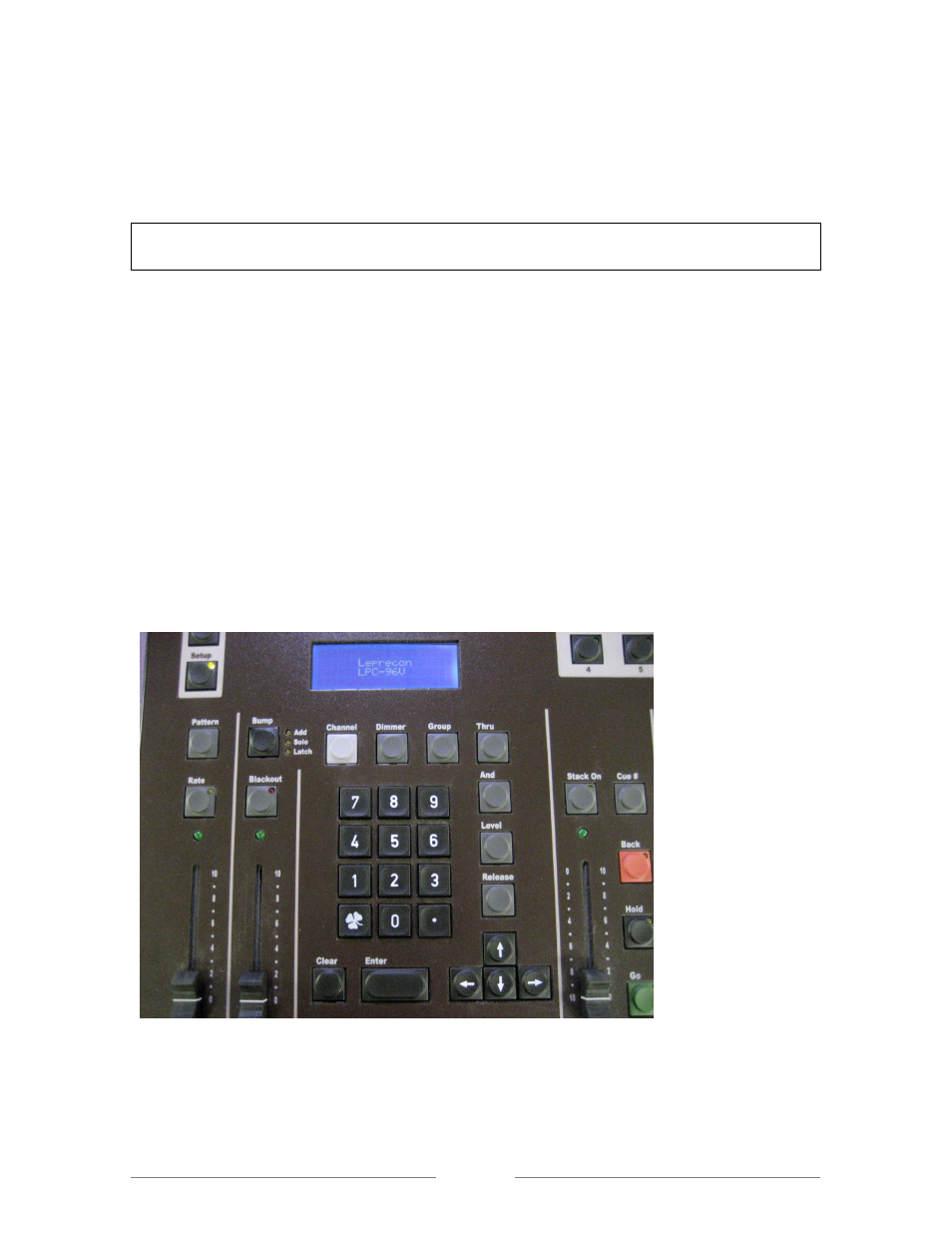
LPC 48 / 96 Users Manual
Page 35
out all other channels.
Latch - pressing and releasing a bump turns on a channel or sub. Pressing
the bump a second time turns off the channel or sub.
When a Submaster is turned on with Latch mode, it will fade up and down using
Submaster fade times.
4.3 Using the Keypad
LPC includes a numeric keypad and function keys to set channel levels.
Pressing the
Channel key brings up the dialog for selecting and setting channel
levels.
Example: Channel xx Thru xx at Level xx Enter.
With channels selected, use the level slider to tweak levels.
Repeating the channel selection process allows a new group of channels to be
selected, (See Figure 19).
Figure 19: Keypad
Advertising
This manual is related to the following products: