Lpc 48 / 96 users manual – Leprecon LPC V2 User's Manual User Manual
Page 62
Advertising
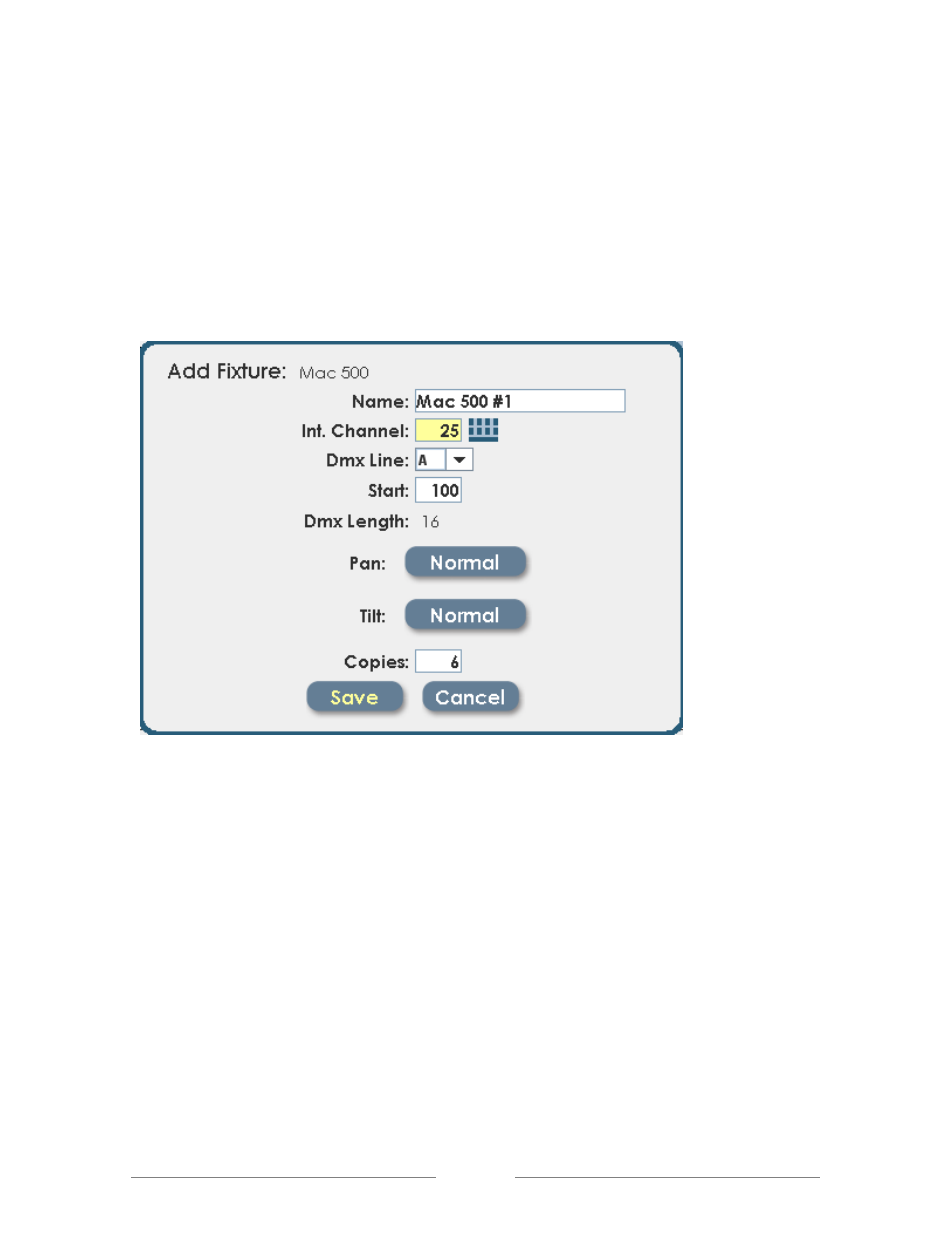
LPC 48 / 96 Users Manual
Page 62
LPC has a unique feature that allows the Intensity channel for an intelligent
fixture or LED fixture to be patched automatically to a board control channel.
This lets the user bring up LED and intelligent fixtures using the front panel
faders and channel keys. This may be the easiest way for new users to get quick
results with LPC.
In the case above, the MAC 500 intensity channels would be assigned starting at
board channel 25. This in no way affects the DMX start address of the fixture,
which will be DMX address 100.
Control buttons on this dialog allow the user to invert pan and tilt for each fixture.
The number of fixtures to be added is shown in the box labeled ‘copies’.
Advertising
This manual is related to the following products: