Lpc 48 / 96 users manual – Leprecon LPC V2 User's Manual User Manual
Page 24
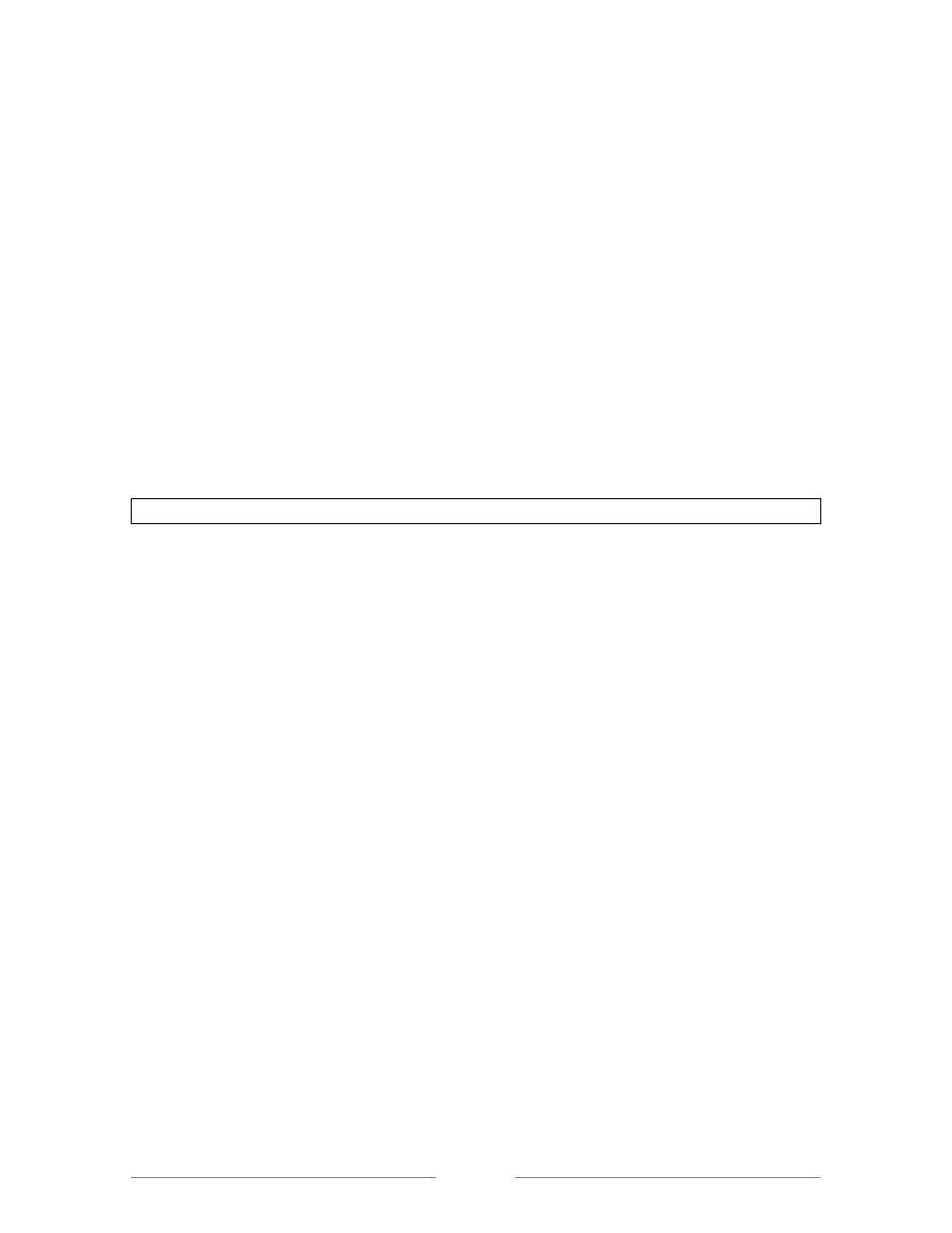
LPC 48 / 96 Users Manual
Page 24
3.9 Settings
The Settings screen is where one can change the application of the console. The
manual fader operation, DMX output, Littlite® intensity, and Blackout enable can
be set in this screen, (See Figure 9).
3.10 Manual Mode
This selects 2 scene preset, or wide mode for the manual faders, (See Figure 9).
Wide Mode – allows the upper and lower bank faders to be a single scene.
Two Scene Preset Mode – mixes between the upper and lower bank of
faders channels using the manual fader as control.
Note: This change can disrupt stage output, so is set as a configuration item.
3.11 DMX Mode
The DMX Mode allows the user to have a choice in how the DMX channels are
output. The console has the capability to output a total of 1024 channels on DMX
line A and line B. An alternative choice would be to send a total of 512 DMX
channels on 2 separate outputs; DMX line A will mirror line B.
The DMX Mode has two settings
Normal (A & B lines) – This mode allows the user to control a total of 1024
DMX channels on two lines.
Mirrored (A mirrored to B) – This mode allows the user to control 512 DMX
channels; Line B will mirror the output of Line A.
3.12 Littlelite® Intensity
This control sets the light level of the gooseneck work lamps. Use the on screen
keypad to set the level (See Figure 9).