Lpc 48 / 96 users manual – Leprecon LPC V2 User's Manual User Manual
Page 67
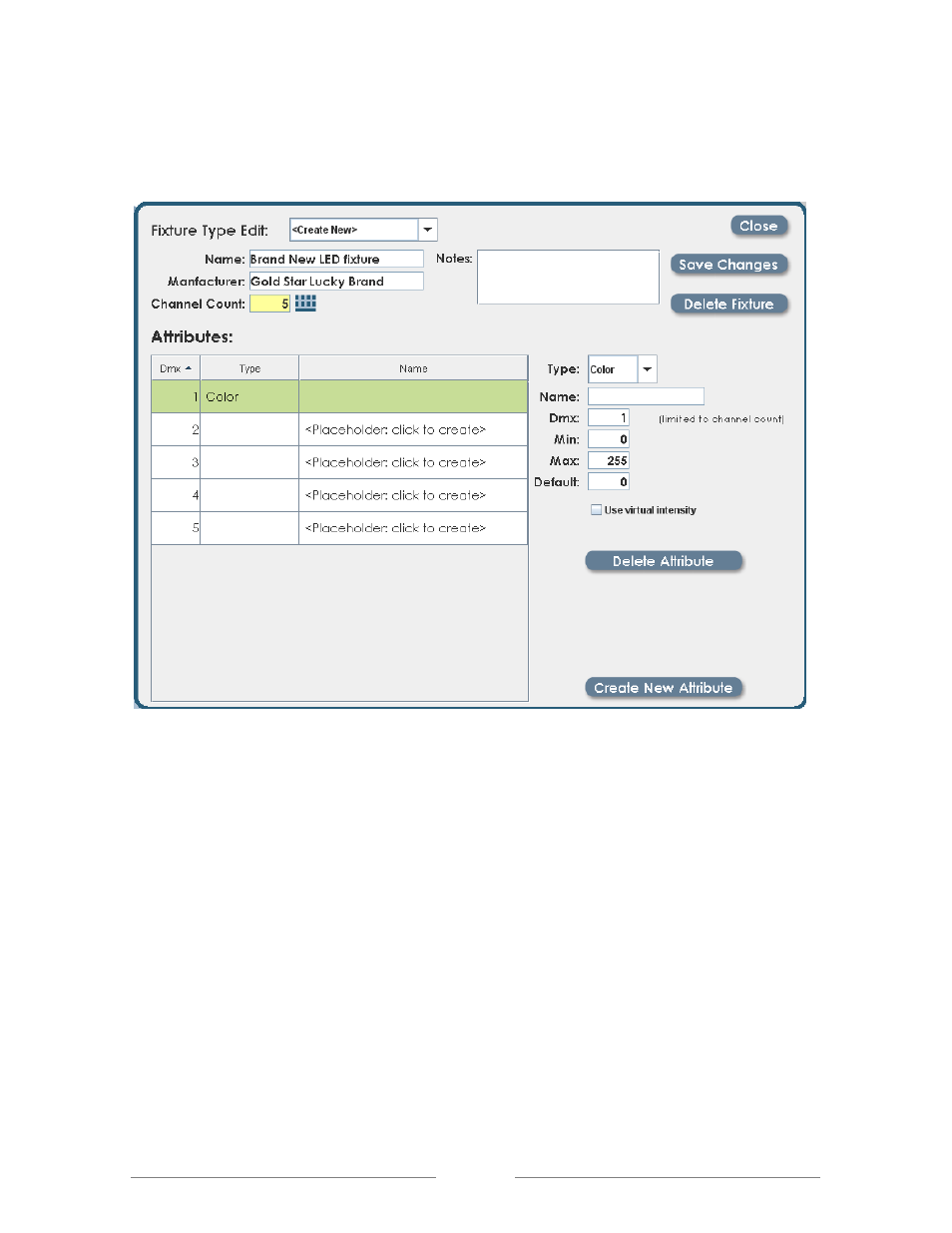
LPC 48 / 96 Users Manual
Page 67
number of DMX channels required for the new fixture. Once the Channel Count
field is filled in, the software will generate a blank profile for the fixture.
Each attribute is defined in DMX channel order. The controls at the right side of
the screen are used to set the properties for the highlighted attribute.
Common choices for ‘Type’ are Color, Beam, Position and Intensity. The ‘edge’
type is used for the focus attribute on fixtures that support an adjustable edge
focus. If the attribute is set to the ‘edge’ type, it can be adjusted while
programming from both the position and beam control tabs.
The ‘Default’ value for each attribute is important. This is the DMX value that is
sent to the fixture when it is first selected for programming. Values should be
chosen that will produce white for the Color property, open for the Beam property
(shutter open, iris open, gobo open) and Position set for mid-range (128).