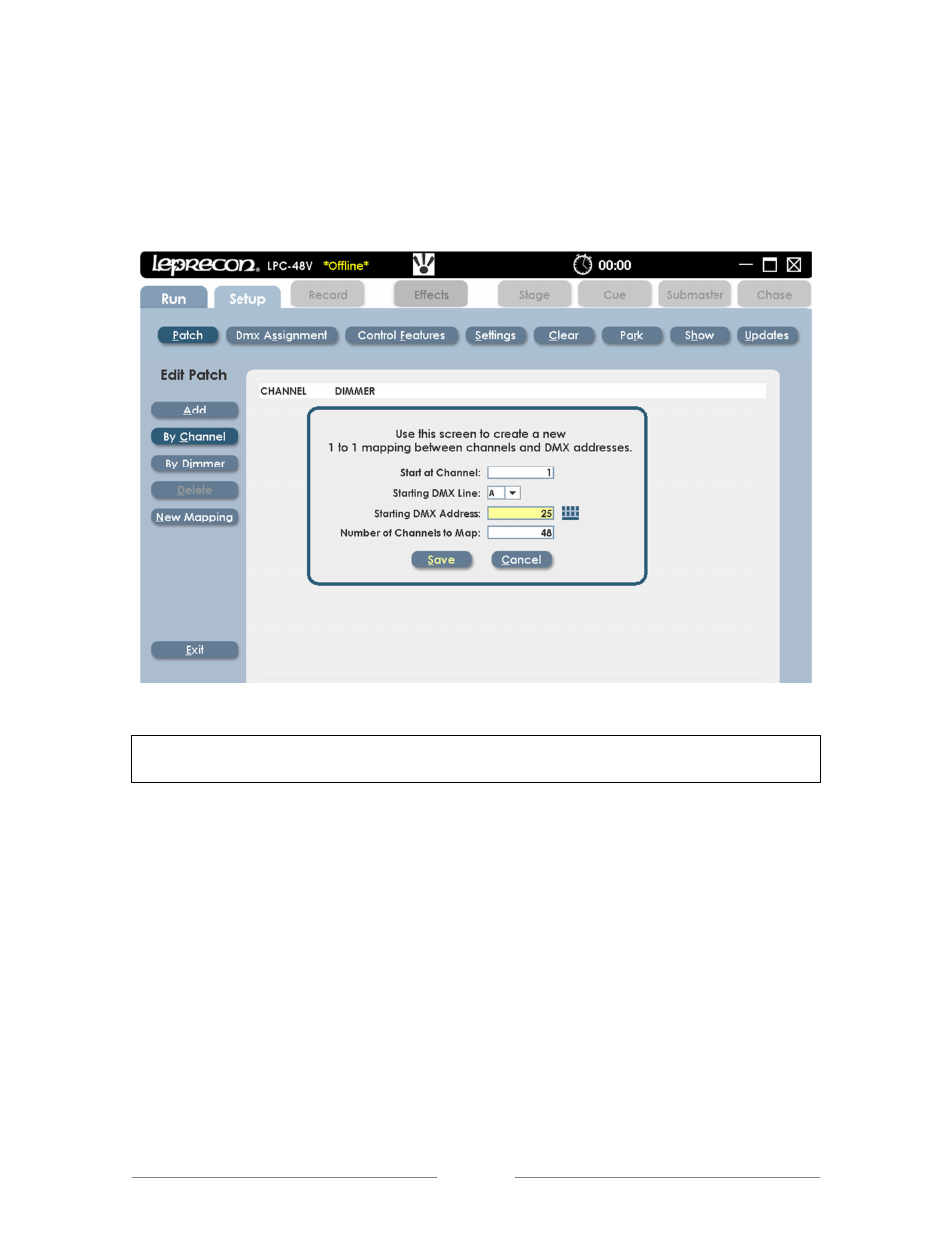
LPC 48 / 96 Users Manual
Page 19
number will start.
7.
The Number of Channels to Map dialog box is where the range of
channels will be entered.
8.
Select Save and Exit.
Figure 8: Patch Mapping Screen
Note: A Warning message will appear if the patched channels are outside the
range.