Lpc 48 / 96 users manual – Leprecon LPC V3 User's Manual User Manual
Page 50
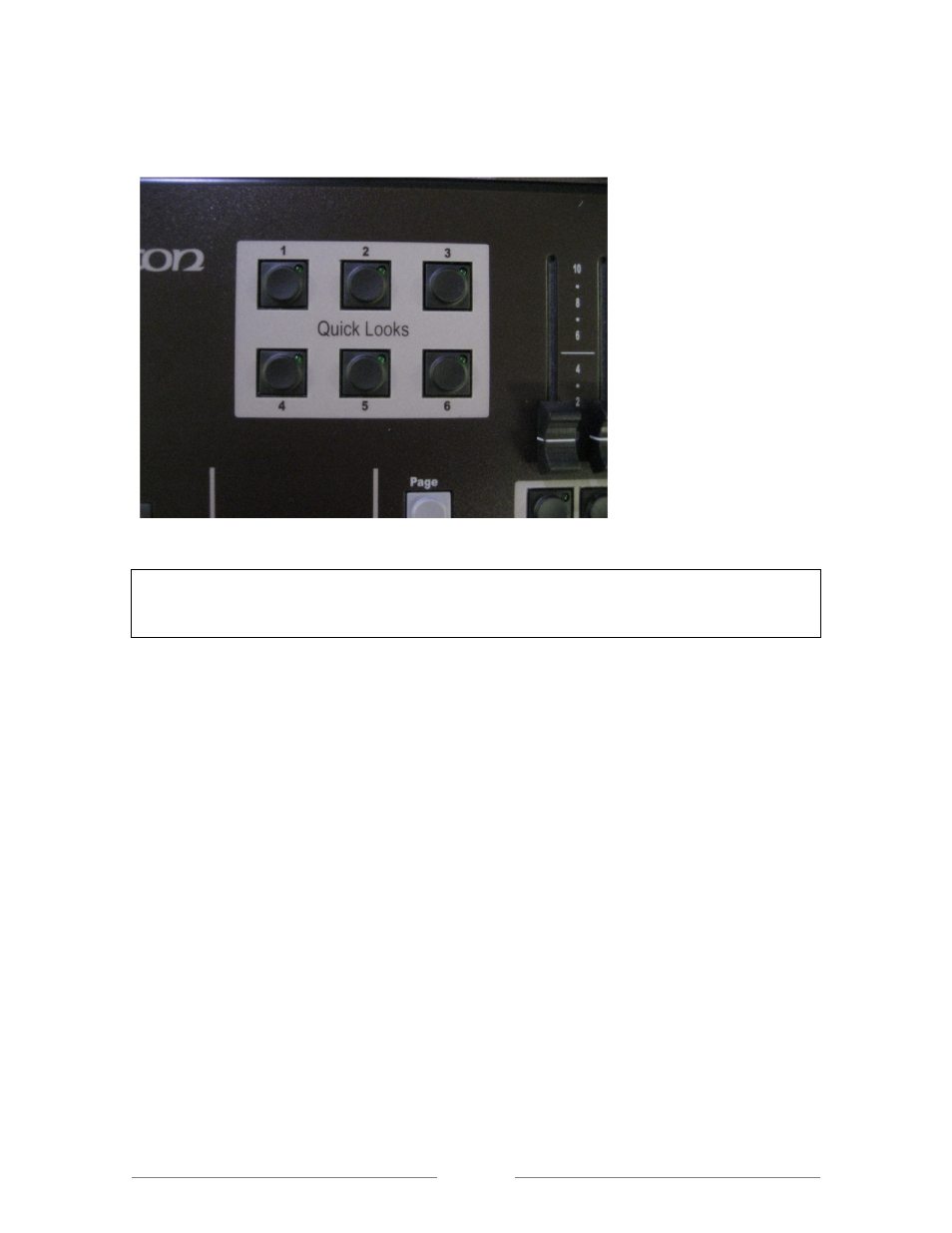
LPC 48 / 96 Users Manual
Page 50
Pressing it again will turn it off.
Figure 24: Quick Looks Buttons
Quick Look channels ARE NOT included when subs, cues or chases are
recorded. Also, Quick Looks are independent of the Master level, but are
controlled by the Blackout switch.
5.8 Copy Scene
Copy Scene is a way to move a recorded scene to a different location. The LPC
can change the order of a list or move a recorded scene to a different operation
mode such as Cue, Submaster, or Chase. The scene can be copied in Preview
mode. The user can copy the scene with its fade time intact, or copy a scene with
only the light levels; this will set the fade times to default. Copy Scene Icon can
be found at the top right of the Record and
Preview screens, (See Figure 25).
1.
In the Preview screen select Copy.
2.
A window will open and a question will ask, “Where do you want to paste
this scene” (See figure 26).
3.
Select the lower window to open the menu; Cue, Submaster/ Quicklook,
or Chase.