LSC Lighting GenVI User Manual
Page 12
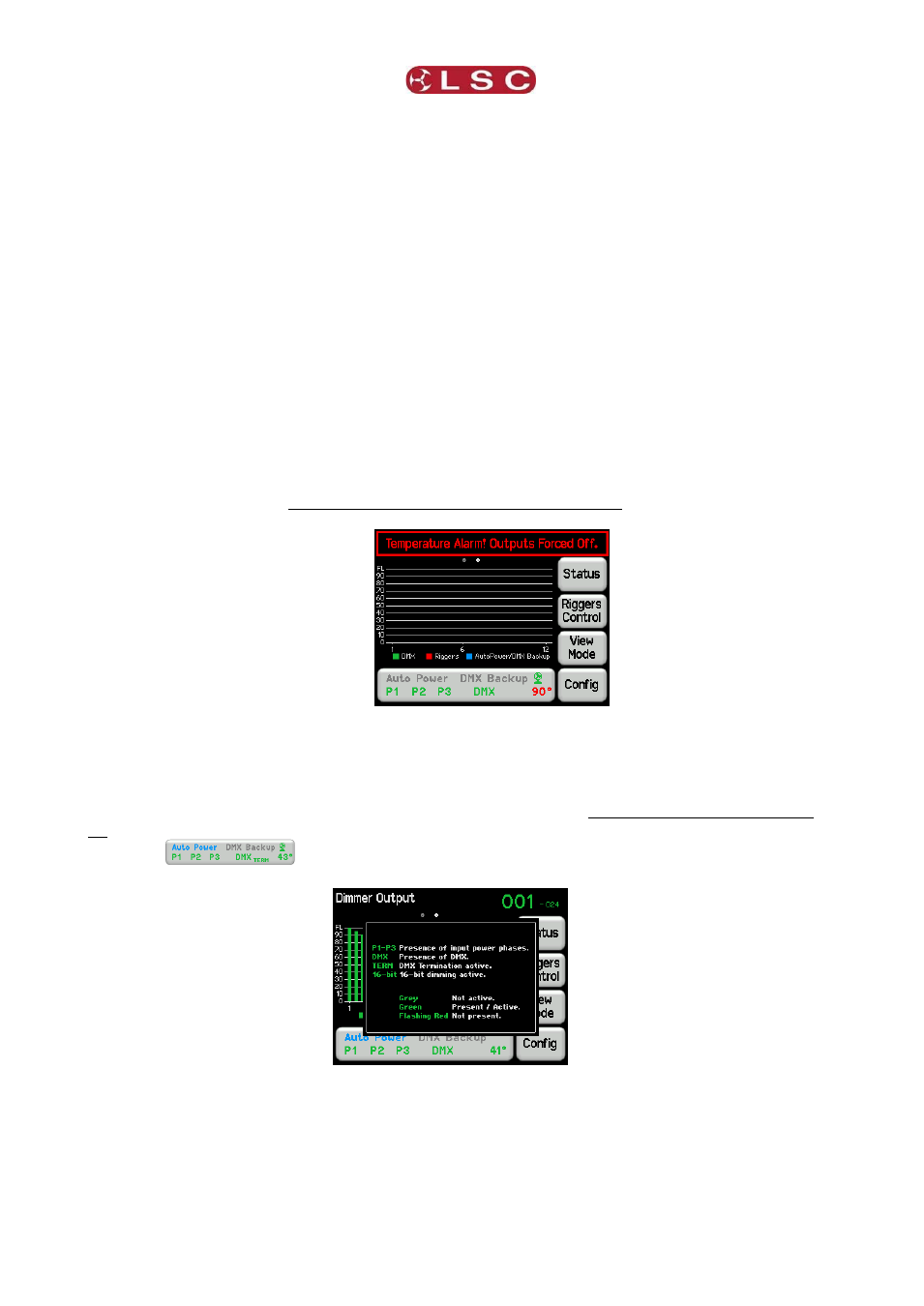
Menu System
GenVI Dimmer
Operator Manual V1.0
Page 8
P1, P2, P3 show the presence of the input power phases.
Green indicates power is present. Flashing red is not present.
DMX shows the presence of a DMX control signal.
Green is DMX present. Flashing Red is not present.
16-bit indicates that DMX control is using 16 bit resolution. See section 3.8.2
TERM indicates that the DMX line is terminated by the GenVI dimmer. See section
3.11
The GenVI has an internal cooling fan. The fan symbol is displayed when the fan is
running. The fan speed can be controlled. See section 3.9.3.
The internal temperature of the GenVI is shown in degrees Celsius. The colour warns
you if the temperature is too high.
o At normal temperatures the display is
green
.
o At 65C the display turns
yellow
.
o At 75C the display turns
red
.
o At 85C it
flashes red
.
o At 90C the ALL OUTPUT is automatically switched OFF.
Either reduce the load or increase the cooling to reduce the temperature. If the
fan has been set to a constant slow speed either increase the speed or set it to
“Automatic”. See section 3.9.3.
When the temperature drops below 86 degrees the outputs are automatically switched back
on.
Touching
shows the legend for the display……
Touch anywhere within the legend window to close.