3 trouble shooting, 1 rigger test, 2 dmx control – LSC Lighting GenVI User Manual
Page 28: Trouble shooting, Rigger test, Dmx control
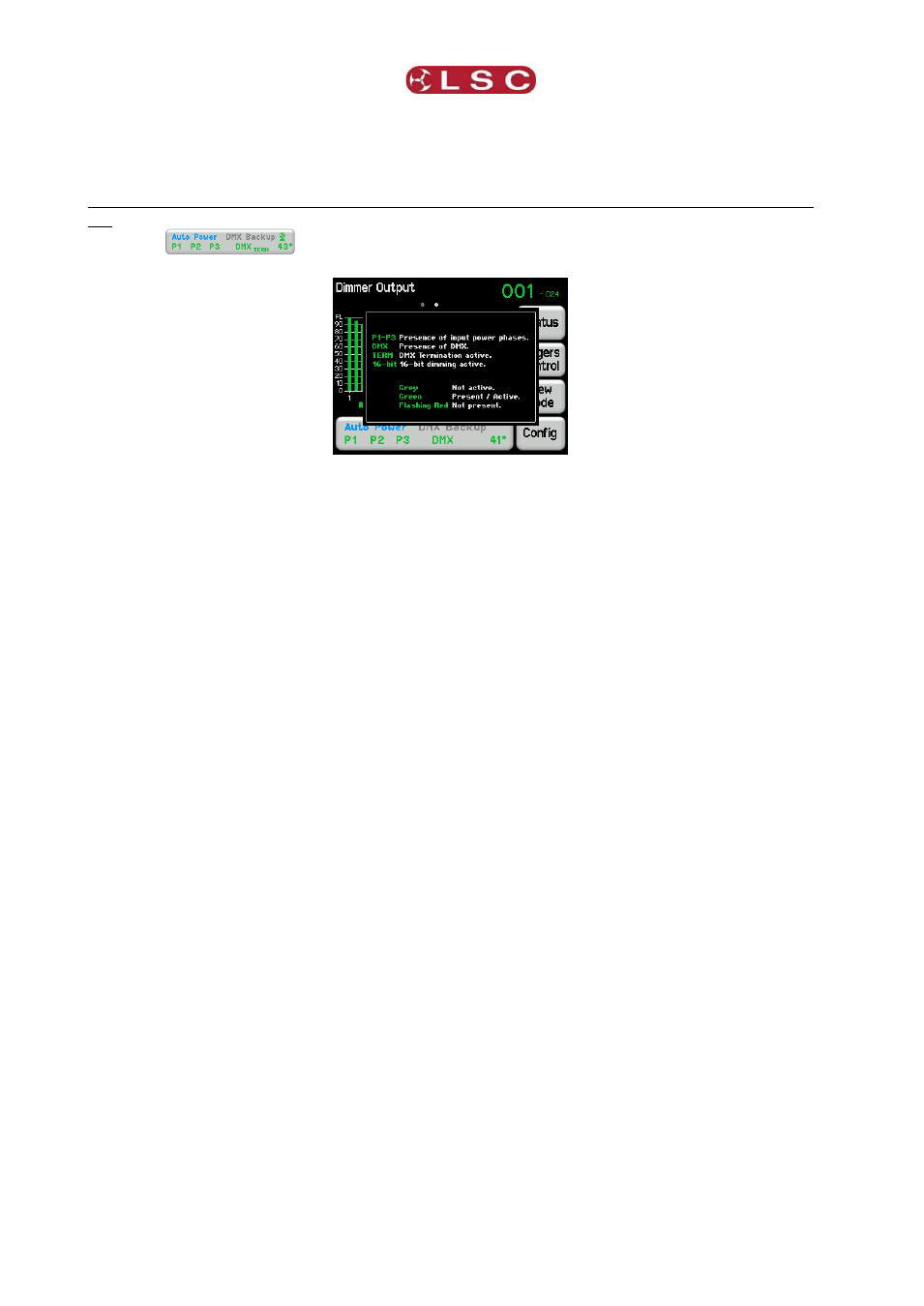
Alarms & Troubleshooting
GenVI Dimmer
Operator Manual V1.0
Page 24
o Either reduce the load or increase the cooling to reduce the temperature. If
the fan has been set to a constant slow speed either increase the speed or set
it to “Automatic”. See section 3.9.3.
When the temperature drops below 86 degrees the outputs are automatically switched back
on.
Touching
shows the legend for the display……
Touch anywhere within the legend window to close.
4.3 TROUBLE SHOOTING
If a channel is not working check the Circuit Breaker for that channel.
If the Circuit Breaker has tripped (OFF), firstly try to determine the cause of the breaker
tripping. It could be a blown lamp, a circuit overload or and earth leakage fault. Rectify the
problem (replace the lamp or reduce the load) then restore the Circuit Breaker. If the Circuit
Breaker continues to trip, refer the problem to a suitably qualified person.
4.3.1
Rigger Test
You can test the operation of a dimmer channel from the “Riggers Control” on the LCD touch
screen. See section 3.5
4.3.2
DMX Control
If the dimmer is working from the Riggers Control but not via DMX, check that the dimmer is
patched to the correct DMX slot and correctly configured for DMX control.