4 alarms and troubleshooting, 1 maintenance, 2 alarms – LSC Lighting GenVI User Manual
Page 27: Alarms and troubleshooting, Maintenance, Alarms
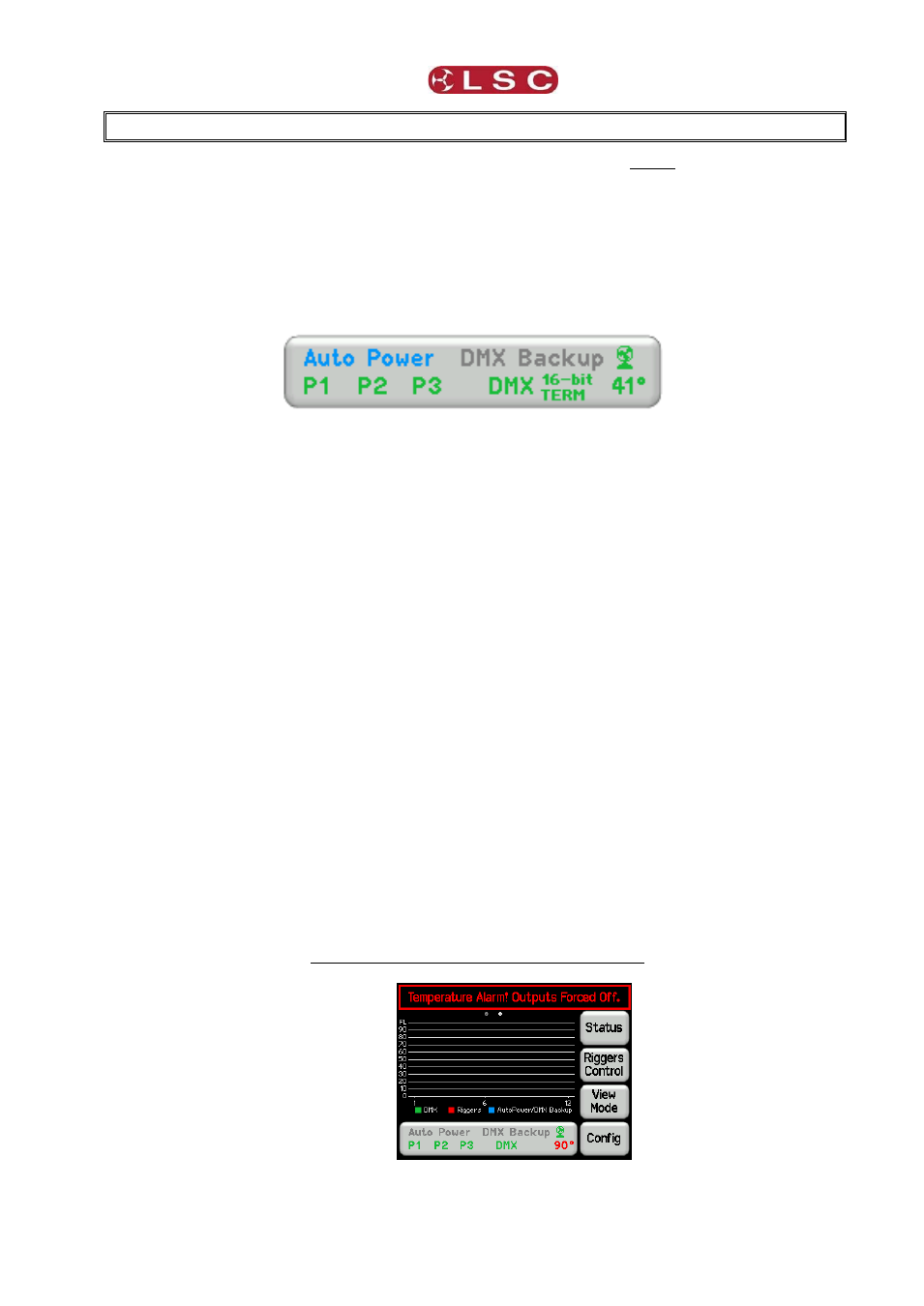
genVI Dimmer
Alarms & Troubleshooting
Operator Manual V1.0
Page 23
4 Alarms and Troubleshooting
Warning. No user controls or user serviceable parts are located inside the GenVI Dimmer.
Refer all servicing to suitably qualified personnel.
4.1 MAINTENANCE
Ensure that the air vents are free from dust.
Check that the GenVI contains the latest software release.
4.2 ALARMS
The Status bar at the bottom of the “Home Screens” indicates the following:
Auto Power shows the status of the “Auto power” function that switches on selected
channels when DMX is present. See section 3.8.4
Blue is active. Grey is not active.
DMX Backup is the “DMX loss” memory. See section 3.8.3
Blue is active. Grey is not active.
P1, P2, P3 show the presence of the input power phases.
Green indicates power is present. Flashing red is not present.
DMX shows the presence of a DMX control signal.
Green is DMX present. Flashing Red is not present.
16-bit indicates that DMX control is using 16 bit resolution. See section 3.8.2
TERM indicates that the DMX line is terminated by the GenVI dimmer. See section
3.11
The GenVI has an internal cooling fan. The fan symbol is displayed when the fan is
running. The fan speed can be controlled. See section 3.9.3.
The internal temperature of the GenVI is shown in degrees Celsius. The colour warns
you if the temperature is too high.
o At normal temperatures the display is
green
.
o At 65C the display turns
yellow
.
o At 75C the display turns
red
.
o At 85C it
flashes red
.
o At 90C the ALL OUTPUT is automatically switched OFF. A WARNING IS
DISPLAYED ON ALL PAGES OF THE SCREEN.