3 dmx loss memory, Dmx loss memory – LSC Lighting GenVI User Manual
Page 19
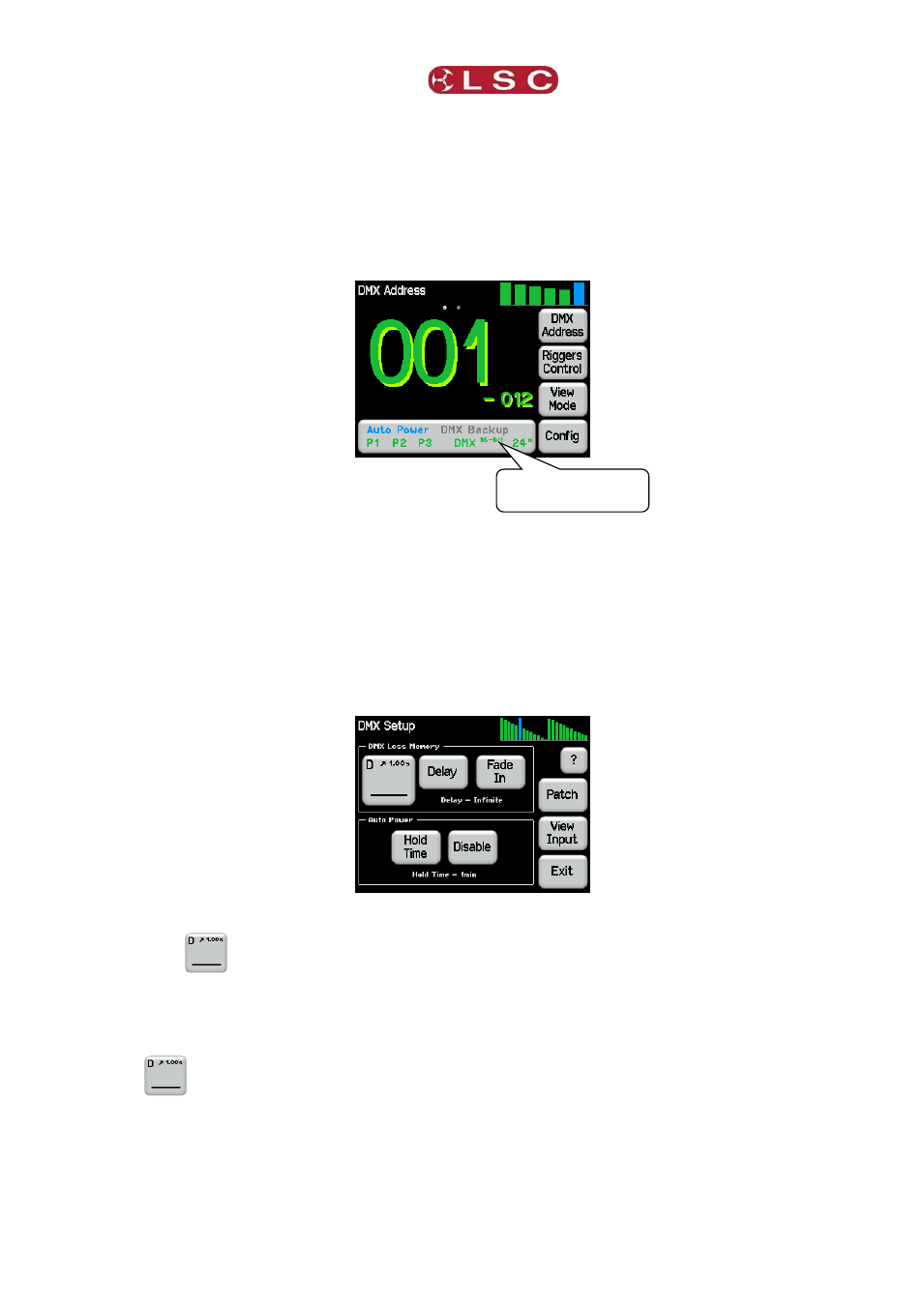
GenVI Dimmer
Menu System
Operator Manual V1.0
Page 15
levels between off and full on. If you require smoother fades, the GenVI dimmer can be set
to 16bit mode where each dimmer channel uses 2 DMX slots to control its level. This gives
65536 discrete levels when fading from off to full. Your lighting controller must also support
16 bit dimmers.
To use 16 bit control, from the “DMX Patch Setup” menu (above) press Enable 16-Bit. The
status area at the bottom of both home pages show you when 16 bit DMX control is
selected.
See section 5 for more information on DMX.
3.8.3
DMX Loss Memory
The GenVI has a “DMX Loss Memory” that you can program. In the event that the DMX input
signal is lost, channels set to DMX control will hold their last DMX level for a programmable
“Delay” time. The default setting for this time is “Infinite”. If you set a delay time other than
“Infinite”, the channels will fade to the “DMX Loss Memory” when the delay time expires (up
to 1 hour). When DMX is restored, the GenVI will fade back (in 1 second) to the DMX signal.
To create or edit a “DMX Loss Memory” press Config, DMX.
The “DMX Loss Memory” pane has 3 buttons:
Press
to create or edit the memory as described below.
Press Delay to set the time that the GenV will wait after DMX is lost, until its output fades
to the “DMX Loss Memory”.
Press Fade In/Fade Out to see the DMX Loss memory on the output.
The
button shows a bargarph display of the current DMX Loss memory (if any) and also
its fade time in seconds. For example,
16 bit DMX control
is selected