LSC Lighting GenVI User Manual
Page 26
Advertising
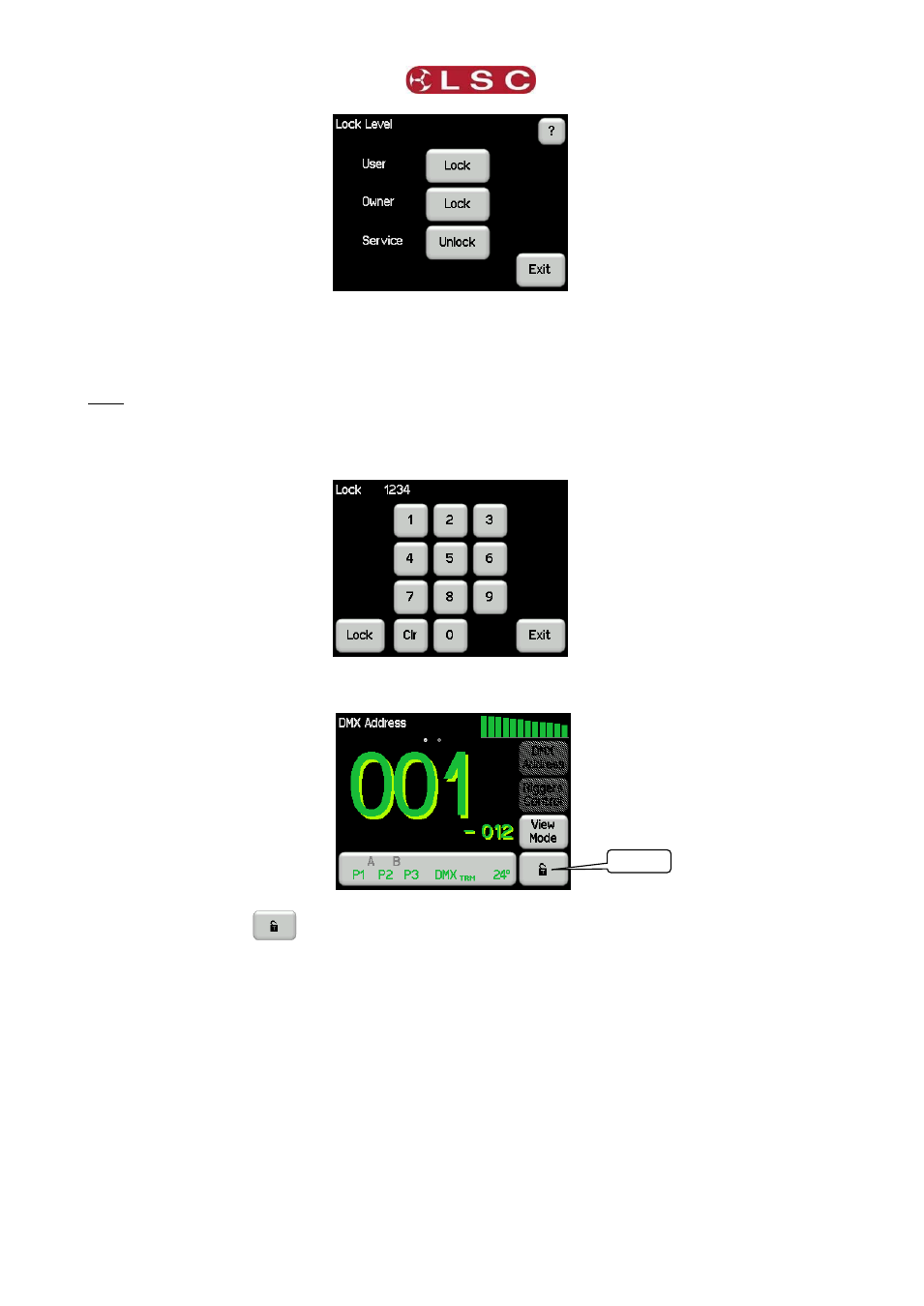
Menu System
GenVI Dimmer
Operator Manual V1.0
Page 22
User. Locks out the “Config”, “Owner”, “Riggers Control” and “DMX Address” menus.
Owner. Locks out the “Config” and “Owner” menus.
Service. Locks out the “Service” menu.
Note: The “Service” menu is used for factory setup and has no user functions. It is always
locked.
Pressing a Lock button reveals a “Lock” keypad. Enter a four digit code and the Lock button
appears.
Press Lock to lock the selected level.
If “User” or “Config” are locked, the “Config” button is replaced by a Padlock symbol.
To unlock, press the
symbol and enter your 4 digit code.
Locked
Advertising