Marantz SR6001 User Manual
Page 44
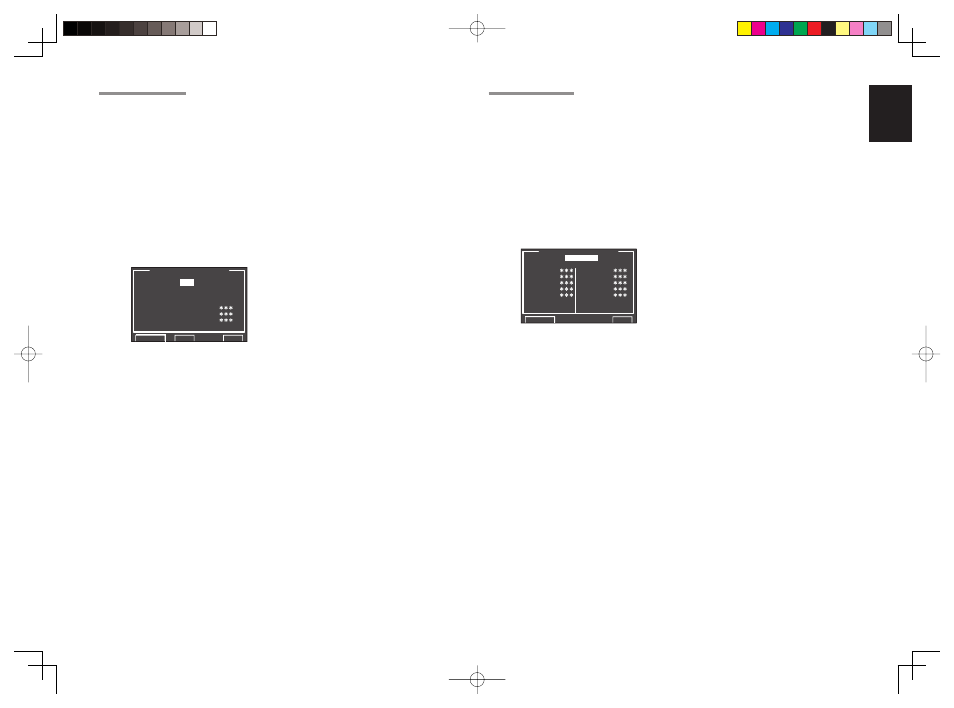
ENGLISH
41
5-1 MULTI ROOM SETUP
The SR6001 has source selectors, sleep timers and
multispeaker output remote control units for the other
rooms in the multi room system.
These features can be set from this menu.
1.
Select “5. PREFERENCE” from the MAIN
MENU with the
3 or 4 cursor buttons and
press the ENTER button.
2.
Select “MULTI ROOM SETUP” with the
3 or 4
cursor buttons.
3.
Press
the
ENTER button to enter the setting.
The following explanation shows how to operate
MULTI ROOM of the multi-room system.
M U L T I R O O M S E T U P
A U D I O :
D V D
S L E E P : O F F
M O N O / S T : S T E R E O
M U L T : O F F M S P K :
V O L : V A R I V O L :
L E V : - 9 0 d B L E V :
R E T U R N B A C K E X I T
4.
Select the desired item with the
3 or 4 cursor
button.
AUDIO:
Select the audio source of the multiroom output
with the
1 or 2 cursor buttons.
SLEEP:
The sleep mode is available when the multiroom is
active, set the time with
1 or 2 cursor buttons. The
sleep timer can be set to a maximum 90 minutes
in 10 minute increments.
MONO/ST:
This mode switches audio output to the multi room
system between MONAURAL and STEREO,
using the
1 and 2 cursor buttons.
MULTI (MULTI ROOM):
Switch the multiroom output “ON” or “OFF” with the
1 or 2 cursor buttons.
MSPK (MULTI SPEAKER):
Switch the speaker output “ON” or “OFF” with the
1 or 2 cursor buttons.
VOL (VOLUME SETUP):
Select whether the multiroom or multi speaker
output level is variable or fi xed with the
1 or 2
cursor buttons.
LEVEL (VOLUME LEVEL):
Adjust the multiroom output level with the
1 or 2
cursor buttons. The volume can be set between
-90 dB and 0 dB in 1 dB increments.
Note:
• This setting can be changed when the SURR B is
set to “NONE” in the SPEAKER SIZE menu and
“SPEAKER C” is in the OFF position on the rear
panel. When this setting is unavailable, “***” is
displayed.
• If “VOLUME” is set to “FIXED”, the multiroom
output level cannot be adjusted from the A or B
room.
5-2 DC TRIGGER SETUP
This unit has DC trigger control jack, which is linked
with input functions of main room or multiroom, and
controls DC trigger output.
Each trigger can be setup separately.
1.
Select
“5. PREFERENCE” from MAIN MENU
with the
3 or 4 cursor buttons and press the
ENTER button.
2.
Select
“DC TRIGGER SETUP” with the
3 and
4 cursor buttons.
3.
Press the ENTER button to enter the
selection.
D C T R I G G E R S E T U P
D C T R I G :
D I S A B L E
T V : T A P E :
D V D : C D / R :
V C R : A U X 2 :
D S S : T U N E R :
A U X 1 : 7 . 1 C H :
R E T U R N
N E X T
E X I T
4.
You can select “MAIN ROOM”, “MULTI ROOM”,
“REMOTE” or “DISABLE” with the
1 or 2 cursor
buttons.
Note:
• REMOTE is available for the external control. The
RC5001SR cannot operate the function.
5.
Select desired input source with the
3 or 4
cursor buttons.
6.
Set
to
“ON” or “OFF” with the
1 or 2 cursor
buttons.
7.
After you complete this portion of the setup,
move the cursor to “RETURN” with the
3 or 4
cursor button and press the ENTER button.
Note:
• When an input source that is on in the set room is
selected, voltage is output to the DC TRIGGER
output terminal.
SR6001U DFU_1_ENG 2_4.indd 41
SR6001U DFU_1_ENG 2_4.indd 41
06.12.21 4:14:35 PM
06.12.21 4:14:35 PM