Marantz SR6001 User Manual
Page 64
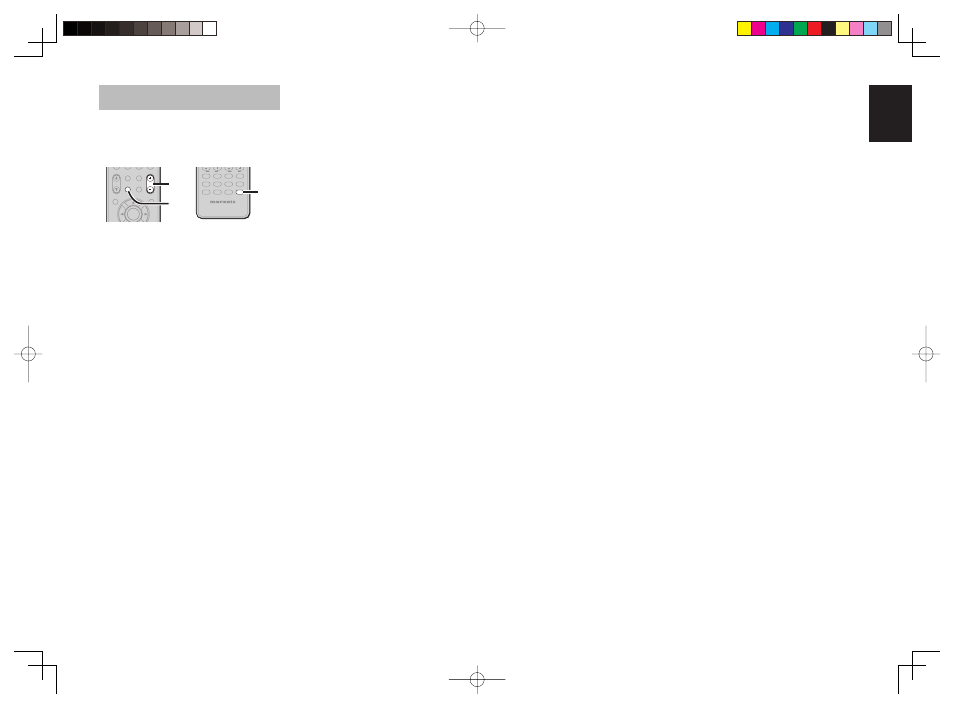
61
ENGLISH
OPERATION OF THE MULTI ROOM OUTPUTS WITH
THE REMOTE CONTROL FROM MULTI ROOM
Multi Room output can be operated from a room
where the receiver is not installed. This requires a
separately sold IR receiver. (For connections, see
page 24.)
CAT
+10
0
0
CAT
CAT
MULTI/
MENU
SPKR A/B
ENTER
INFO
T.TONE
M-SPKR
MUTE
VOLUME
CH/
CH/
1.
2.
TAPE
REMOTE CONTROLLER
RC5001SR
MD
CDR
CD
DVD
AMP
AUX2
VCR
TUNER
DSS
TV
BASS
TREBLE
AUX1
1.
1.
Press
MULTI on the multi room remote control
from the MULTI ROOM.
(Press
the
AMP button fi rst to enter the AMP
mode then press the MULTI button.)
This operations will put the SR6001 into multi
room mode and “MULTI” will be illuminated on
the display.
2.
Press
the
VOLUME+ or VOLUME− button on
the multi room remote control to set the desired
volume.
3.
In multi room mode, the multi room remote
control can be used in the multiroom to operate
the following functions.
General:
Controlling volume level, sleep timer, and muting.
SeIecting input audio and video source.
Tuner:
Selecting band, controlling preset channel up and
down, tuning up and down direct frequency call.
Notes for the Multi Room System
• The MULTI ROOM OUT (MULTI OUT/MULTI
SPEAKER) has analog outputs.
This does not support digital input signals.
• If the Tuner (FM or AM) is active in the main room,
you can not control any function of the tuner.In this
case, You must listen to the same station as the main
room.
• When the component with RC-5 bus is connected to
the MULTI RC IN jack(see page 24), Multiroom can
be operated using the RC codes for the main room.
The remote control units of other Marantz products
can also be used to control multiroom.
SR6001U DFU_1_ENG 4_4.indd 61
SR6001U DFU_1_ENG 4_4.indd 61
06.12.21 4:16:10 PM
06.12.21 4:16:10 PM