Microcom 428T User Manual
Page 107
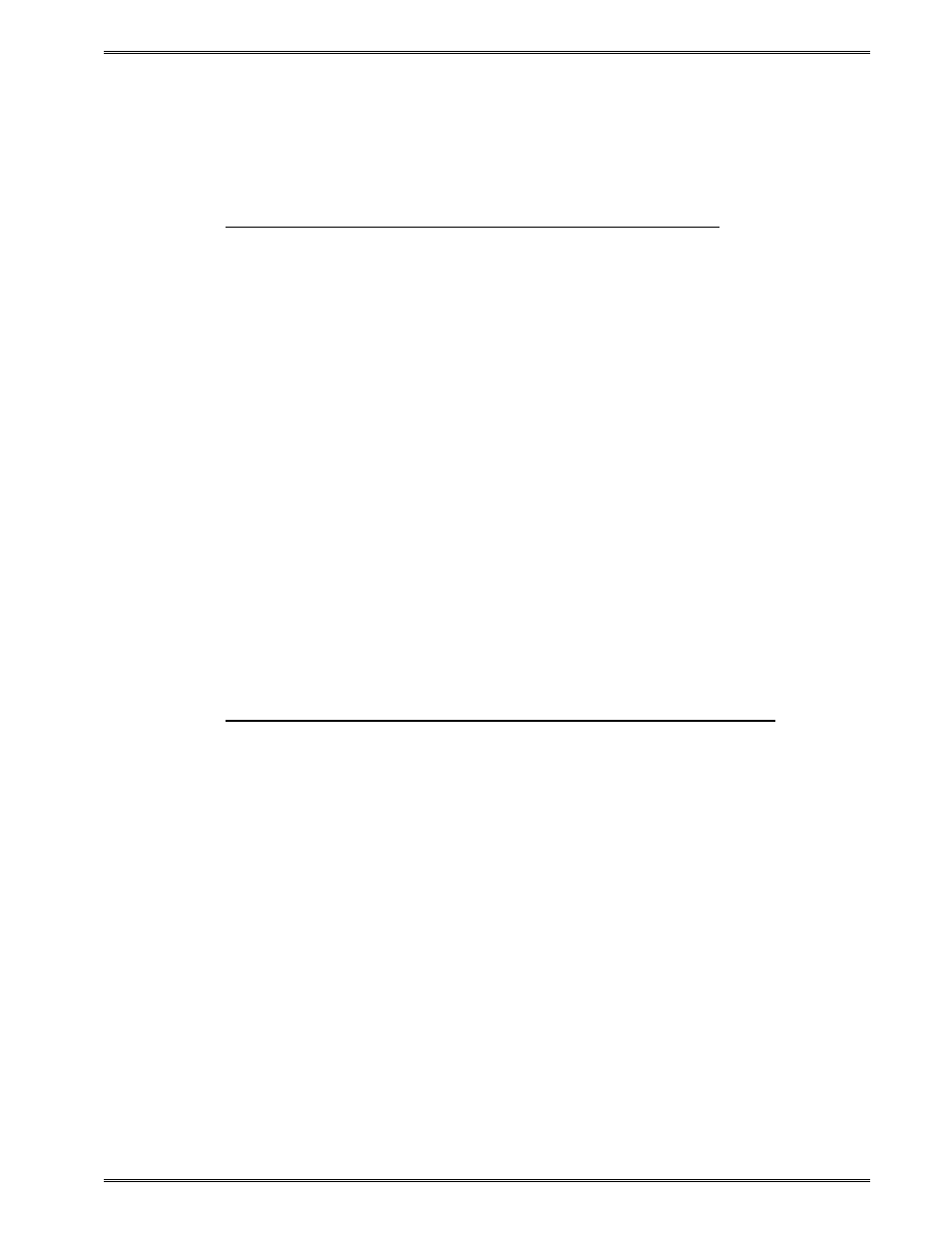
Chapter 5
Printer Commands
428T Operator’s Manual - 880037-0140 5-33
printer’s Ethernet interface will send the printer status byte to the HOST every
few milliseconds.
This is the command byte configuration:
Command Byte From Host to Printer:
Bit #
Function when = “1”
Function when = “0”
0
DON’T PRINT
1
PRINT TEST PATTERN DON’T PRINT TEST PATTERN
2
RESET
DON’T RESET
3
not used
4
not used
5
not used
6
not used
7
not used
The HOST only sends the command byte to the printer. The printer’s Ethernet
interface receives this command byte from the HOST and tests it to see if it is
different from the previous command byte. If there is a change, then the
command byte is put into the “xx” of a ^Axx^D110 command and sent to the
printer. Valid values for “xx” are determined from the “Host to Printer” table
above.
The printer sends a status byte to the host every few milliseconds thru its
Ethernet interface. This status byte is sent whether there is a change of status
or not.
Status Byte From Printer to Host:
Bit #
Function when = “1”
Function when = “0”
0 (LSB)
IN RESET or PRINTING
NOT BUSY
1
ERROR
NO ERROR
2
DOWNLOADING A FORMAT
FINISHED DOWNLOAD
3
FORMAT LOADED
NO FORMAT LOADED
4
not used
5
not used
6
not used
7 (MSB) not used
The General Purpose Status byte mode of operation is enabled by Soft Switch
#5, Bit #8. These are the specific commands:
^ABxxxxxxx1^D25 Enable General Purpose Mode
^ABxxxxxxx0^D25 Disable General Purpose Mode
Note that the binary data entry mode is shown in these 2 commands. The
user must set the “xxxxxxx” values to agree with current settings in order to
avoid changing any of the other settings in Soft Switch #5.