Microcom 428T User Manual
Page 226
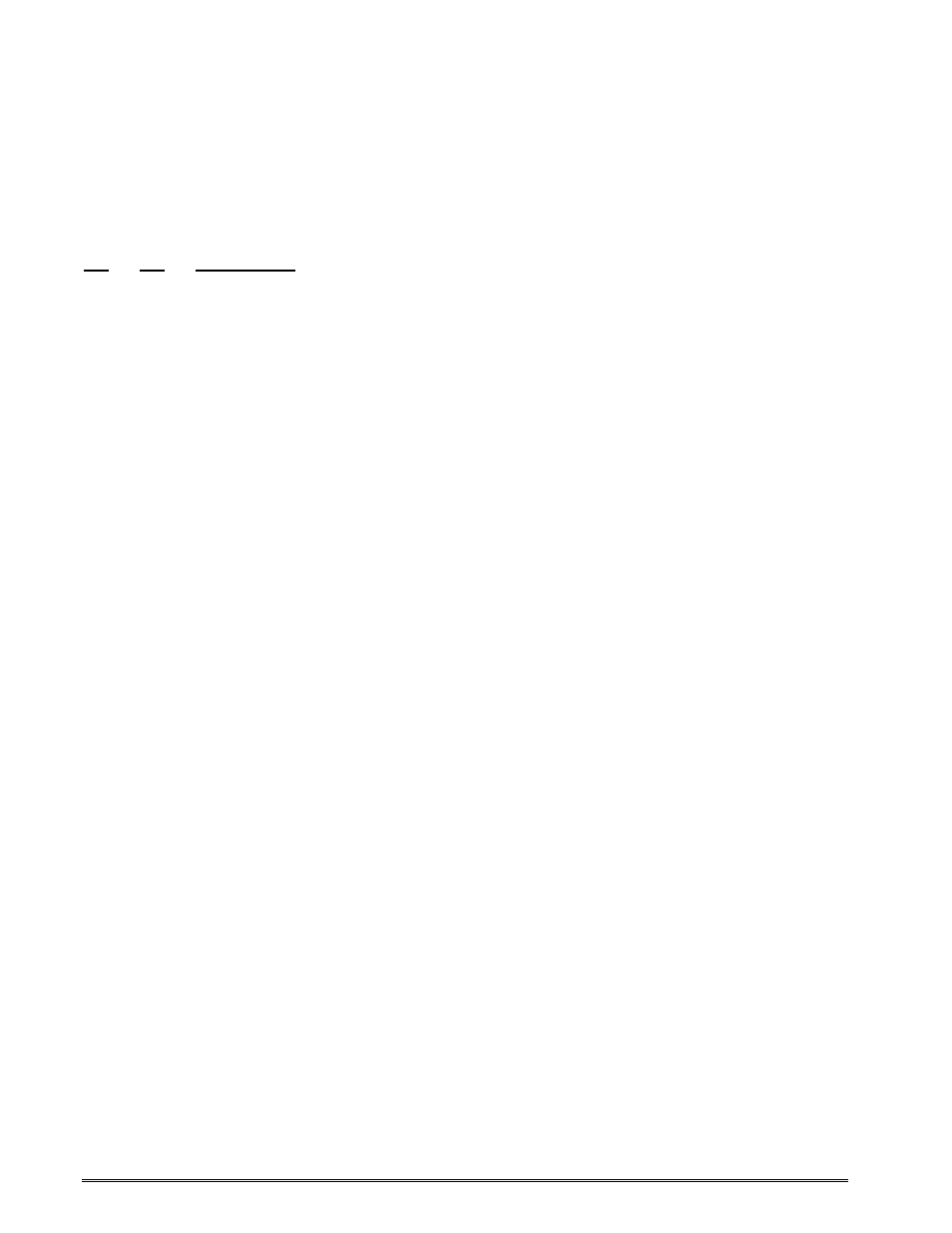
13-6
428T Operator’s Manual - 880037-0141
provides a temporary switch into binary compression mode without
having to have the printer configured for binary compression (D23 -
SW3 bit 7) mode. This is helpful when placed just before a graphic file.
The printer will continue processing the data as binary data until
instructed to exit the temporary binary mode (5 NULL’s +0F).
The following is the list of ^D commands in numeric order:
^A
^D
COMMAND
2
Text String Entry Mode: Precedes the text strings that are supplied to the
various fields in the format (Equivalent to ^B).
3
Print Command: Prints a single label or starts the printing of a batch of labels
(Equivalent to ^C).
5
Send Printer Status: (Equivalent to ^E).
7
Update printer flash: This command is used to update the printer’s software
which includes the application, the bootloader, and the embedded fonts.
8
Cycle the cutter: This command makes the cutter cycle once.
11
Print Test Pattern: (Equivalent to ^K).
12
Print Blank Label: (Equivalent to ^L).
X
20
Set Bits Per Second:
0
110 bps
1
150 bps
2
300 bps
3
600 bps
4
1200 bps
5
2400 bps
6
4800 bps
7
9600 bps
8
19200 bps
9
38400 bps
10
57600 bps
11
115200 bps
12
230400 bps (only used for D149 Image Mode)
13
460800 bps (only used for D149 Image Mode)
14
921600 bps (only used for D149 Image Mode)