Microcom 428T User Manual
Page 122
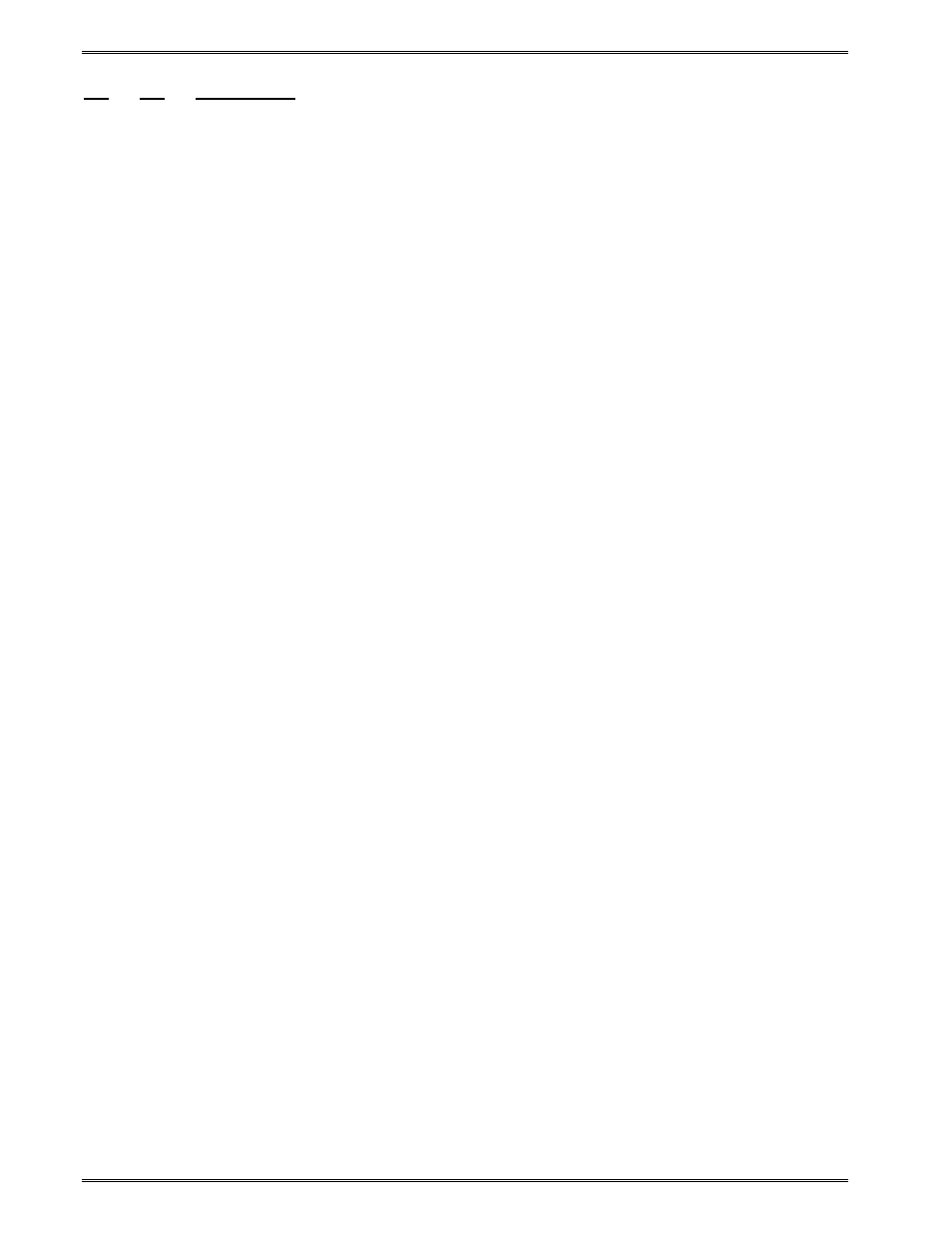
Printer Commands
Chapter 5
5-48
428T Operator’s Manual - 880037-0141
^A
^D
COMMAND
60
Clears Command ^D61
XX
61
Mark Text Starting Position: The ^Axx specifies which text field to start
entering new data. This is useful for creating variable text fields after a string
of fixed text fields. If set to a value of 2, the first line of new text entered
following the ^D2 will overwrite line two. If two new text strings are entered,
the existing text lines two and three will be overwritten. This command is used
when fixed data is used much like a template and only the variable data is to
change.
62
Pre-padded Text: This command is used to pre-pad text data. Any data
already loaded into a field will be retained if the ^D62 command is sent. The
following is an example of Pre=padded text:
^D57<CR>
3,1280,900,,38,7,0,1,385,0,0 <CR>
1,300,500,7,1,5<CR>
2,300,400,7,1,5<CR>
3,300,300,7,1,5<CR>
^D56 <CR>
^D2 <CR>
A<CR>
B<CR>
C<CR>
^D62<CR>
^D2<CR>
line 1<CR>
line 2<CR>
line 3<CR>
^D3<CR>
This format would produce a label with “Aline 1”, “Bline2”, and “Cline 3” printed
on the label.
X
63
Text Control Mode: Allows the entry of new text without the ^D2 command
and/or clears all previous text when new text is added.
0
Disable modes 1 and 2.
1
Enable Auto-Print mode. If this mode is selected, the printer will accept new
text strings without requiring the ^D2 command. The printer can also auto-
print a label when the number of received text strings (carriage returns) equal
the number specified by the ^D64 command. This mode is useful when
interfacing to a scale, bar code wand of other limited host that is capable of
generating and sending carriage return characters.
2
Clear Previous Text Upon Receiving New Data. When one of more characters