Microcom 428T User Manual
Page 22
Advertising
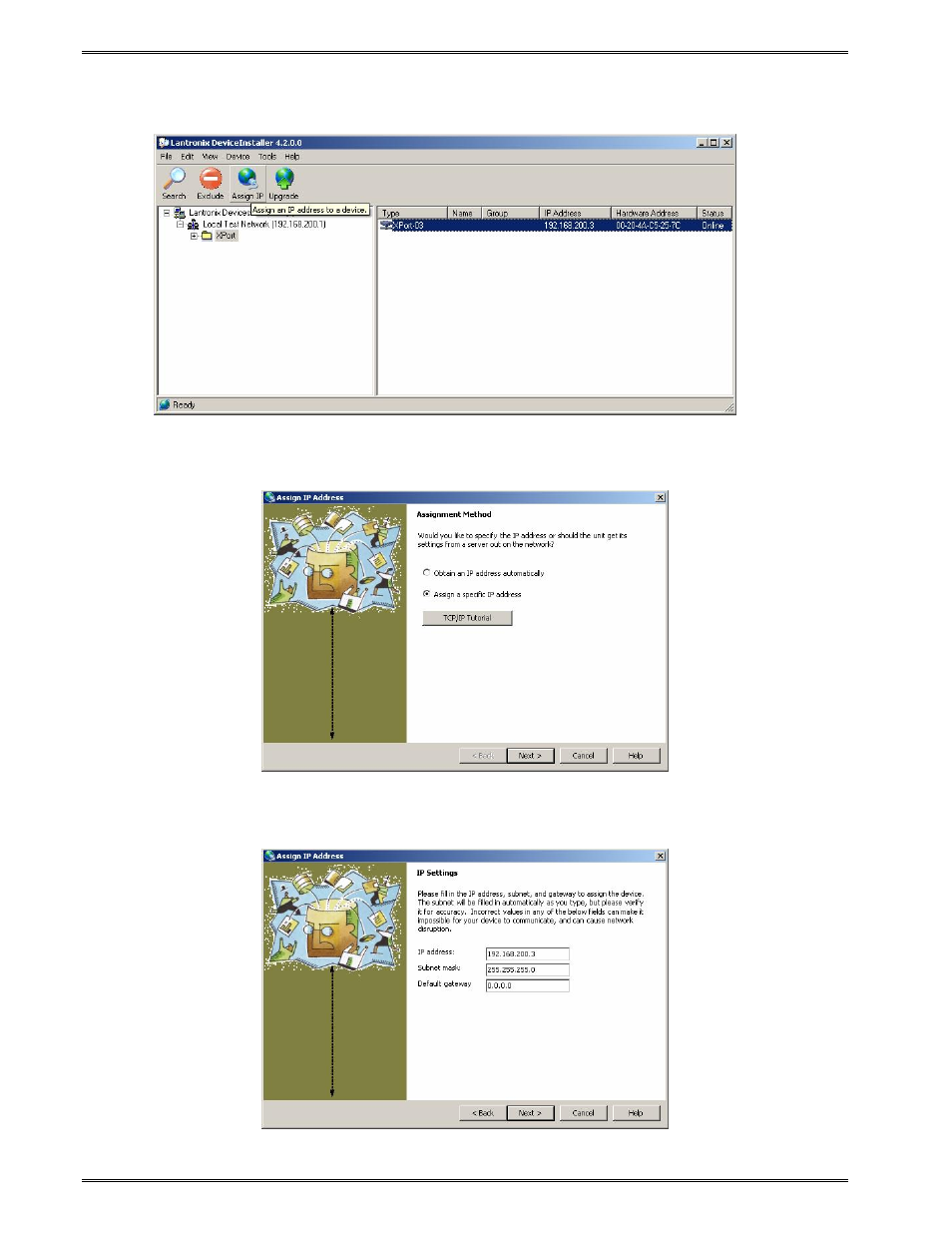
Getting Started
Chapter 3
3-6
428T Operator’s Manual - 880037-0141
To change or configure the IP address, first click to highlight the XPOT-03 device and select
the Assign IP button.
Select Assign a specific IP address and select Next.
This screen allows you to assign the IP Address and the Subnet Mask. You will need to
obtain these two items from your network administrator and select Next.
Advertising