Microcom 428T User Manual
Page 230
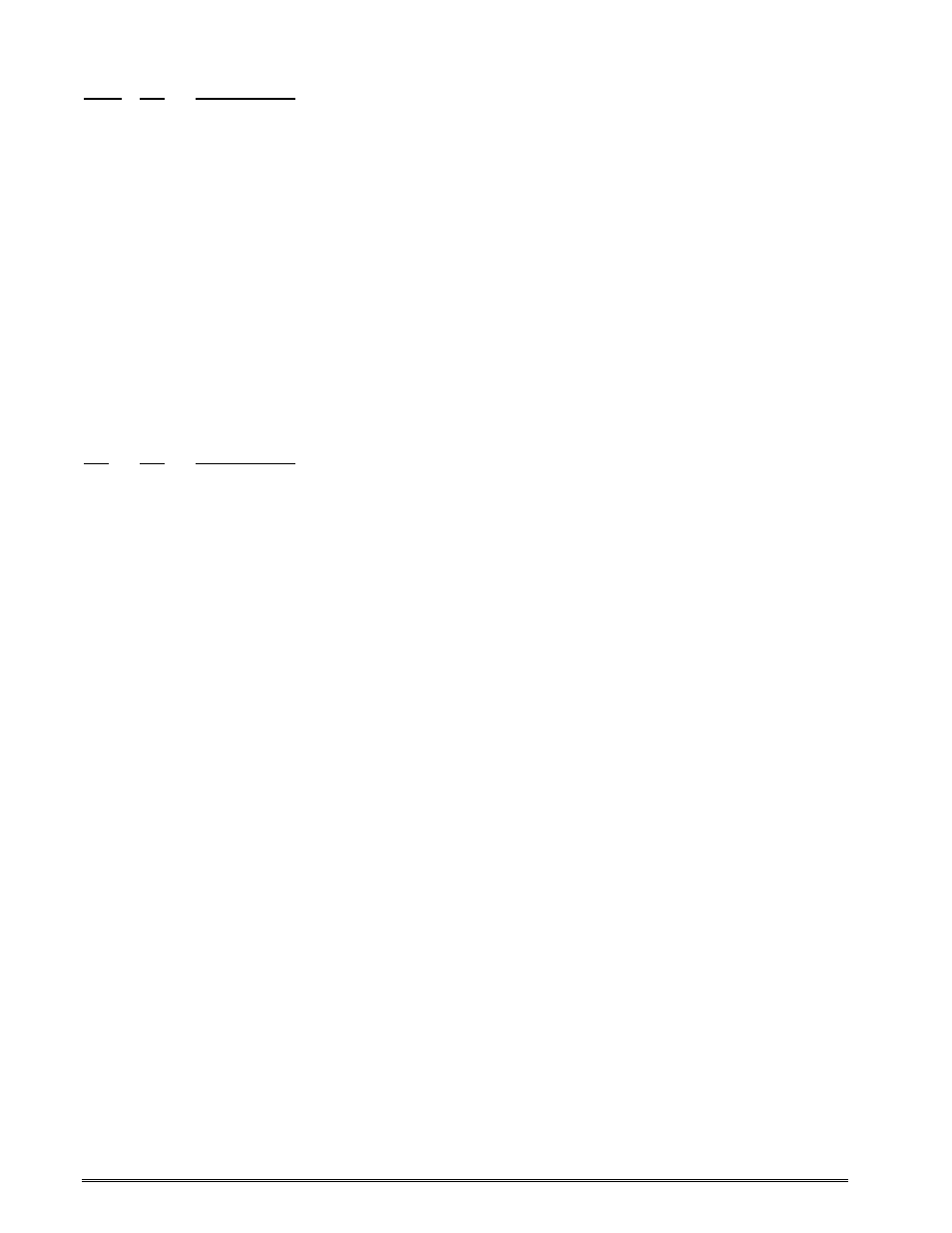
13-10
428T Operator’s Manual - 880037-0141
^AB ^D
COMMAND
28
Software Bank Switch #8: A non-volatile command used to set the various
functions identified below.
^AB12345678
Position:
1
1 = Enable Custom Test Ticket; 0 = Disable
2
UNUSED
3
1 = Disable Line Feeds; 0 = Enable
4, 5
STL Autosize (see also ^D147 and STL Reference Guide)
00 = Standard D147 Autosize
10 = Enable STL Table Mode Autosize
11 = Enable STL User Mode Autosize
6
1 = Enable Presenter Option; 0 = Disable
7
1 = Enable Reflective Stock Out Detection; 0 = Disable
8
1 = Enable LTS Jam Detection; 0 = Disable
^A
^D
COMMAND
X
29
Printer Statistics:
0
Print Statistics to the serial port.
1
Print Statistics on a label.
2
Clear the Printed Labels variable in the statistics.
3
Clear the Printed Inches variable in the statistics.
32
Restart Printer: Restores the printer to power-up settings. Also used to set
the non-volatile fields in memory.
33
Display Model and Revision Number
X
35
Adjust Contrast Window: This is the temporary contrast adjustment. The
^Axx range is from 1 to 9 and is an small adjustment to the contrast base
(^D36 command)
XX
36
Adjust Contrast Base: This is a non-volatile command that adjusts the
contrast base value. The ^Axx specifies a value from 10% to 200%.
X
39
Auto-Size Label:
0
Clears the auto-size values determined by the ^A1^D39 command.
1
Uses values obtained for the variables instead of what the user supplies in the
header of the format file.
2
Automatically sizes the label and displays on the screen the values for the
header variables.
3
Same as ^A2^D39, but prints the values on a label, instead of on the screen.
5
Diagnostic Mode (Tick-Tick)
6
Diagnostic Silent Mode (Tick-Tick)
40
Clears Commands 41 through 51
XX
41
Load Number of Fields in Layout (HFM): The ^Axx specifies the value.