7 fo (field orientation), 8 fj (field justification) – Microcom 428T User Manual
Page 77
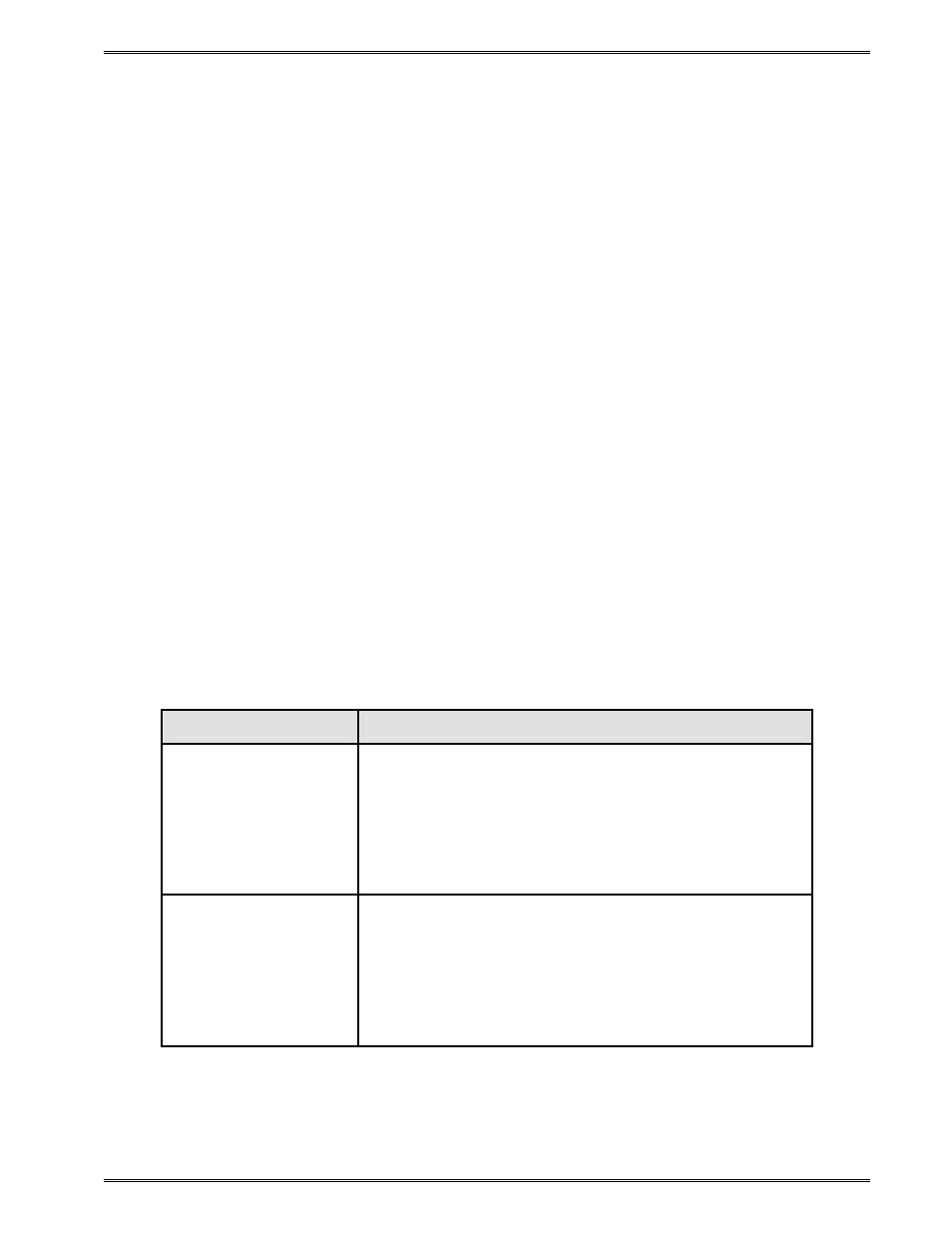
Chapter 4
Designing Labels with LDS
428T Operator’s Manual - 880037-0141
4-17
* These Symbols must use the CMX or CMY multipliers by 2 to produce an 80% ratio.
** The “FO” field represents the available Field Orientation or print rotation.
4.6.7
FO
(Field Orientation)
TSN, XB, YB, CC, TCI, CGN,
FO
, FJ, CMX, CMY, CS, TSP,,, AN
This parameter defines the rotation of the format field on the label. The point of rotation is
determined from the Field Justification parameter.
0
0 degrees (normal rotation)
1
180 degrees (upside-down rotation)
2
90 degrees (left rotation)
3
270 degrees (right rotation)
4.6.8
FJ
(Field Justification)
TSN, XB, YB, CC, TCI, CGN, FO,
FJ
, CMX, CMY, CS, TSP,,, AN
This parameter defines the justification of the format field on the label.
0
Left Justified above the base-line
1
Right Justified above the base-line
2
Left Justified below the base-line
3
Right Justified below the base-line
4
Centered above the base-line
5
Centered below the base-line
Table shows how to obtain the proper character placement or starting positions relative to
the format field’s orientations and justifications.
ROTATION
FIELD ORIENTATION and JUSTIFICATION
0 & 180 Degrees
0 – Left justified above the base-line
1 – Right justified above the base-line
2 – Left justified below the base-line
3 – Right justified below the base-line
4 – Centered above the base-line
5 – Centered below the base-line
90 & 270 Degrees
0 – Left justified above the base-line
1 – Right justified above the base-line
2 – Left justified below the base-line
3 – Right justified below the base-line
4 – Centered on the Y axis, right of X coordinate
5 – Centered on the Y axis, left of the X coordinate
Table 4-7
FO & FJ Character Starting Positions