Microcom 412 User Manual
Page 103
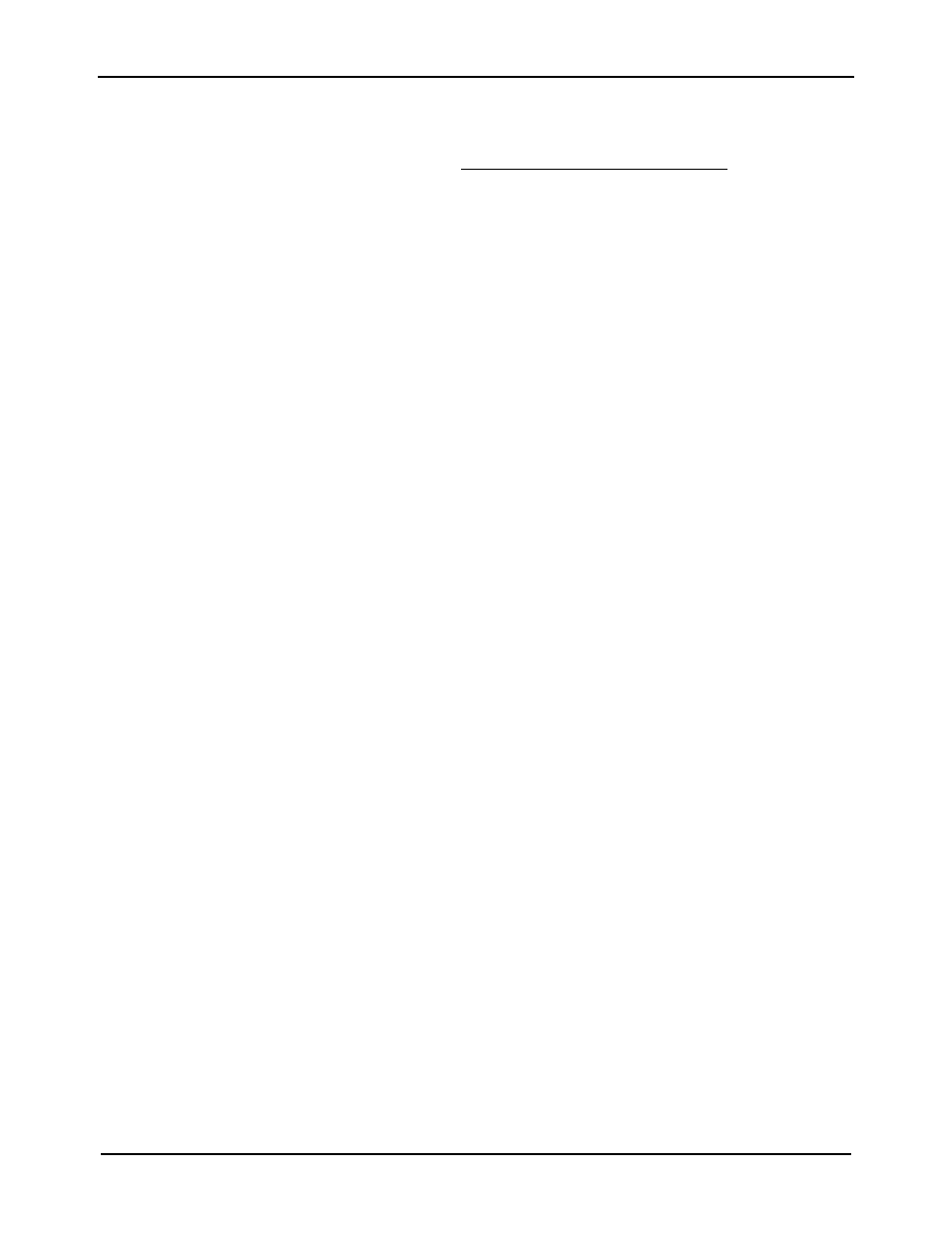
Appendix D
Quick Reference Command Summary
412 Operators Manual
95
XX
104
Load Graphic Image or Font into User Memory without Compression: Send
graphic image or font using encoded 7bit ASCII hex. ^A select which slot to
place the graphic image or font in (1-255). This command support graphics over
64KB and fonts 64 KB or less. Fonts cannot exceed 64KB in size.
105
Clear Fonts and Graphics:
0
Clear all fonts and graphics.
1-255
Clear individual fonts and graphics. The value will determine which slot is
cleared.
106
Load Font: This method does not support compression. Fonts must be less
than 64KB. This method is included for legacy support only. Microcom
Corporation recommends either the ^D104 or ^D107 methods.
XX
107
Load Graphic Image into User Memory using Binary Compression: ^A select
which slot to place the image/font in (1-255). This command support graphics
over 64KB. It can only be used on 8 bit data connections. Because this
command greatly reduces download time, use this command whenever
possible. (Communications interface must pass 8 bit data. Parallel ports and
serial ports set to 8 data bits, no parity are examples of 8 bit data connections.)
XX
108
Sleep Mode: If the ^A value is 0, all printers in multidrop mode will go to sleep.
Otherwise, the ^A value represents a printers address. Only the printer with this
address will go to sleep. (Printers power up in sleep mode.)
XX
109
Wake Mode: If the ^A value is 0, all printers in multidrop mode will wake up.
Otherwise, the ^A value represents a printers address. Only the printer with this
address will wake up. (Printers power up in sleep mode.)