Microcom 412 User Manual
Page 46
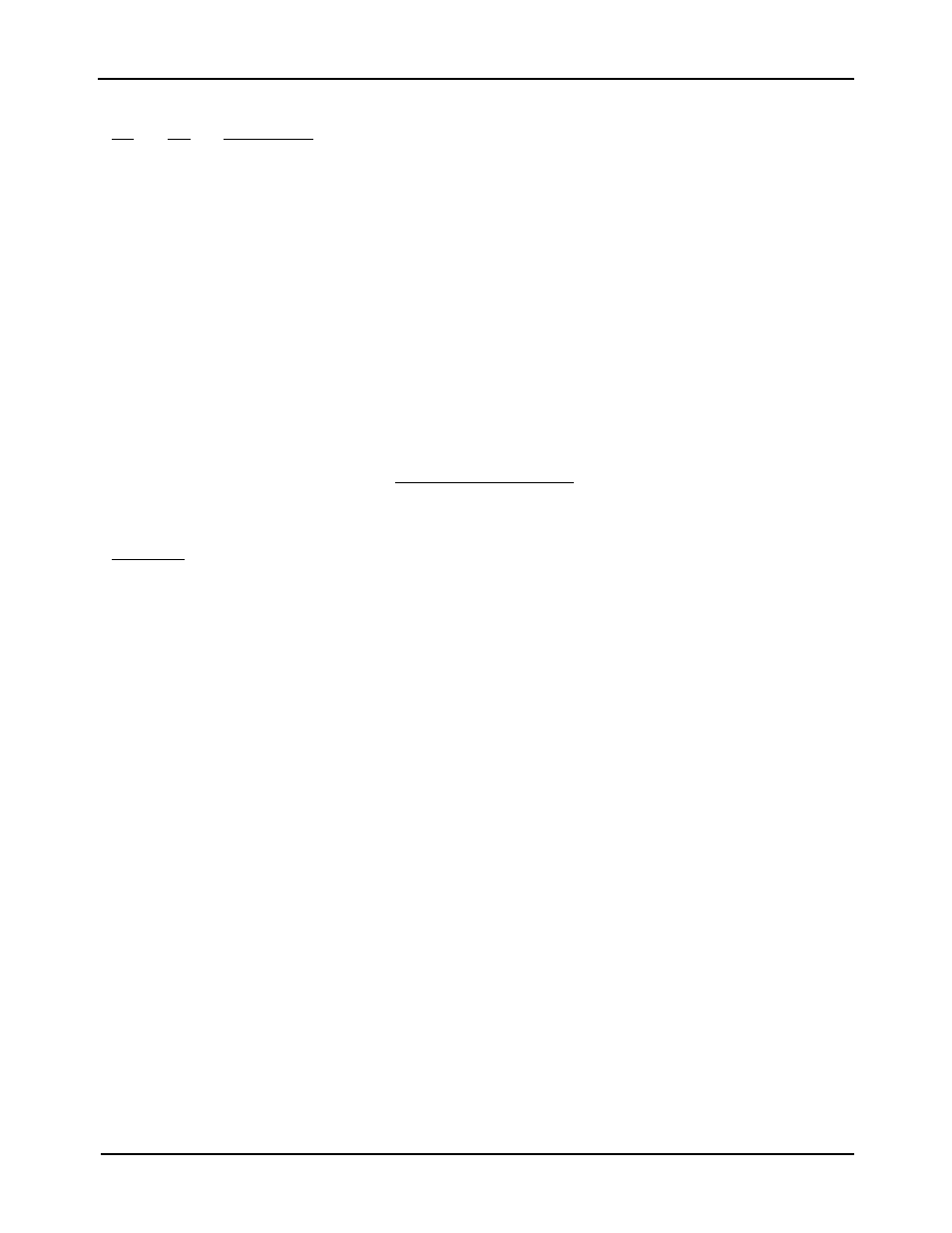
Printer Commands
Chapter 5
412 Operators Manual
38
^A
^D
COMMAND
21
Change SW1: Software dip switch #1. The dip switches are the only commands
that do not use the ^A parameters. Instead, they use a ^AB sequence followed
by an 8 digit 0 or 1 code.
For example: ^AB10100001^D21 will configure serial port #1 for text
equivalent enquiry response, accept control codes, disable echo, and enable
XON/XOFF flow control.
12345678
^ABxxxxxxxx
*******.Q
1=XON/XOFF Enable, 0=Disable
******.)Q
1=8 Data Bits, 0=7 Data Bits
*****.))Q
1=Echo Enable, 0=Disable
****.)))Q
1=No Parity, 0=Enable Parity
***.))))Q
1=Odd Parity, 0=Even Parity
**.)))))Q
1=Ignore Control Codes, 0=Accept
*.)))))))))),
.)))))))))),*
Enquiry Response
00 = Control Codes
10 = Text Equivalent
11 = ^ Equivalent
Position:
1,2
Enquiry Response: This determines what the printer will send back in response
to an enquiry. See chapter 5.
3
Control Codes: This switch setting will allow or disallow printer response to
control codes (below 20h).
4
Not Used
5
Not Used
6
Echo: If this feature is enabled, the printer will echo all received characters to
the serial port.
7
Not Used
8
XON/XOFF: Enable or disable XON/XOFF software handshaking. CTS/RTS
hardware handshaking is always enabled.