Chapter 6: downloadable graphic images – Microcom 412 User Manual
Page 63
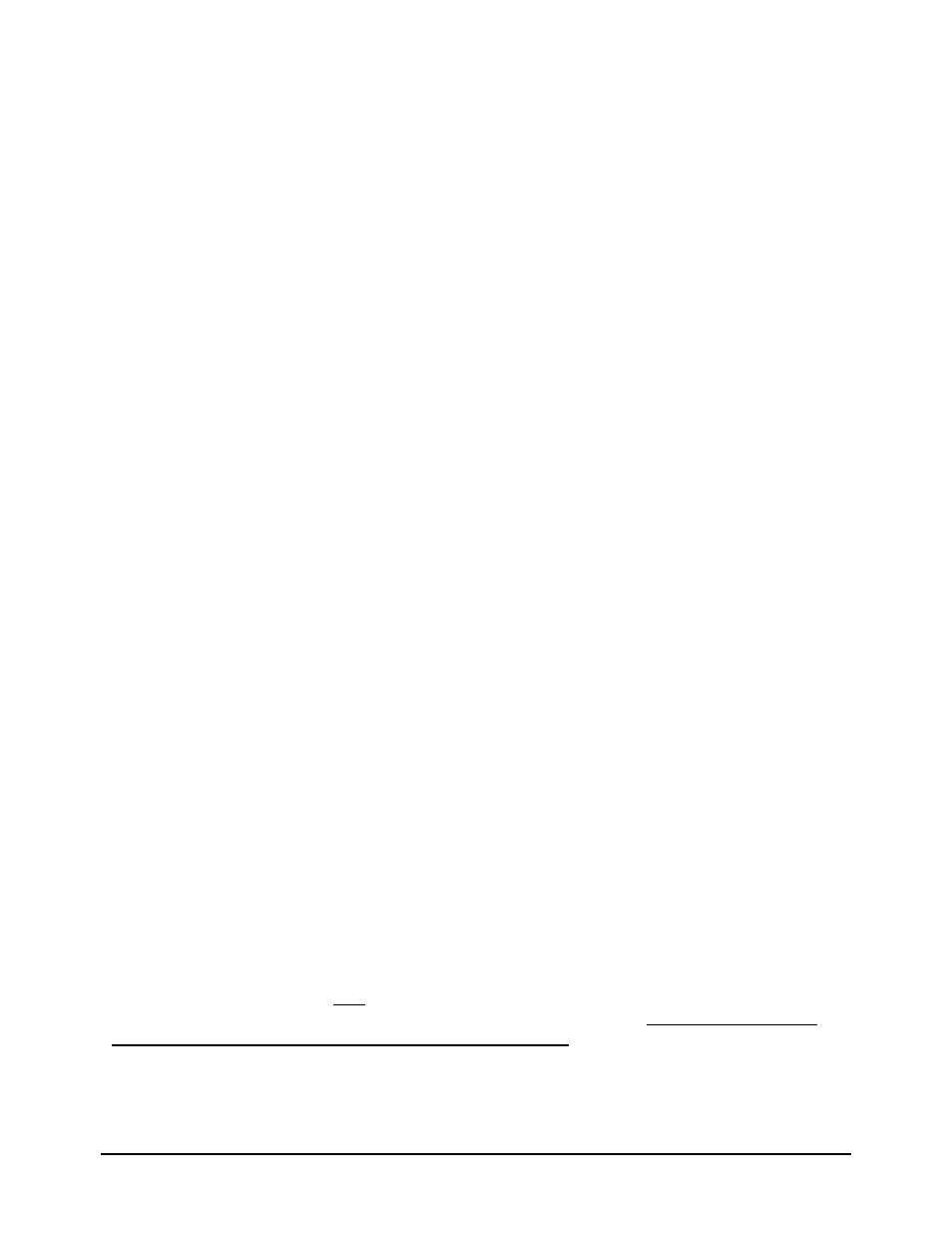
412 Operators Manual
55
CHAPTER 6: DOWNLOADABLE GRAPHIC IMAGES
The 412 printer has 255 slots available for storing fonts or graphics. Existing graphic images
can be converted to the proper format using either the "PCX2MIC.EXE" or “BMP2MIC.EXE”
software utilities. The graphic image format sections are provided to support developers that
wish to create 412 graphic files from within their own applications.
6.1
USING THE GRAPHIC CONVERSION UTILITIES
The following section details the process required to convert and download graphics. The
conversion utilities "PCX2MIC.EXE" and “BMP2MIC.EXE” may be downloaded at
. These 16 bit DOS utilities convert PCX or BMP type graphic
images to a format suitable for downloading to the 412 printer.
6.1.1 PCX2MIC.EXE PROGRAM
A) Run the program - PCX2MIC
B) Follow the on screen instructions and note the slot # the image was placed in.
C) Make sure the slot is clear. Printer memory can be cleared using the ^D100 command.
D) Download resulting file (filename.N12 or .R12) file to printer
E) Section 4.5.3 explains how to access loaded images.
6.1.2 BMP2MIC.EXE PROGRAM
A) Run the program - BMP2MIC
B) Follow the on screen instructions and note the slot # the image was placed in.
C) Make sure the slot is clear. Printer memory can be cleared using the ^D100 command.
D) Download resulting file (filename.N12 or .R12) file to printer
E) Section 4.5.3 explains how to access loaded images.
6.2
GRAPHIC IMAGE DOWNLOAD METHODS
The model 412 supports compressed and uncompressed graphic image and font downloads.
The compressed format (^D107) shortens download time by reducing the number of bytes sent
to the printer. Please note that the compressed format is only usable on 8 bit data connections
and will not function using a 7 bit connection. The uncompressed format (^D104) is usable on
7 or 8 bit data connections. The ^D104 method is more flexible but it encodes the image data
using ASCII-HEX. This results in a much larger file size. Microcom Corporation recommends
using the compressed format when possible.
6.2.1 COMPRESSED BINARY IMAGE COMMAND (^D107)
This command allows graphic images or fonts (fonts must be less than 64KB uncompressed)
to be transmitted in binary, thereby cutting the number of bytes sent in half. Furthermore, this
command allows for data compression by converting strings of 0h or FFh bytes to shorter byte-
plus-count sequences. These sequences are expanded to the proper number of bytes within
the printer. This command is only useable on data connections that support 8-bit data such as
a serial port configured for 8 data bits and no parity, or a parallel port. This command will not
function correctly with a serial port configured to 7 data bits.
The following is the format of ^D107 command when used with a graphic image file.
^A <slot number> ^D107