Chapter 1 introduction, Install utility overview, Receiver setup parameters – NavCom StarUtil Rev.B User Manual
Page 5
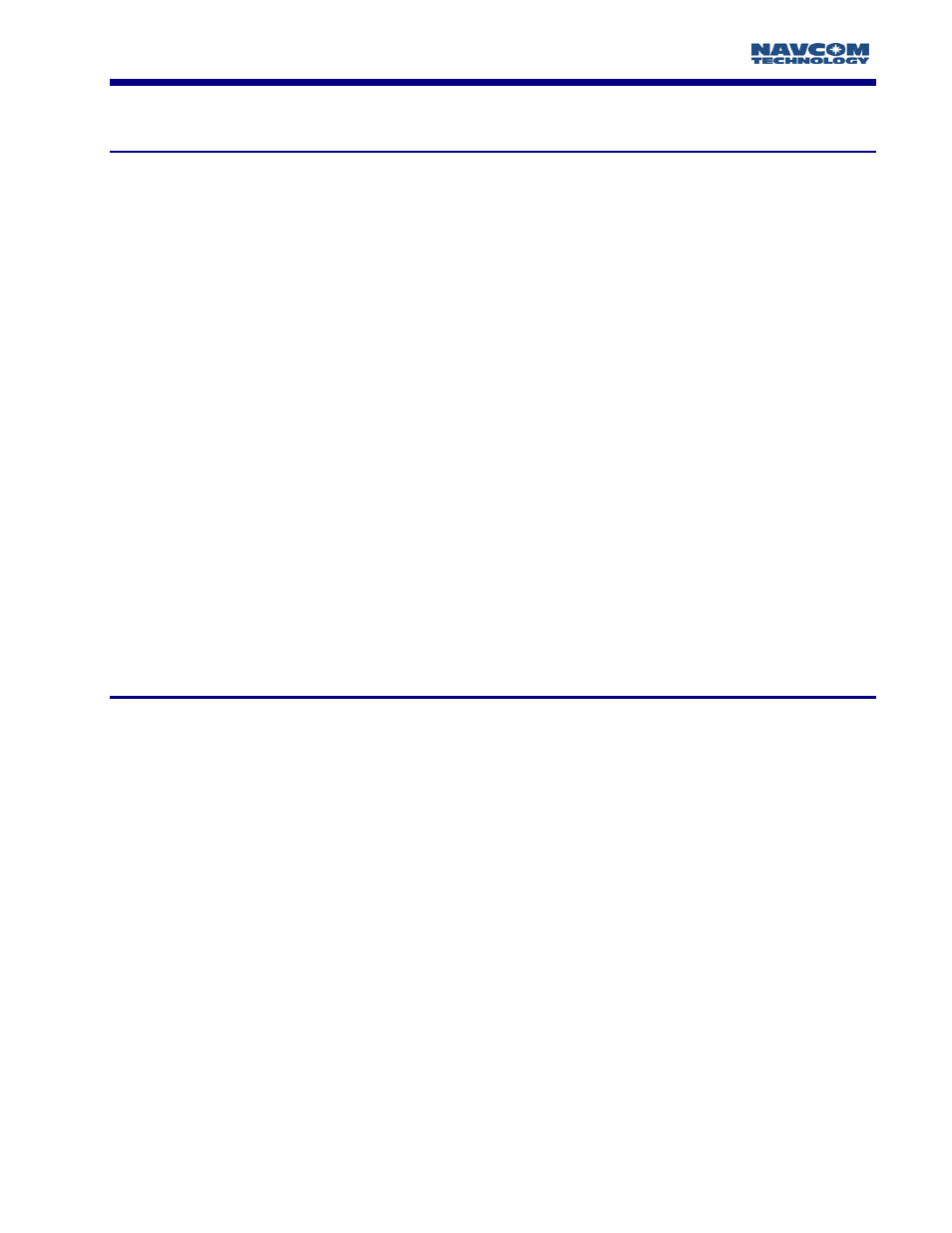
INSTALL UTILITY User Guide
Chapter 1
Introduction
Install Utility Overview
Install Utility is designed to make the uploading of software into NavCom Technology, Inc. GPS
products user friendly. By answering a few questions, the software for all of the internal hardware
modules will be updated. The user also has the flexibility to upload the software for any single
module if desired.
New software will normally be distributed via email along with the Install.EXE executable, and an
Install.INI file. The EXE and the INI file must reside in the same folder and it is suggested that the
software and/or options/license files be placed in the same folder.
It is important to isolate previous versions of the EXE, and INI files. Although the EXE file most likely
will not change, the INI file is specifically written for the version of software supplied with the Install
program. It is recommended that a unique folder be created that will hold each different version of
software received. This also will allow the reinstallation of a previous version for troubleshooting
purposes if required.
After clicking on the Install Utility icon, the utility automatically reads the available serial ports (i.e
RS-232 ports) from the Windows registry. You will then be allowed to configure the Install Utility to
conform to the PC COM Port of your choosing. After the connection between the receiver and the
PC has been established, the Install Utility will automatically read the receiver configuration and
display it in the main Install Utility window.
You will then be allowed to browse to the folder where the new software is stored and update your
receiver software, your receiver options, and/or your StarFire license.
Receiver Setup Parameters
Install Utility does not require any unique receiver settings. Any configuration that has been set in
the receiver prior to the upload will be restored after the upload is complete.
1 - 5