Execution and progress, Figure 6: rinex converter execute & progress, Table 1: rinex utility defaults – NavCom Rinex Utility Rev B User Manual
Page 14
Advertising
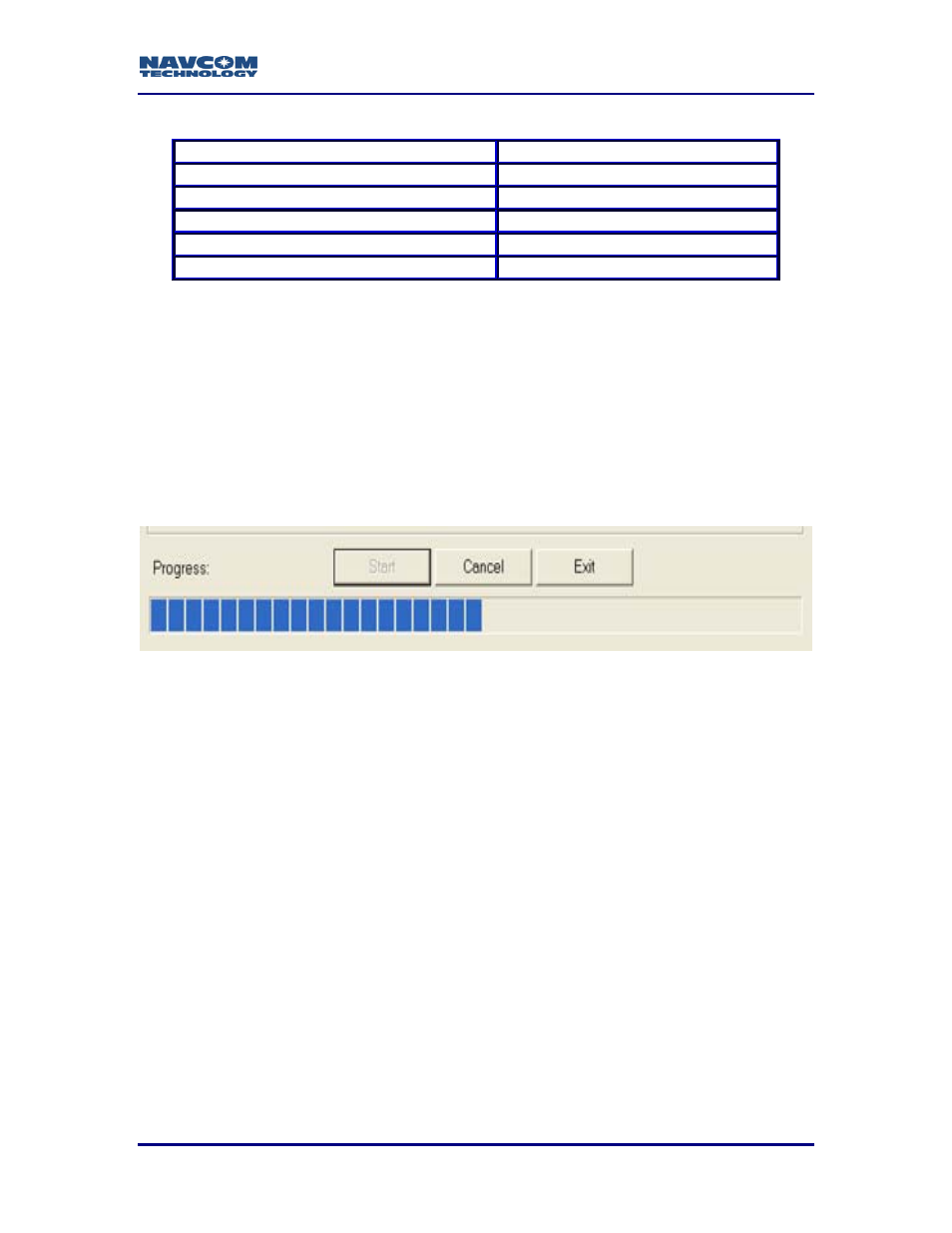
RINEX Utility – Rev B
Leap Seconds
0 or Last Entered
Marker Name
None or Last Entered
Antenna Height
0.0 or Last Entered
Marker Position
Disabled
Output Times (Start and End)
Disabled
Sat Ephemeris when Available
Disabled
Table 1: RINEX Utility Defaults
Execution and Progress
The Start button engages the conversion process, which can be stopped at any time by
clicking the Cancel button. The Exit button will close the utility at any time including
during program execution, thereby canceling the process.
The Progress Bar provides graphical reassurance of utility progress, once the
conversion begins.
Figure 6: RINEX Converter Execute & Progress
6
Advertising